7 recalling power supply output settings, 8 output mode (voltage set: direct or enter), Recalling power supply output settings -10 – KEPCO KLN Series (750W, 1500W, 3000W), Main Contro Firmware Version 1.70 and higher User Manual
Page 56: Output mode (voltage set: direct or enter) -10, 7 for de, Ar. 3.3.8), Ar 3.3.7)
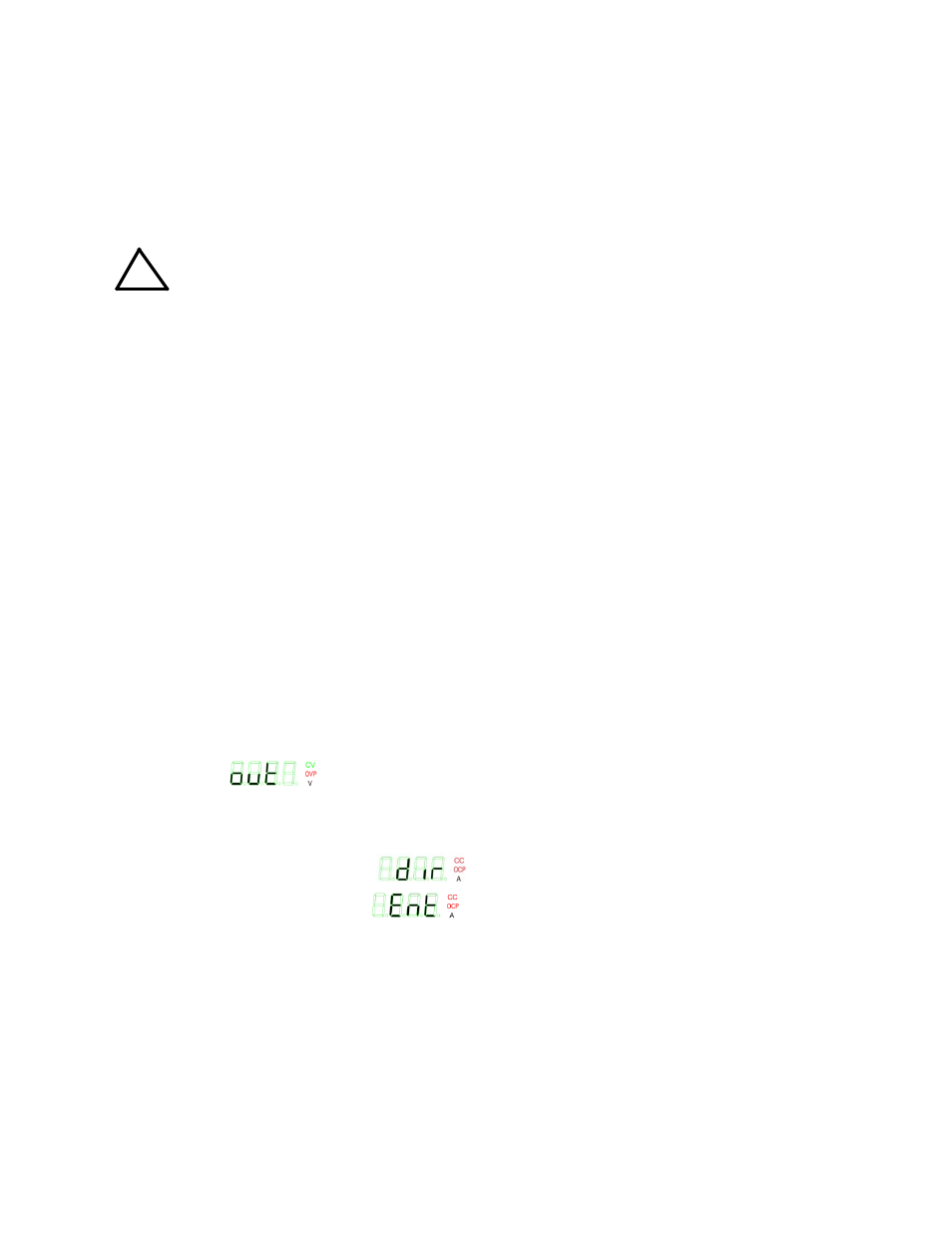
3-10
KLN Series 051614
3.3.7
RECALLING POWER SUPPLY OUTPUT SETTINGS
To recall the setting previously stored in one of 16 memory locations (see PAR. 3.3.6) proceed
as follows. When settings are recalled they can not exceed the OVP/OCP values in effect at the
time of recall. Power supply settings can also be recalled using the Programming Control port
(see PAR. 3.5.5).
CAUTION:
•
Before applying recalled settings to a load, verify that the OVP and OCP settings are
correct. OVP and OCP do not change automatically.
•
If the output is on when RCL/STO key is pressed, the Voltage and Current displays show
the recalled settings and blink for three seconds.
•
If the output is off when RCL/STO key is pressed, the Voltage and Current displays show
the recalled settings and blink until V/OVP key is pressed
1. Press RCL/STO key to access recall function. The voltage and current displays blink and
show the contents of memory location 01. (If the output is ON, the blinking stops after three
seconds.)
2. Press RCL/STO key to scroll through remaining memory locations with stored settings.
Only those memory locations that have stored settings are displayed (see PAR. 3.3.12).
3. When the voltage and current displays show the desired settings to recall. Press V/OVP key
to exit recall function.
3.3.8
OUTPUT MODE (VOLTAGE SET: DIRECT OR ENTER)
There are two ways to program output voltage: DIRECT or ENTER. When output mode is set to
DIRECT, rotating the encoder with the output set to ON changes the output immediately as the
encoder is turned. When set to ENTER, the settings are not applied to the output until confirmed
by pressing ENTER.
1. Enter the menu (see PAR. 3.2.2 and Table 3-3) and rotate the encoder until Voltage display
shows
(OUT) to access OUTPUT mode.
2. Press ENTER key to view setting.
DIRECT mode displayed as
(DIR) in Current display.
ENTER mode displayed as
(ENT) in Current display.
3. Rotate encoder until Current display shows desired setting, then press ENTER to confirm.
!
