KEPCO BHK-MG 200W (Full Rack) Series User Manual
Kepco, Operator’s manual, Bhk-mg full rack series power supply
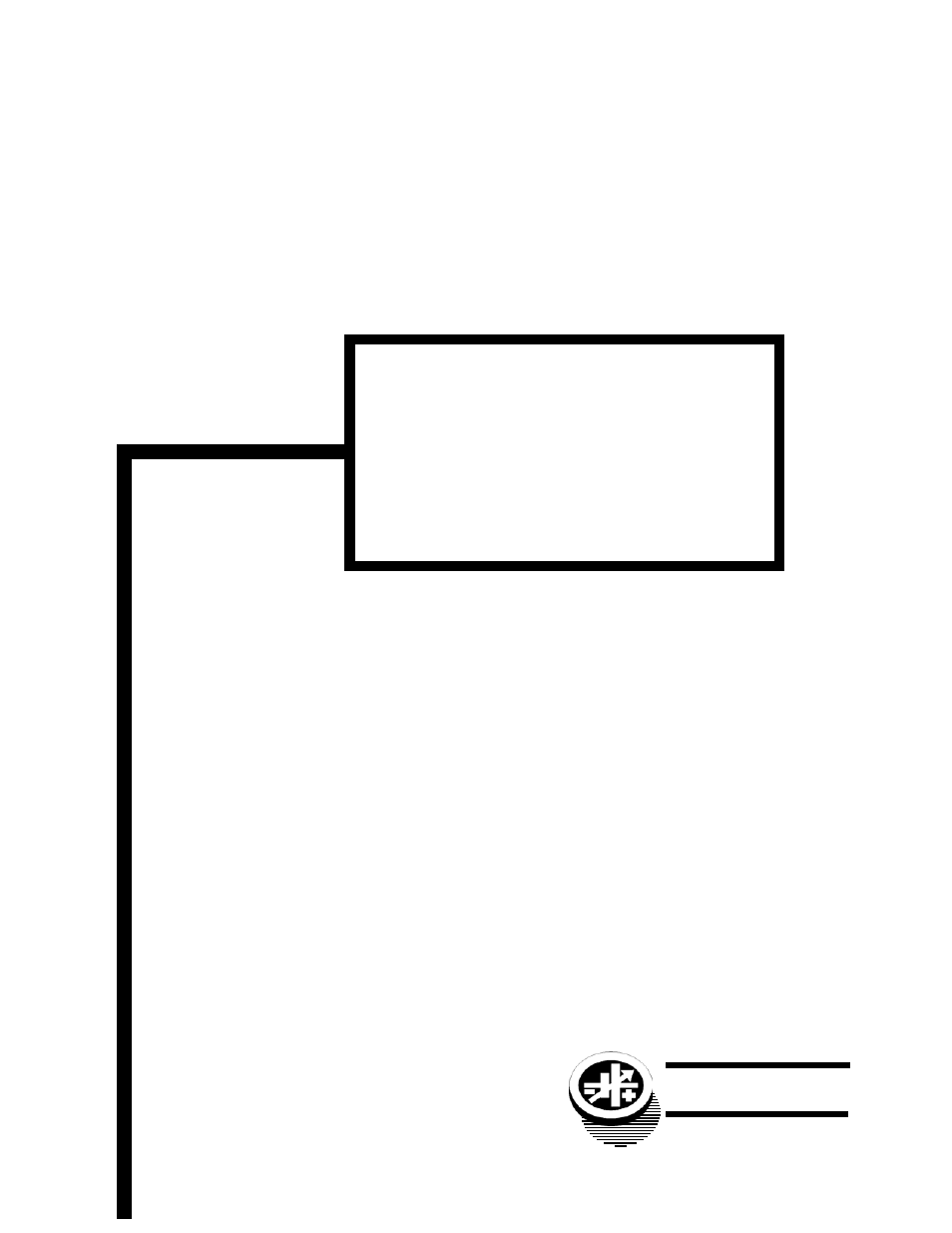
IMPORTANT NOTES:
1)
This manual is valid for the following Model and associated serial numbers:
MODEL
SERIAL NO.
REV. NO.
2)
A Change Page may be included at the end of the manual. All applicable changes and
revision number changes are documented with reference to the equipment serial num-
bers. Before using this Instruction Manual, check your equipment serial number to identify
your model. If in doubt, contact your nearest Kepco Representative, or the Kepco Docu-
mentation Office in New York, (718) 461-7000, requesting the correct revision for your
particular model and serial number.
3)
The contents of this manual are protected by copyright. Reproduction of any part can be
made only with the specific written permission of Kepco, Inc.
Data subject to change without notice.
KEPCO
®
THE POWER SUPPLIER™
MODELS
OPERATOR’S MANUAL
KEPCO, INC. ! 131-38 SANFORD AVENUE ! FLUSHING, NY. 11355 U.S.A. ! TEL (718) 461-7000 ! FAX (718) 767-1102
email: [email protected] ! World Wide Web: http://www.kepcopower.com
KEPCO INC.
An ISO 9001 Company.
BHK-MG FULL RACK SERIES
POWER SUPPLY
VOLTAGE/CURRENT-STABILIZED DC SOURCE
BHK 300-0.6MG
BHK 500-0.4MG
BHK 1000-0.2MG
BHK 2000-0.1MG
©2014, KEPCO, INC
P/N 243-1322f
Document Outline
- SECTION 1 - INTRODUCTION
- SECTION 2 - INSTALLATION
- SECTION 3 - OPERATION
- SECTION 4 - CALIBRATION
- FIGURE 1-1. BHK-MG Series Programmable Power Supply
- SECTION 1 - INTRODUCTION
- 1.1 Scope of Manual
- 1.2 General Description
- 1.3 Specifications
- TABLE 1-1. Model Parameters
- TABLE 1-2. BHK-MG 200W Specifications
- FIGURE 1-2. BHK Series Power Supply, Mechanical Outline Drawing
- 1.4 Features
- 1.4.1 Local Control
- 1.4.2 Remote Control
- 1.4.2.1 Digital Programming
- 1.4.2.2 Analog Programming
- 1.4.2.3 Analog Readback
- 1.4.3 Digital Calibration
- 1.4.4 Overvoltage/Overcurrent Protection
- 1.4.5 User-defined Voltage/Current Limits
- 1.4.6 Nonvolatile Storage of Programmed Sequences or Active Settings
- 1.4.7 Current Scale
- 1.4.8 Fast Mode/Slow Mode Selection
- 1.4.9 External Trigger Port
- 1.4.10 Built-in Protection
- 1.4.11 Current Sink Capability
- 1.4.12 Analog Readback and Flag Signals Available for Customer Use
- TABLE 1-3. Connector A2J5 Signal Descriptions
- 1.5 Equipment Supplied
- TABLE 1-4. Equipment Supplied
- 1.6 Accessories
- TABLE 1-5. Accessories
- 1.7 Safety
- TABLE 1-6. Safety Symbols
- SECTION 2 - INSTALLATION
- 2.1 Unpacking and Inspection
- 2.2 Terminations and Controls
- FIGURE 2-1. BHK-MG Series, Front Panel Controls, Indicators and Connectors
- TABLE 2-1. Controls, Indicators, and Connectors
- TABLE 2-2. Trigger Port Pin Assignments
- TABLE 2-3. RS232C Port Input/Output Pin Assignments
- FIGURE 2-2. BHK-MG Series, Rear Panel Controls and Connections
- TABLE 2-4. Status Port Connector Pin Assignments
- TABLE 2-5. IEEE 488 Port Connector Pin Assignments
- TABLE 2-6. Rear Output Terminal Strip TB1 Terminal Assignments
- TABLE 2-7. Voltage Programming Terminal Strip TB2, Terminal Assignments
- TABLE 2-8. Current Programming Terminal Strip TB3, Terminal Assignments
- 2.3 Source Power Requirements
- 2.4 Cooling
- 2.5 Preliminary Operational Check
- FIGURE 2-3. LCD Power On Defaults
- 2.6 Installation
- 2.6.1 Bench Top Use
- 2.6.2 Rack Mounting
- 2.7 Wiring Instructions
- 2.7.1 Safety Grounding
- 2.7.2 Source Power Connections
- 2.7.3 D-C Output Grounding
- 2.7.4 Power Supply/Load Interface
- 2.7.4.1 Cable Recommendations
- 2.7.5 Load Connection - General
- 2.7.5.1 Local Sensing/Remote Sensing Select
- 2.7.5.2 Fast Mode/Slow Mode Select
- 2.7.5.3 Grounding Network Configuration
- 2.7.5.4 Positive Output, Negative Terminal Grounded
- FIGURE 2-4. Local Sensing, Slow Mode Selected, Grounding Network Connected, Floating Output (Factory Default Configuration)
- 2.7.5.5 Negative Output, Positive Terminal Grounded
- FIGURE 2-5. Remote Sensing, Fast Mode Selected, Positive Output Grounded
- 2.8 Operating Configuration
- TABLE 2-9. Internal Jumper Configuration
- 2.9 Status Port
- FIGURE 2-6. Status Port Opto-coupler Active “High” Configuration
- FIGURE 2-7. Status Port Opto-coupler Active “Low” Configuration
- SECTION 3 - OPERATION
- 3.1 General
- 3.2 Local Mode Operation
- 3.2.1 Front Panel Keypad and LCD.
- 3.2.1.1 Command Entry Status
- 3.2.1.2 Data Entry Status
- 3.2.1.3 Display (LCD)
- TABLE 3-1. LCD Messages
- 3.2.1.4 Keypad Functions
- TABLE 3-2. Key Functions
- 3.2.2 Turning the Power Supply On
- FIGURE 3-1. LCD Power On Defaults
- 3.2.3 Error Conditions
- TABLE 3-3. Error Conditions
- 3.2.4 Setting Local Mode
- 3.2.5 Adjusting LCD Contrast
- 3.2.6 Enabling/Disabling Audible Beeps
- 3.2.7 Enabling/Disabling DC Output Power
- 3.2.7.1 Disabling DC Output when using Digital Inputs only (keypad and/or GPIB)
- 3.2.7.2 Disabling DC Output when using Analog control.
- 3.2.7.3 Remote Shutdown using External Trigger Port
- 3.2.7.4 Power Up DC Output Control
- 3.2.8 Reset Operation
- 3.2.8.1 Setting Power-Up & Reset Current
- 3.2.9 Setting Output Voltage or Current
- 3.2.10 Changing Current Scale
- 3.2.11 Setting Overvoltage or Overcurrent Protection
- 3.2.12 Changing Maximum Voltage or Current Value
- 3.2.13 Storing Power Supply Output Settings
- 3.2.14 Recalling Stored Output Settings
- 3.2.15 Firmware Version
- 3.2.16 Local Mode Programming of the Power Supply.
- 3.2.16.1 Creating or Modifying a Program (Program Edit Mode)
- 3.2.16.1.1 Modifying Programmed Time Interval
- 3.2.16.1.2 Time Interval Accuracy
- 3.2.16.2 Running a Program
- 3.2.16.3 Stepping Through a Program
- TABLE 3-4. Memory Location Worksheet
- 3.2.16.4 Cycling a Program
- 3.2.16.5 Running a Program Once
- 3.2.16.6 Stopping a Running Program
- 3.2.16.7 Sample Program
- TABLE 3-5. Sample Program (Model BHK-MG 500-0.4MG)
- 3.2.17 Calibration
- 3.3 Remote Mode Programming Using SCPI commands via IEEE 488 (GPIB). Bus
- 3.3.1 IEEE 488 (GPIB) Bus Protocol
- TABLE 3-6. IEEE 488 (GPIB) Bus Interface Functions
- TABLE 3-7. IEEE 488 (GPIB) Bus Command Mode Messages
- TABLE 3-8. IEEE 488 (GPIB) Bus Data Mode Messages
- 3.3.2 DCL Control
- 3.3.3 Changing the GPIB Address
- 3.3.4 External Trigger
- 3.3.5 BHK-MG VISA Instrument driver
- 3.3.6 Programming Techniques to Optimize performance
- 3.3.6.1 Programming Voltage/Current Limit and Current/Voltage Limit
- 3.3.6.2 Making Sure the Previous Command is Complete
- FIGURE 3-2. Programming Example to Verify Previous Command has Completed
- 3.4 RS232-C Operation
- 3.4.1 Setting RS 232 Baud Rate
- 3.4.2 Serial Interface
- 3.4.3 RS 232 Implementation
- FIGURE 3-3. RS 232 Implementation
- 3.4.3.1 Echo Mode
- 3.4.3.2 Prompt Method
- 3.4.3.3 XON XOFF Method
- 3.4.4 Isolating RS 232 Communication Problems
- 3.5 SCPI Programming
- 3.5.1 SCPI Messages
- 3.5.2 Common Commands/Queries
- 3.5.3 SCPI Subsystem Command/Query Structure
- 3.5.3.1 ABORt Subsystem
- 3.5.3.2 INITiate Subsystem
- 3.5.3.3 LIST Subsystem
- 3.5.3.4 MEASure Subsystem
- 3.5.3.5 OUTPut Subsystem
- 3.5.3.6 Instrument Subsystem
- 3.5.3.7 STATus Subsystem
- 3.5.3.8 System Subsystem
- 3.5.3.9 TRIGger subsystem
- 3.5.3.10 [SOURce:]VOLTage and [SOURce:]CURRent Subsystems
- 3.5.3.11 CALibrate Subsystem
- 3.5.4 Program Message Structure
- 3.5.4.1 Keyword
- TABLE 3-9. Rules Governing Shortform Keywords
- 3.5.4.2 Keyword Separator
- 3.5.4.3 Query Indicator
- FIGURE 3-4. Message Structure
- 3.5.4.4 Data
- 3.5.4.5 Data Separator
- 3.5.4.6 Message Unit Separator
- FIGURE 3-5. Tree Diagram of SCPI Commands Used with BHK-MG Power Supply
- 3.5.4.7 Root Specifier
- 3.5.4.8 Message Terminator
- 3.5.5 Understanding The Command Structure
- 3.5.6 Program Message Syntax Summary
- 3.5.7 SCPI Program Examples
- FIGURE 3-6. Typical Example Of BHK-MG Power Supply Program Using SCPI Commands
- 3.6 Remote Programming Using Analog Programming Terminals
- FIGURE 3-7. Analog Voltage Programming, Simplified Diagram
- FIGURE 3-8. Analog Current Programming, Simplified Diagram
- 3.6.1 Analog Programming Warnings and Cautions
- 3.6.2 Programming with external resistance
- FIGURE 3-9. Analog Programming of Output Voltage (Voltage Mode) or Voltage Limit (Current Mode) using Resistance
- FIGURE 3-10. Analog Programming of Output Current (Current Mode) or Current Limit (Voltage Mode) using Resistance
- TABLE 3-10. Feedback Resistor and Current Sensing Resistor Values
- 3.6.2.1 Voltage Mode
- 3.6.2.2 Current Mode
- 3.6.3 Programming with external voltage using a low impedance Voltage source
- FIGURE 3-11. Analog Programming of Output Voltage (Voltage Mode) or Voltage Limit (Current Mode) using Isolated (floating) Low Impedance Voltage Source (VS)
- FIGURE 3-12. Analog Programming of Output Voltage (Voltage Mode) or Voltage Limit (Current Mode) using Grounded Low Impedance Voltage Source (VS)
- FIGURE 3-13. Analog Programming of Output Current (Current Mode) or Current Limit (Voltage Mode) using Isolated (Floating) Low Impedance Voltage Source (VS)
- FIGURE 3-14. Analog Programming of Output Current (Current Mode) or Current Limit (Voltage Mode) using Grounded Low Impedance Voltage Source (VS)
- 3.6.3.1 Voltage Mode
- 3.6.3.2 Current Mode
- 3.6.4 Programming with external voltage using a high impedance, low level (1V) Voltage source
- FIGURE 3-15. Analog Programming of Output Voltage (Voltage Mode) or Voltage Limit (Current Mode) using High Impedance, Low Level (1V) Voltage Source (VS)
- FIGURE 3-16. Analog Programming of Output Current (Current Mode) or Current Limit (Voltage Mode) using High Impedance, Low Level (1V) Voltage Source (VS)
- 3.6.4.1 Voltage Mode
- 3.6.4.2 Current Mode
- 3.6.5 Programming with external current source (1 mA)
- FIGURE 3-17. Analog Programming of Output Voltage (Voltage Mode) or Voltage Limit (Current Mode) using Current Source (1mA) (CS)
- FIGURE 3-18. Analog Programming of Output Current (Current Mode) or Current Limit (Voltage Mode) using Current Source (1mA) (CS)
- 3.6.5.1 Voltage Mode
- 3.6.5.2 Current Mode
- 3.7 Operating Modes
- 3.7.1 Slow/Fast mode of operation
- FIGURE 3-19. Slow Mode/Fast Mode Operation
- 3.7.2 Series operation
- 3.7.2.1 Automatic series operation
- FIGURE 3-20. Series Automatic Configuration
- 3.7.2.2 Master-slave series operation (Automatic Tracking)
- 3.7.2.2.1 Voltage Mode Operation
- FIGURE 3-21. Series Master-Slave (Voltage Mode) Configuration
- 3.7.2.2.2 Current Mode Operation
- FIGURE 3-22. Series Master-Slave (Current Mode) Configuration
- 3.7.3 Parallel operation
- 3.7.3.1 Automatic parallel operation
- FIGURE 3-23. Parallel Automatic Configuration
- 3.7.3.2 Master-slave parallel operation
- 3.7.3.2.1 Voltage Mode Operation
- FIGURE 3-24. Parallel Master-Slave (Voltage Mode) Configuration
- 3.7.3.2.2 Current Mode Operation
- FIGURE 3-25. Parallel Master-Slave (Current Mode) Configuration
- SECTION 4 - CALIBRATION
- 4.1 General
- 4.2 Equipment Required
- 4.3 Calibration Procedures Using Front Panel Keypad
- 4.3.1 Voltage Calibration
- 4.3.2 High Current Calibration
- 4.3.3 Low Current Calibration
- 4.4 Calibration Using VISA Driver
- 4.4.1 GPIB Setup
- FIGURE 4-1. GPIB Setup Window
- 4.4.2 Calibration Basics
- FIGURE 4-2. Main Panel (BHK 500-0.4MG, Typical)
- FIGURE 4-3. Calibration Panel
- TABLE 4-1. Calibration Panel Functions
- 4.4.3 Calibration Procedure
- 4.5 Changing the Calibration Password
- TABLE 4-2. Factory Default Calibration Passwords
- 4.6 Restoring Previous Calibration Values
- 4.7 Restoring Factory Calibration Values
- 4.8 Calibration Storage
- TABLE 4-3. Calibration Storage
- APPENDIX A - IEEE 488.2 COMMAND/QUERY DEFINITIONS
- TABLE A-1. IEEE 488.2 Command/query Index
- A.2 *CLS — Clear Status Command
- A.3 *ESE — Standard Event Status Enable Command
- TABLE A-2. Standard Event Status Enable Register and Standard Event Status Register Bits
- A.4 *ESE? — Standard Event Status Enable Query
- A.5 *ESR? — Event Status Register Query
- A.6 *IDN? — Identification Query
- A.7 *OPC — Operation Complete Command
- A.8 *OPC? — Operation Complete Query
- A.9 *RCL — Recall Command
- FIGURE A-1. GPIB Commands
- A.10 *RST — Reset Command
- A.11 * SAV — Save Command
- A.12 *SRE — Service Request Enable Command
- TABLE A-3. Service Request Enable and Status Byte Register Bits
- A.13 *SRE? — Service Request Enable Query
- A.14 *STB? — Status Byte Register Query
- A.15 *TRG — Trigger Command
- A.16 *TST? — Self Test Query
- APPENDIX B - SCPI COMMAND/QUERY DEFINITIONS
- TABLE B-1. SCPI Subsystem Command/query Index
- B.2 Numerical Values
- B.3 ABORt Command
- B.4 CAL Commands and Queries
- B.5 DISPlay:CONTrast Command
- B.6 DISPlay:CONTrast? Query
- FIGURE B-1. Programming the Output
- FIGURE B-2. Using Display Commands
- B.7 DISPlay:MODE Command
- B.8 DISPlay:MODE? Query
- B.9 DISPlay:TEXT Command
- B.10 DISPlay:TEXT? Query
- B.11 INITiate[:IMMediate] Command
- B.12 INITiate:CONTinuous Command
- B.13 INITiate:CONTinuous? Query
- B.14 INSTrument:STATe Command
- B.15 INSTrument:STATe? Query
- B.16 [SOURce:]LIST:CLEar Command
- B.17 [SOURce:]LIST:COUNt Command
- B.18 [SOURce:]LIST:COUNt? Query
- B.19 [SOURce:]LIST:COUNt:SKIP Command
- B.20 [SOURce:]LIST:COUNt:SKIP? Query
- B.21 [SOURce:]LIST:CURRent Command
- B.22 [SOURce:]LIST:CURRent? Query
- B.23 [SOURce:]LIST:CURRent:POINts? Query
- B.24 [SOURce:]LIST:DIRection Command
- B.25 [SOURce:]LIST:DIRection? Query
- B.26 [SOURce:]LIST:DWELl Command
- B.27 [SOURce:]LIST:DWELl? Query
- B.28 [SOURce:]LIST:DWELl:POINts? Query
- B.29 [SOURce:]LIST:QUERy Command
- B.30 [SOURce:]LIST:QUERy? Query
- B.31 [SOURce:]LIST:VOLTage Command
- B.32 [SOURce:]LIST:VOLTage? Query
- B.33 [SOURce:]LIST:VOLTage:POINts? Query
- FIGURE B-3. Using LIST Commands and Queries
- B.34 MEASure[:SCALar]:CURRent[:DC]? Query
- B.35 MEASure:VOLTage[:SCALar][:DC]? Query
- B.36 OUTPut[:STATe] Command
- B.37 OUTPut[:STATe]? Query
- B.38 [SOURce:]CURRent[:LEVel][:IMMediate][:AMPlitude] Command
- B.39 [SOURce:]CURRent[:LEVel][:IMMediate][:AMPlitude]? Query
- B.40 [SOURce:]CURRent:LIMit[:HIGH] Command
- B.41 [SOURce:]CURRent:LIMit[:HIGH]? Query
- B.42 [SOURce:]CURRent:MODE Command
- B.43 [SOURce:]CURRent:MODE? Query
- B.44 [SOURce:]CURRent:PROTection[:LEVel] Command
- B.45 [SOURce:]CURRent:PROTection[:LEVel]? Query
- B.46 [SOURce:]CURRent:RANGe Command
- B.47 [SOURce:]CURRent:RANGe? Query
- B.48 [SOURce:]CURRent[:LEVel]:TRIGgered[:AMPlitude] Command
- B.49 [SOURce:]CURRent[:LEVel]:TRIGgered[:AMPlitude]? Query
- FIGURE B-4. Programming Current
- B.50 [SOURce:]VOLTage[:LEVel][:IMMediate][:AMPlitude] Command
- B.51 [SOURce:]VOLTage[:LEVel][:IMMediate][:AMPlitude]? Query
- B.52 [SOURce:]VOLTage:LIMit[:HIGH] Command
- B.53 [SOURce:]VOLTage:LIMit[:HIGH]? Query
- B.54 [SOURce:]VOLTage:MODE Command
- B.55 [SOURce:]VOLTage:MODE? Query
- B.56 [SOURce:]VOLTage:PROTection[:LEVel] Command
- B.57 [SOURce:]VOLTage:PROTection[:LEVel]? Query
- B.58 [SOURce:]VOLTage[:LEVel]:TRIGgered[:AMPlitude] Command
- B.59 [SOURce:]VOLTage[:LEVel]:TRIGgered[:AMPlitude]? Query
- B.60 [SOURce:]FUNCtion:MODE? Query
- FIGURE B-5. Programming Voltage
- B.61 STATus:OPERation:CONDition? Query
- TABLE B-2. Operation Condition Register, Operation Enable Register, and Operation Event Register Bits
- B.62 STATus:OPERation:ENABle Command
- FIGURE B-6. Using Status Commands and Queries
- B.63 STATus:OPERation:ENABle? Query
- B.64 STATus:OPERation[:EVENt]? Query
- B.65 STATus:PRESet Command
- B.66 STATus:QUEStionable[:EVENt]? Query
- TABLE B-3. Questionable Event Register, Questionable Condition Register and Questionable Condition Enable Register Bits
- B.67 STATus:QUEStionable:CONDition? Query
- B.68 STATus:QUEStionable:ENABle Command
- B.69 STATus:QUEStionable:ENABle? Query
- B.70 SYSTem:BEEP Command
- B.71 SYSTem:COMMunication:GPIB:ADDRess Command
- B.72 SYSTem:COMMunication:GPIB:ADDRess? Query
- B.73 SYSTem:COMMunication:SERial:BAUD Command
- B.74 SYSTem:COMMunication:SERial:BAUD? Query
- B.75 SYSTem:COMMunication:SERial:ECHO Command
- B.76 SYSTem:COMMunication:SERial:ECHO? Query
- B.77 SYSTem:COMMunication:SERial:PACE Command
- B.78 SYSTem:COMMunication:SERial:PACE? Query
- B.79 SYSTem:COMMunication:SERial:PROMpt CommanD
- B.80 SYSTem:COMMunication:SERial:PROMpt? Query
- B.81 SYSTem:ERRor? Query
- B.82 SYSTem:ERRor:CODE? Query
- B.83 SYSTem:ERRor:CODE:ALL? Query
- B.84 SYSTem:KLOCk Command
- B.85 SYSTem:KLOCk? Query
- FIGURE B-7. Using System Commands and Queries
- B.86 SYSTem:PASSword:CENable Command
- B.87 SYSTem:PASSword:CDISable Command
- B.88 SYSTem:PASSword:NEW Command
- B.89 SYSTem:PASSword:STATe? Query
- B.90 SYSTem:SECurity:IMMediate Command
- B.91 SYSTem:VERSion? Query
- B.92 TRIGger:SOURce Command
- TABLE B-4. Error Messages
