18 rs-485 address, Rs-485 address -14, R. 3.3.18 – KEPCO KLN Series (750W, 1500W, 3000W), Main Contro Firmware Version 1.70 and higher User Manual
Page 60: Ar 3.3.18)
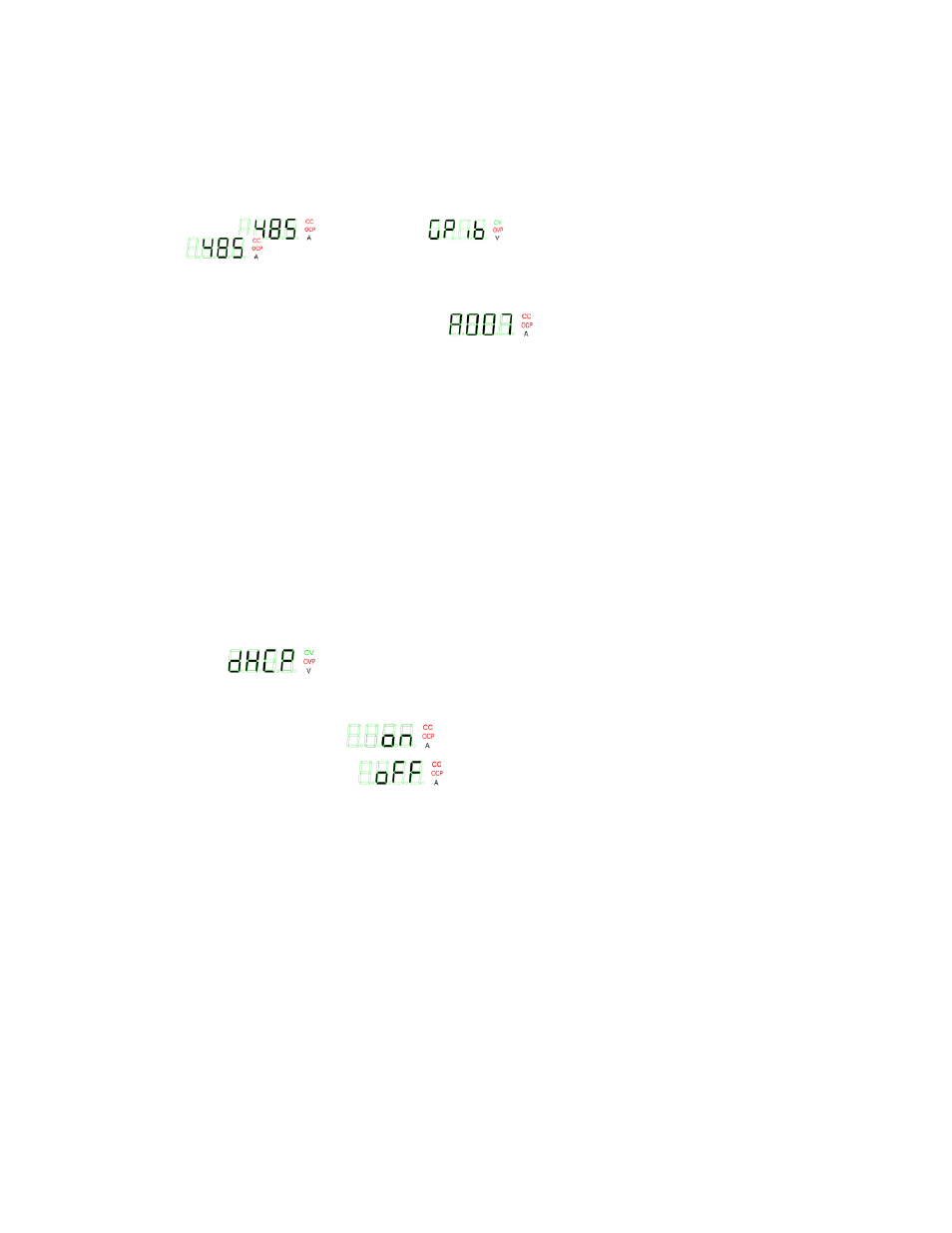
3-14
KLN Series 051614
3.3.18
RS-485 ADDRESS
Used to set the RS-485 address. Available addresses from A001 to A254. Default RS-485
address is A007.
1. Enter the menu (see PAR. 3.2.2 and Table 3-3) and rotate the encoder until Voltage display
shows
(485), then
(GPIB) if GPIB option is installed, then
(485) to access RS-485 ADDRESS setting.
2. Press ENTER key to view setting.
RS-485 address (default) displayed as
(A007) in Current display.
3. Rotate encoder until Current display shows desired setting, then press ENTER to confirm.
3.3.19
DHCP FUNCTION ON/OFF CONTROL (LAN INTERFACE ONLY)
Used to allow the IP address to be assigned from the DHCP server when set to ON. If DHCP is
set to ON, the current IP address is set by the DHCP server, and can be viewed from the front
panel using the Set/View IP Address commands (see PAR. 3.3.21 through 3.3.24). Figure 3-5
shows the commands used to set/view addresses depending on whether DHCP and DNS func-
tions are on or off.
If a DHCP server is not available, this function should be set to OFF and the DNS function (PAR.
3.3.20) should be set to OFF. The current IP address can be then be viewed or set from the front
panel using the Set/View IP Address commands (see PAR. 3.3.21 through 3.3.24). The IP
address can be reset to the default 192.168.0.100 using IP Address Reset (see PAR. 3.3.49).
1. Enter the menu (see PAR. 3.2.2 and Table 3-3) and rotate the encoder until Voltage display
shows
(DHCP) to access DHCP on/off setting.
2. Press ENTER key to view setting.
DHCP ON displayed as
(ON) in Current display.
DHCP OFF displayed as
(OFF) in Current display.
3. Rotate encoder until Current display shows desired setting, then press ENTER to confirm.
