5 operation via hyperterminal, Figure 3-14. open hyperterminal connection, Figure 3-15. hyper terminal properties – KEPCO KLN Series (750W, 1500W, 3000W), Main Contro Firmware Version 1.70 and higher User Manual
Page 84: Operation via hyperterminal -38
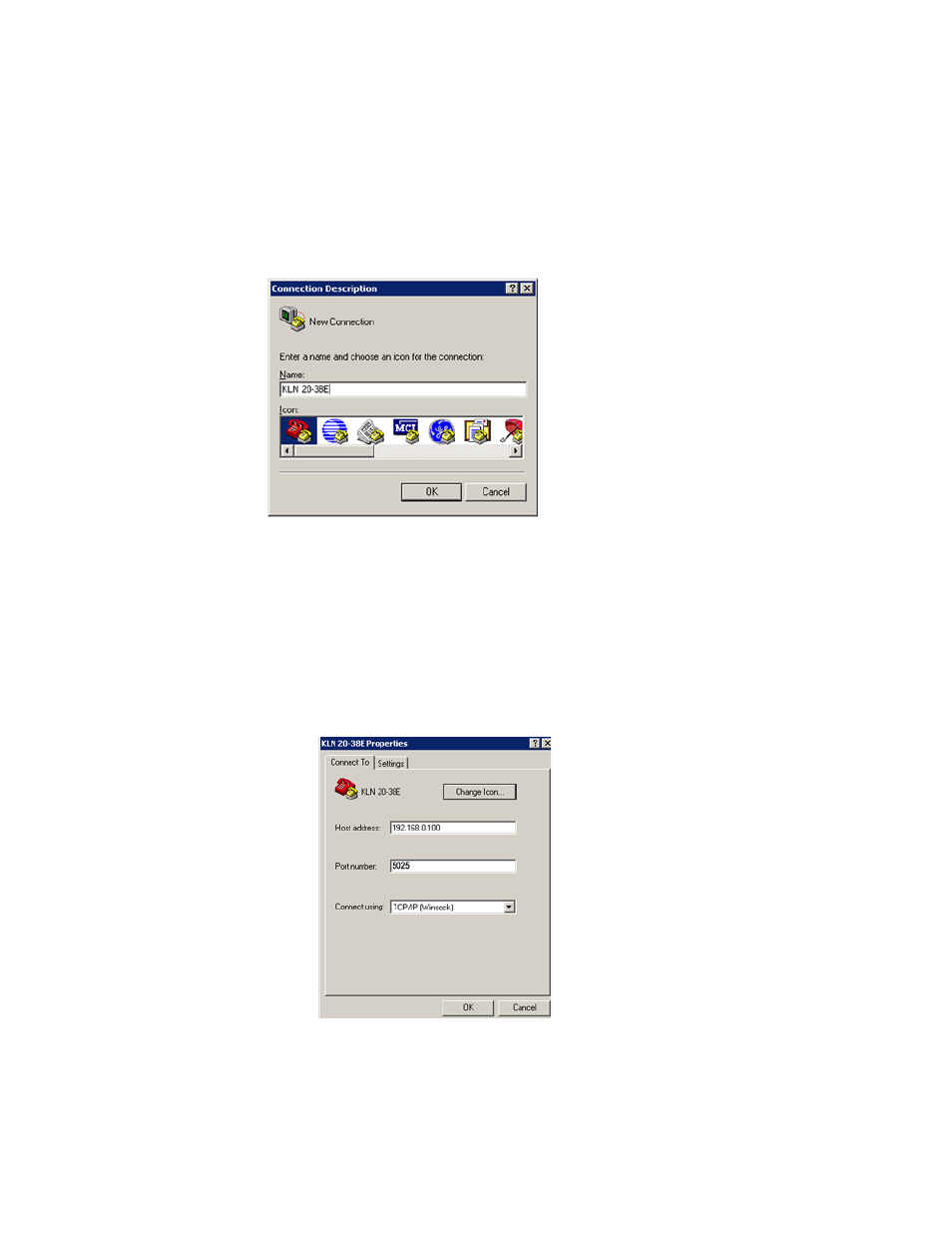
3-38
KLN Series 051614
3.6.3.5
OPERATION VIA HYPERTERMINAL.
HyperTerminal can be used to operate the unit remotely via the LAN connection or it can be
used to verify the LAN connection is operating properly.
1. From the computer, launch HyperTerminal (e.g., Start - Programs - Accessories - Communi-
cations - HyperTerminal) and key in the name of the connection, e.g., KLN 20-38E.
FIGURE 3-14. OPEN HYPERTERMINAL CONNECTION
2. At the “Properties” dialog box, open the “Connect using“ drop-down menu and select
“TCP/IP(Winsock)” then key in the Host address (see PAR. 3.3.21 through 3.3.24) and
socket port (5025). HyperTerminal window shows screen with blinking cursor while connect-
ing.
a.
If a Message box opens that says “Unable to Connect to 192.168.0.100 port 5025” click
OK, then click File - Properties at the top menu bar of the HyperTerminal window to
open the Properties Dialog Box (Figure 3-15).
FIGURE 3-15. HYPER TERMINAL PROPERTIES
b.
Click the Settings tab, then click ASCII setup (see Figure 3-16).
