Figure 2-16. gpib connections, 5 setup for remote operation via lan, Figure 2-17. lan connections – KEPCO KLN Series (750W, 1500W, 3000W), Main Contro Firmware Version 1.70 and higher User Manual
Page 41: Setup for remote operation via lan -15, 16 gpib connections -15 2-17 lan connections -15, 16). t
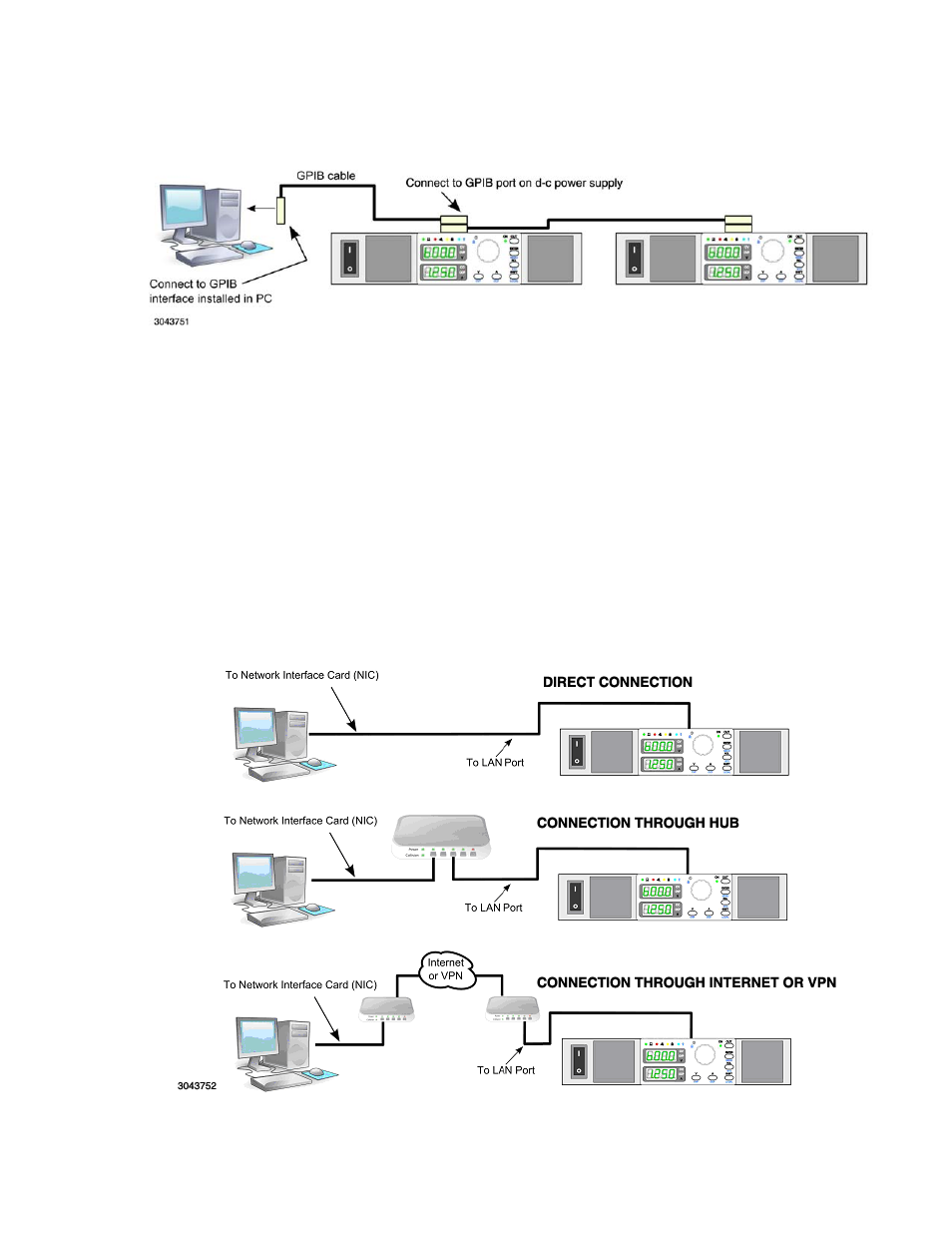
KLN Series 051614
2-15
SCPI programming is described in PAR. 3.7; Appendices A and B provide syntax for SCPI com-
mon and subsystem commands and queries implemented in this unit. All the features described
for Local Mode operation can be accomplished using remote SCPI commands.
FIGURE 2-16. GPIB CONNECTIONS
2.7.5
SETUP FOR REMOTE OPERATION VIA LAN
Operation via LAN is possible if the optional LAN interface is installed.
Connect a computer to the LAN connector at the rear panel using a standard RJ 45 Ethernet
cable, CAT 5 grade or higher (not supplied) per Figure 2-17. Use I/O Select (see PAR. 3.3.15) to
select LAN programming interface. The unit automatically enters remote mode when a com-
mand is accepted. The LAN interface uses LAN Port 5025 for Telnet connections.
When connecting to the LAN with a DHCP server and DNS, the KLN will obtain an IP address
automatically; this will take about one minute. The IP address information can be read from the
front panel (see PAR. 3.3.21 through 3.3.36 and PAR. 3.3.45 through 3.3.47) or a web browser
(see PAR 3.6.3).
See PAR. 3.6.3 to operate the unit via the LAN interface.
FIGURE 2-17. LAN CONNECTIONS
