2 menu structure, 3 local mode operation, 1 setting local/remote mode – KEPCO KLN Series (750W, 1500W, 3000W), Main Contro Firmware Version 1.70 and higher User Manual
Page 52: Menu structure -6, Local mode operation -6, Setting local/remote mode -6, R. 3.3
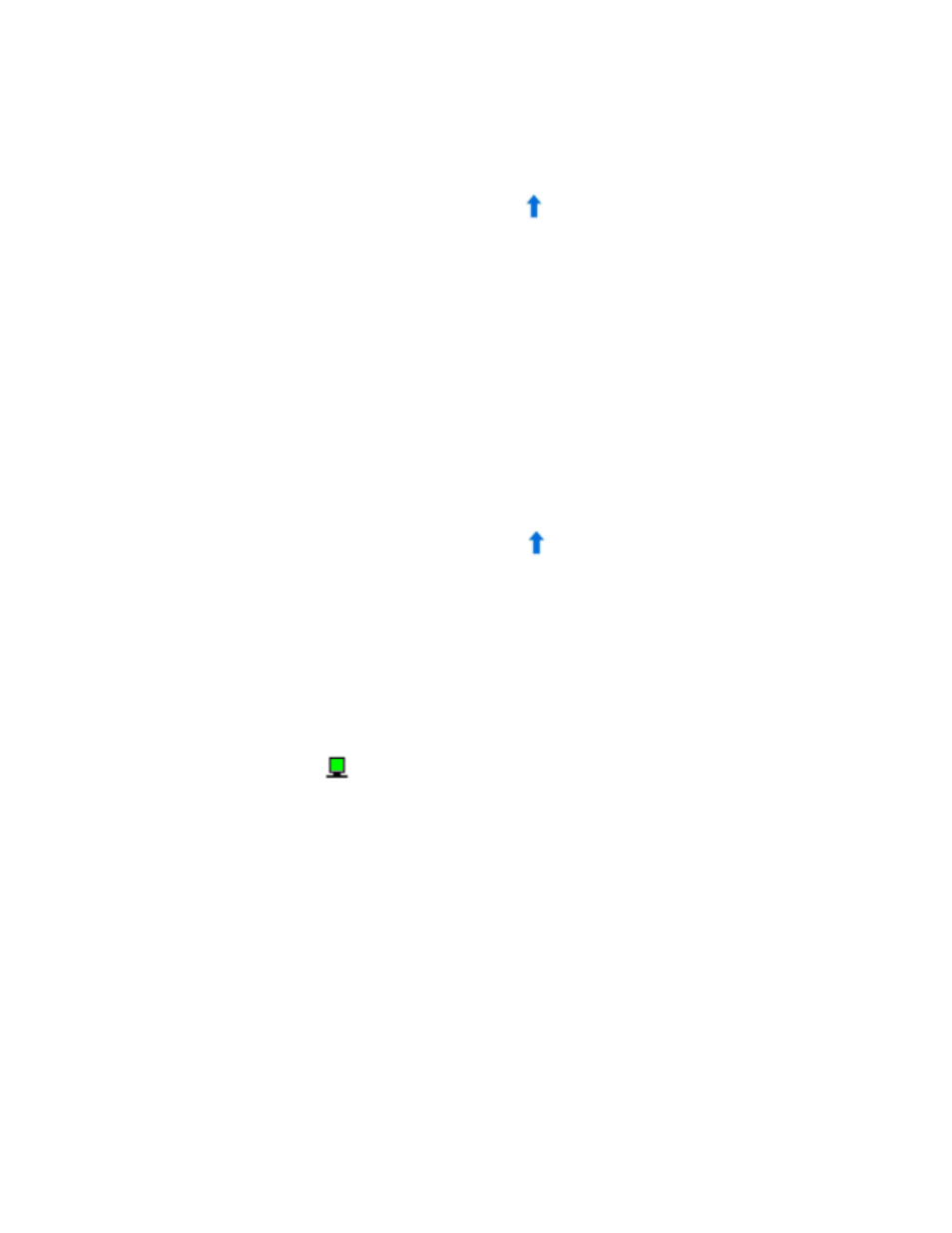
3-6
KLN Series 051614
3.2.2
MENU STRUCTURE
Many of the KLN functions are accessed via MENU mode (see Table 3-3 for complete list of
MENU functions).
1. Press SHIFT key to enter SHIFT mode. Verify blue
LED lights, then press ENTER key to
enter MENU mode.
NOTE: Only limited Menu functions can be changed if the output is set to ON (see PAR. 3.3.5).
2. Rotate encoder to select MENU functions. Functions are displayed in the order shown in
Table 3-3. Menu functions are shown in the Voltage display and the corresponding value of
the function is shown in the Current display.
3. When the desired MENU function is shown in the Voltage display, press ENTER key to
access the selected function and setting.
4. To change the digit tap the encoder. The highlighted digit can be changed by rotating the
encoder. Tap the encoder to move to the next digit. When the setting is complete press
ENTER key to confirm.
5. Rotate encoder to move to the next MENU function.
6. Press SHIFT key to enter SHIFT mode. Verify blue
LED lights, then press ENTER key to
leave MENU mode.
3.3
LOCAL MODE OPERATION
Local operation of the KLN power supply is accomplished from the front panel via the front panel
keys and the encoder. All indications are provided by the two 4-digit LED displays, each with two
integral status indicators, and five front panel status LEDs.
3.3.1
SETTING LOCAL/REMOTE MODE
When the power supply is turned on, it is automatically set to Local mode. If digital remote mode
is active, the (REMOTE
indicator is lit) the unit can be restored to local mode by pressing
the SHIFT/LOCAL (LOCAL) key on the front panel.
NOTE: It is recommended that the unit be reset (see PAR. 3.3.48) when changing from digital
remote to local control to avoid conflicts with digital commands.
After the desired port (GPIB, RS-485, or LAN) has been selected (see PAR. 3.3.15), the power
supply will automatically go into digital remote mode when digital remote commands are
accepted. Analog remote control signals via the Programming Control port (see Table 2-4) are
available when enabled (see PAR. 3.3.39 for voltage control, PAR. 3.3.40 for current control).
Analog status signals from the Programming Control port are always available.
