3 checking originals in a synergy print box, 3 checking originals in a synergy print box -13 – TA Triumph-Adler DC 2062 User Manual
Page 91
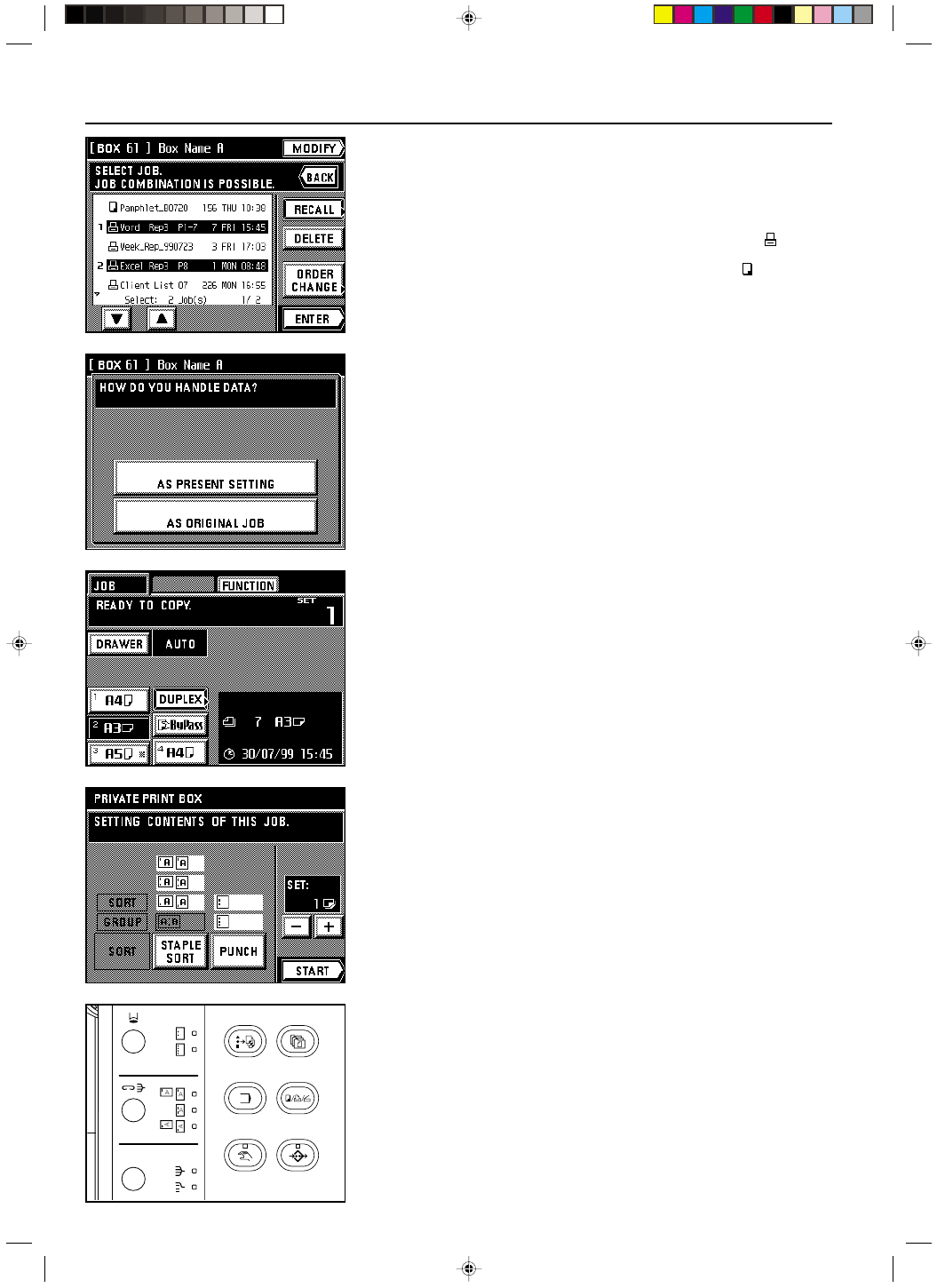
Section 7 DOCUMENT MANAGEMENT FUNCTIONS
2A080030A
KM-6230 (KME)
/ 131
7. Select the originals that you want to print out. (You can select up to 10 sets of originals at
one time.)
* If you are going to select more than one set of originals, it is only possible to select
originals of the same size at one time.
* If any original that you want to print out is not displayed, touch the “
▼” key or the “▲” key
until it is displayed.
8. Touch the “ENTER” key.
* If you selected one set of originals that was registered from your computer : Go to the
next step.
If you selected one set of originals that was registered from the copier : Go to step 10.
If you selected more than one set of originals: Go to step 10.
9. If you want to change the copy mode or copy function, touch the “AS PRESENT
SETTING” key and go to the next step. If you only want to change how the copies will be
finished, touch the “AS ORIGINAL JOB” key and go to step 11.
10. Select the copy mode and function that you want to use and press the Start key. Copying
will begin.
* If you touch the “FUNCTION” key, you can select from among the two-sided copy mode,
the margin mode, the print page numbers function, the form overlay mode, the sheet
copy mode and the booklet + cover copy mode. Refer to the corresponding procedure in
Section 4 or 5 for the mode and function that you want to use.
11. Change how the copies will be finished, such as the number of copies to be made, etc.,
then touch the “START” key. Copying will begin.
3 Checking originals in a synergy print box
Follow the procedure below when you want to check certain information for originals regis-
tered in a synergy print box, such as the size of the originals and the number of copies that
was registered, as well as when you want to print out the first page of the originals for verifi-
cation purposes.
1. Follow steps 1 - 6 on page 7-12.
7-13
