TA Triumph-Adler DC 2062 User Manual
Page 41
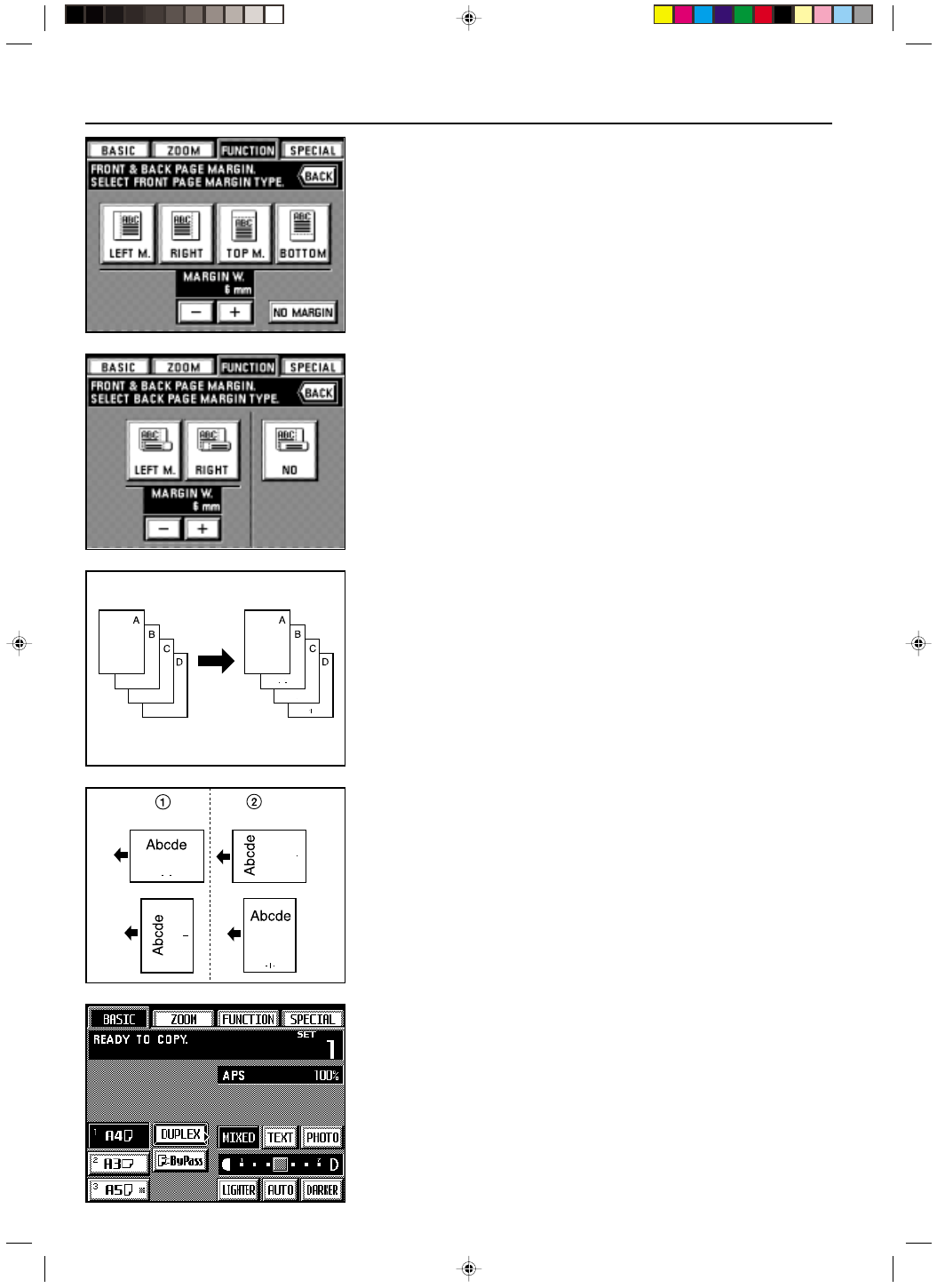
Section 5 OTHER CONVENIENT FUNCTIONS
2A080030A
KM-6230 (KME)
/ 131
7. Select the margin width that you want for the front side by touching the “+” key or the “-”
key under the “Margin” field until the desired width is displayed.
The margin width can be set between 1 mm and 18 mm in 1 mm increments.
* If you do not want to change the current margin width, go to the next step.
8. Select the margin position that you want for the front side.
The margin position can be set to “LEFT M.”, “RIGHT”, “TOP M.” or “BOTTOM”.
If you do not want to make a margin on the front side, touch the “NO MARGIN” key.
9. Select the margin width that you want for the back side by touching the “+” key or the “-”
key under the “MARGIN W.” field until the desired width is displayed.
The margin width can be set between 1 mm and 18 mm in 1 mm increments.
* If you do not want to change the current margin width, go to the next step.
10. Select the margin position that you want for the back side.
If you do not want to make a margin on the back side, touch the “NO” key. The margin
position that is available for the back side will differ depending upon the margin position
that is selected for the front side.
Once the settings are finished, the touch panel will return to the basic screen and copying
will be possible.
(2) Printing page numbers on the copies [Print page numbers]
This function can be used to assign page numbers in sequence from the top original first
whenever you make copies from multiple originals.
There are three types of numbering styles: “-1-”, “P.1” and “1/5”.
* If you select “1/5”, the actual number of total pages will be displayed in the denominator (in
place of the “5”).
* It is possible to select the location on the copies where you want the page numbers to be
printed. (The arrow in the illustration indicates the direction that the originals are being fed.)
1
LONG EDGE: The page number will be printed in the middle of the long edge of the copy.
2
SHORT EDGE: The page number will be printed in the middle of the short edge of the
copy.
1. Set the originals.
2. Touch the “FUNCTION” key.
The function select screen will appear.
5-3
E_Sec5_Kinou.PM6
10/16/00, 7:13
4
