TA Triumph-Adler DC 2062 User Manual
Page 53
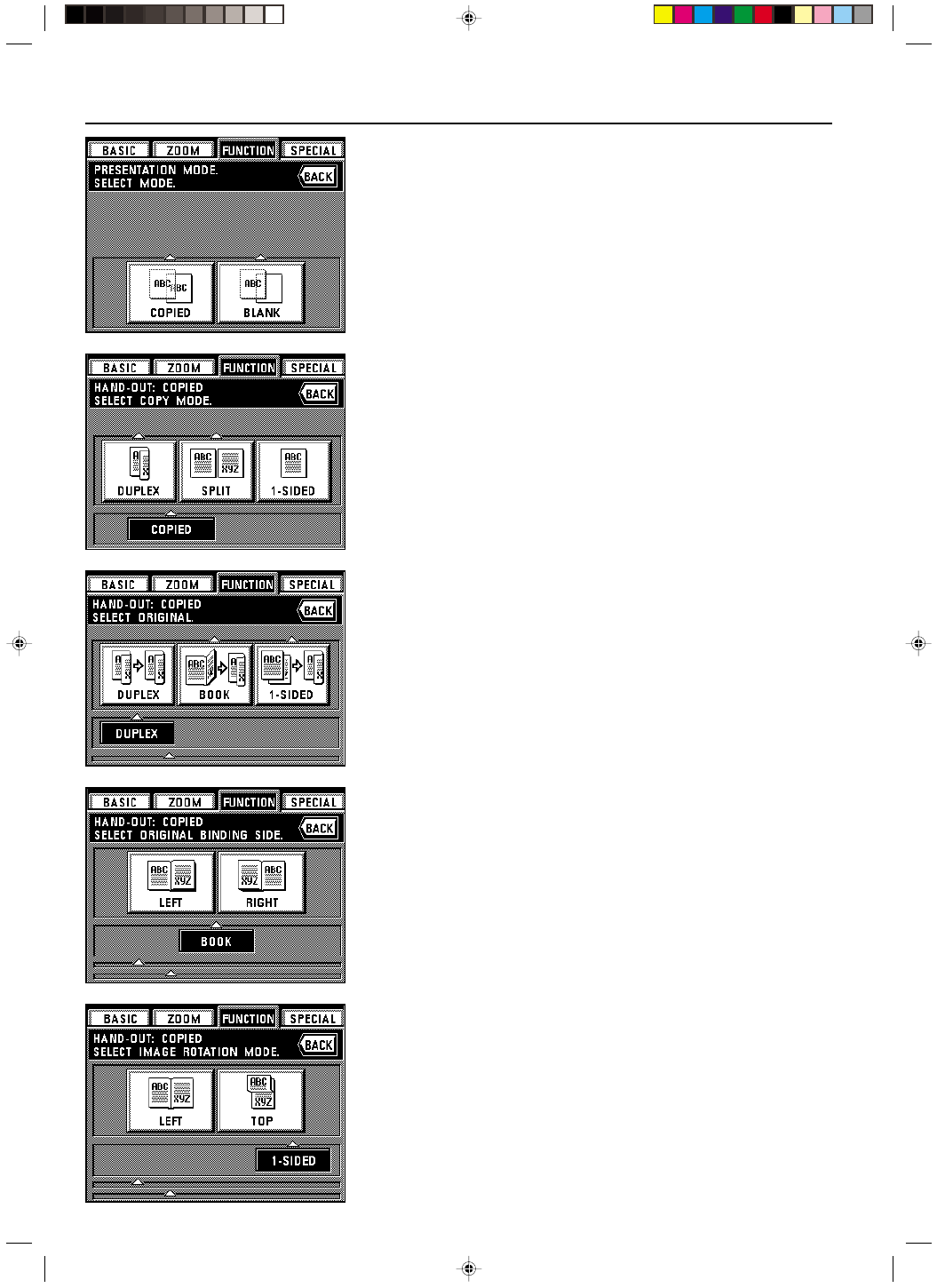
Section 5 OTHER CONVENIENT FUNCTIONS
2A080030A
KM-6230 (KME)
/ 131
5. Touch the “COPIED” key if you want to copy onto the backing sheets, and touch the
“BLANK” key if you want to leave the backing sheets blank.
6. Select the type of finished copies that you want to make by touching either the “DUPLEX”,
“SPLIT” or “1-SIDED” key.
* If you selected “DUPLEX”, go to the next step.
If you selected “SPLIT”, go to step 10.
If you selected “1-SIDED”, the touch panel will return to the basic screen. In this case, go
to step 12.
7. Specify the type of the originals that are being used by touching either the “DUPLEX”,
“BOOK” or “1-SIDED” key.
* If you selected “DUPLEX”, the touch panel will return to the basic screen. In this case, go
to step 12.
If you selected “BOOK”, go to the next step.
If you selected “1-SIDED”, go to step 9.
8. Specify the binding orientation of the originals.
LEFT: The left page of the originals is copied first followed by the right page.
RIGHT: The right page of the originals is copied first followed by the left page.
The touch panel will return to the basic screen. Go to step 12.
9. Select the direction of copying that you want for the back side of the copies.
LEFT: The image will be copied in its current direction.
TOP: The image will be rotated 180 degrees and copied.
The touch panel will return to the basic screen. Go to step 12.
5-15
E_Sec5_Kinou.PM6
10/16/00, 7:14
16
