TA Triumph-Adler DC 2062 User Manual
Page 150
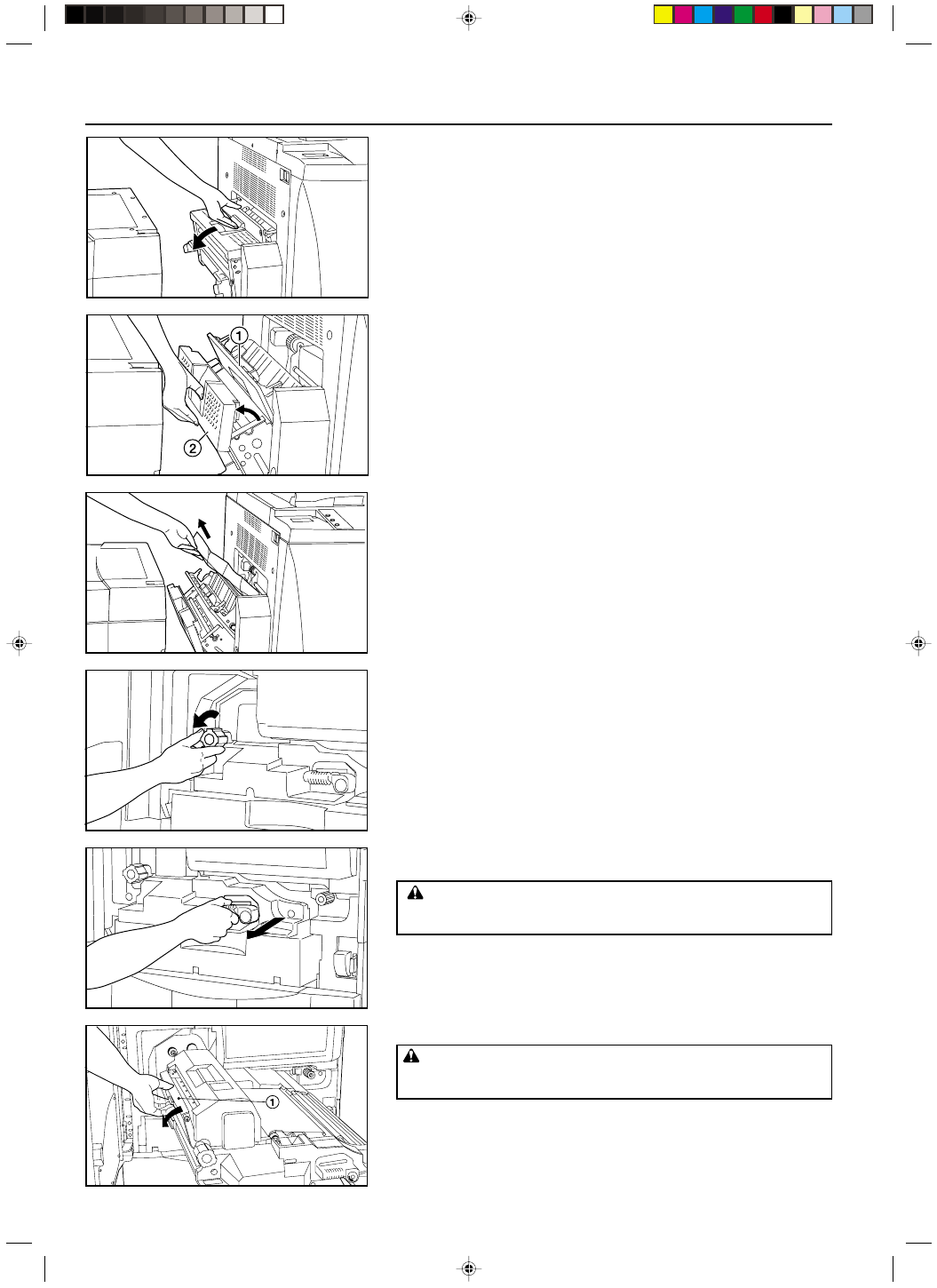
Section 10 TROUBLESHOOTING
2A080030A
KM-6230 (KME)
/ 131
3. If the paper is not ejected, open the paper ejection cover.
* If the copier is equipped with the optional Finisher, first detach it from the main body
of the copier. If the copier is equipped with the optional Copy Tray, first remove the
tray.
* If the copier is equipped with the optional Finisher, first open the paper ejection cover
1 and then the cover 2 to the conveyor attachment.
4. If the misfed paper is visible, remove it without tearing it.
* If the misfed paper is not visible, perform steps 5 - 10.
* If you simply cannot remove the misfed paper easily, turn the fixing unit knob in the
direction of the arrow to eject the misfed paper.
5. Lower the paper conveyor section release lever to the left and pull out the paper
conveyor section.
WARNING
High voltage is present in the charger section. Take sufficient care when
working in this area, as there is a danger of electrical shock.
6. Open the fixing unit cover
1.
CAUTION
The copier's fixing unit is extremely hot. Take sufficient care when working
in this area, as there is a danger of getting burned.
10-9
