Accessing the copy default setting mode, Accessing the copy default setting mode -17 – TA Triumph-Adler DC 2062 User Manual
Page 114
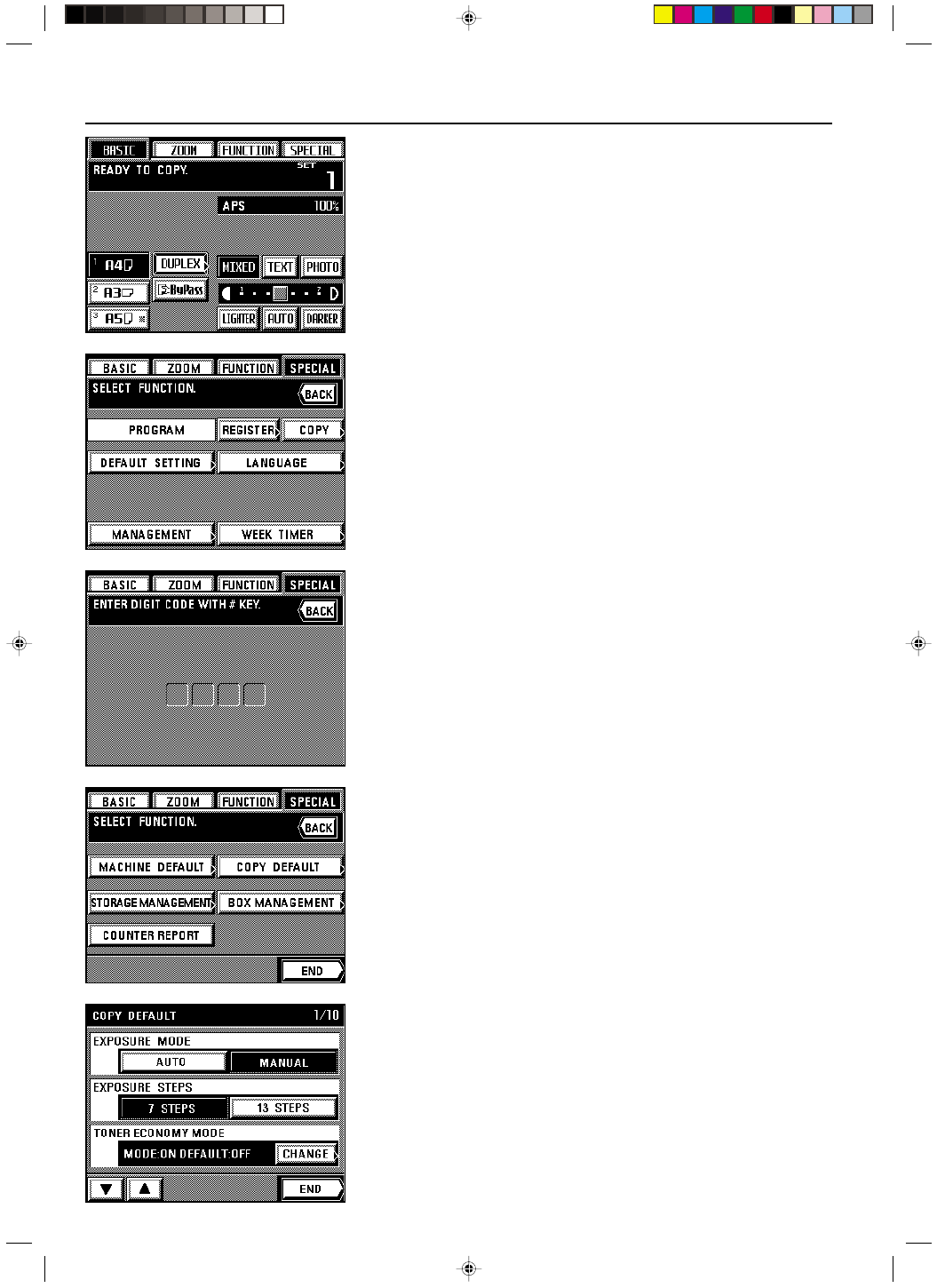
Section 8 COPIER MANAGEMENT
2A080030A
KM-6230 (KME)
/ 131
● Accessing the copy default setting mode
1. Touch the “SPECIAL” key.
The management mode select screen will appear.
2. Touch the “DEFAULT SETTING” key.
3. Use the numeric keys to enter the management pin code “6200”.
If the pin code you entered matches the registered one, the screen will change to the
default select screen.
* You can change the 4-digit pin code as desired. (See “
9 Management pin code change”
on page 8-11.)
4. Touch the “COPY DEFAULT” key.
5. Touch the “
▼” key and the “▲” key as necessary to display the copy default setting that
you want to access and touch that item.
* Follow the procedure below that corresponds to the setting that you want to change.
8-17
See also other documents in the category TA Triumph-Adler Copiers:
- CLP 4520 MFP (162 pages)
- 1855 (212 pages)
- DC 6240 (382 pages)
- 306i (4 pages)
- 261ci (396 pages)
- 2256 (152 pages)
- 2256 (267 pages)
- 2500ci (530 pages)
- 8055i (4 pages)
- 2550ci (4 pages)
- DC 6235 (588 pages)
- 7505ci (572 pages)
- 3560i (526 pages)
- 5555i (550 pages)
- 8055i (540 pages)
- DCC 6626 (212 pages)
- DCC 6626 (216 pages)
- P-C2665i MFP (4 pages)
- P-C2665i MFP (396 pages)
- DC 2015 (57 pages)
- DC 2020 (73 pages)
- DC 2020 (113 pages)
- DC 2020 (177 pages)
- DC 2016 (123 pages)
- DC 2018 (86 pages)
- DC 2018 (234 pages)
- DC 2031 (90 pages)
- DC 2031 (44 pages)
- DC 2031 (167 pages)
- DC 2035 (147 pages)
- DC 2035 (182 pages)
- DC 2035 (139 pages)
- DCC 2850 (436 pages)
- P-3525 MFP (481 pages)
- P-C2665 MFP (204 pages)
- DC 2052 (109 pages)
- DC 2075 (32 pages)
- DC 2055 (244 pages)
- DC 2075 (263 pages)
- DC 2080 (210 pages)
- DC 2062 (106 pages)
- DC 2222 (32 pages)
- DC 2125 (161 pages)
- DC 2222 (219 pages)
