Messages during copying, Section 10 troubleshooting -1, Messages during copying -1 – TA Triumph-Adler DC 2062 User Manual
Page 142
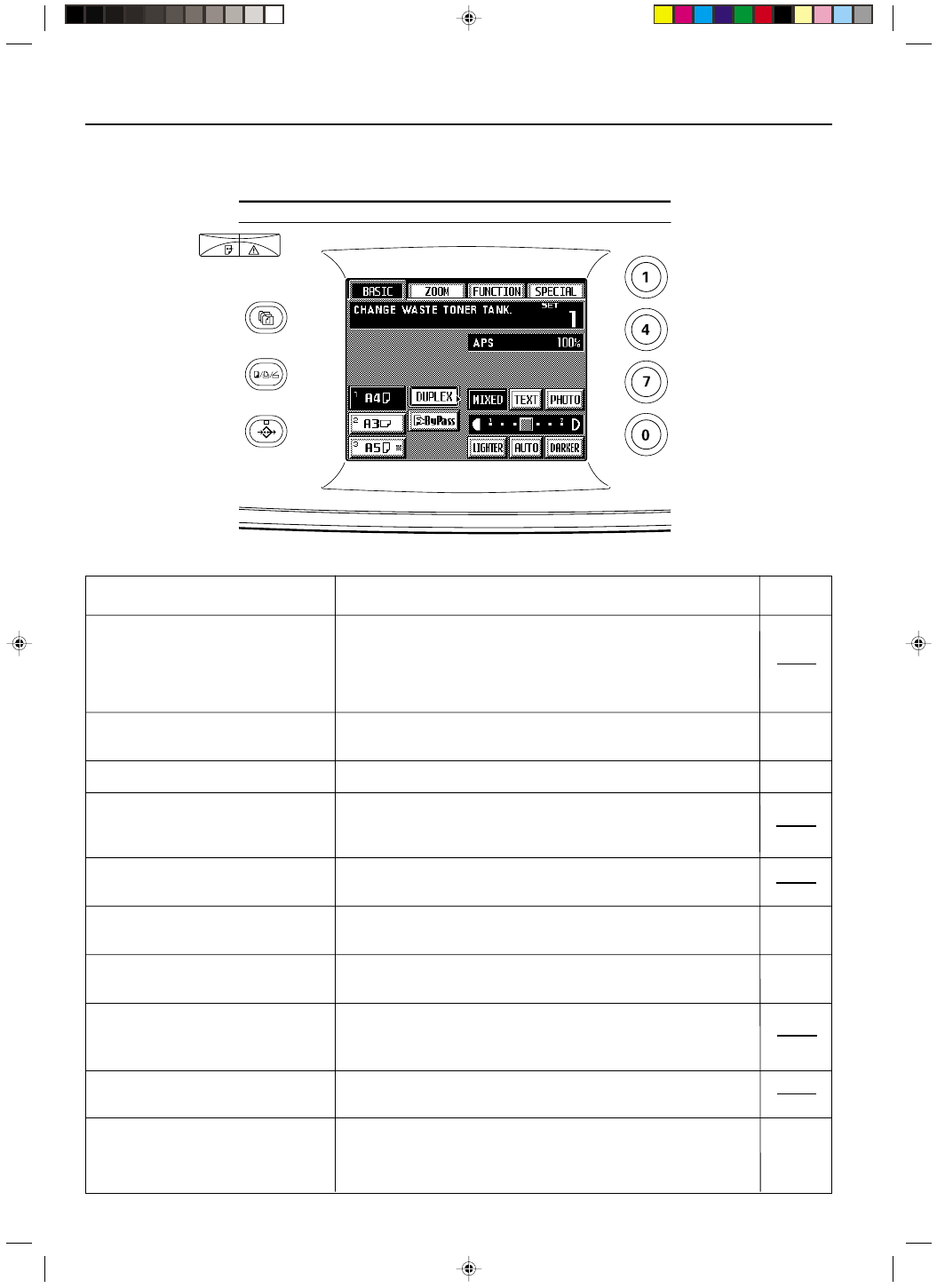
Section 10 TROUBLESHOOTING
2A080030A
KM-6230 (KME)
/ 131
Action
Page
“CALL FOR SERVICE.”
Open and then close the front cover. If this message does not disappear even
then, make a note of other numbers appearing with the letter “C”, turn the main
“TIME FOR MAINTENANCE.”
Periodic maintenance is necessary to keep your copier in good condition. Contact
the service representative for your copier as soon as possible.
“PAPER MISFEED.”
Paper has been misfed and the location of the misfeed will be indicated in the
message display. Leave the main switch turned ON ( | ) and remove the misfed
paper as described in the corresponding procedure.
10-4
“CHANGE WASTE TONER TANK.”
It is time to replace the waste toner tank. replace the tank as soon as possible.
10-3
“ADD PAPER IN DRAWER. ---- SIZE.”
There is no paper of the displayed size in any of the drawers or decks. Load paper
of size indicated.
3-1
“PLACE PAPER ON BYPASS.”
There is no paper in the stack bypass tray. Set paper in the stack bypass tray.
3-2
“REPOSITION ORIGINAL OR SELECT
OTHER PAPER DRAWER.”
The orientation of the originals and the paper that you selected is different. Change
the orientation of the originals. If you press the Start key without changing the
orientation of the originals, copying will be accomplished at 100% magnification
“CLOSE PAPER DRAWER.”
One of the drawers or decks is not closed properly. First pull it out and then push it
all the way back in.
“ADD TONER TO RESUME COPYING.”
There is not enough toner in the copier to make copies. Add toner as soon as
possible.
3-5
1. Messages during copying
Message
“CLOSE FRONT COVER.”
“CLOSE RIGHT COVER.”
“CLOSE LEFT COVER.”
One or more of the covers on the main body of the copier (front, right upper cover,
right lower cover, paper eject cover) is open. Close it/them securely.
If one of the following messages appears on the touch panel, perform the corresponding procedure to resolve the problem.
Section 10 TROUBLESHOOTING
10-1
