12 disposing of hole-punch scraps, Disposing of hole-punch scraps -9 – TA Triumph-Adler DC 2062 User Manual
Page 137
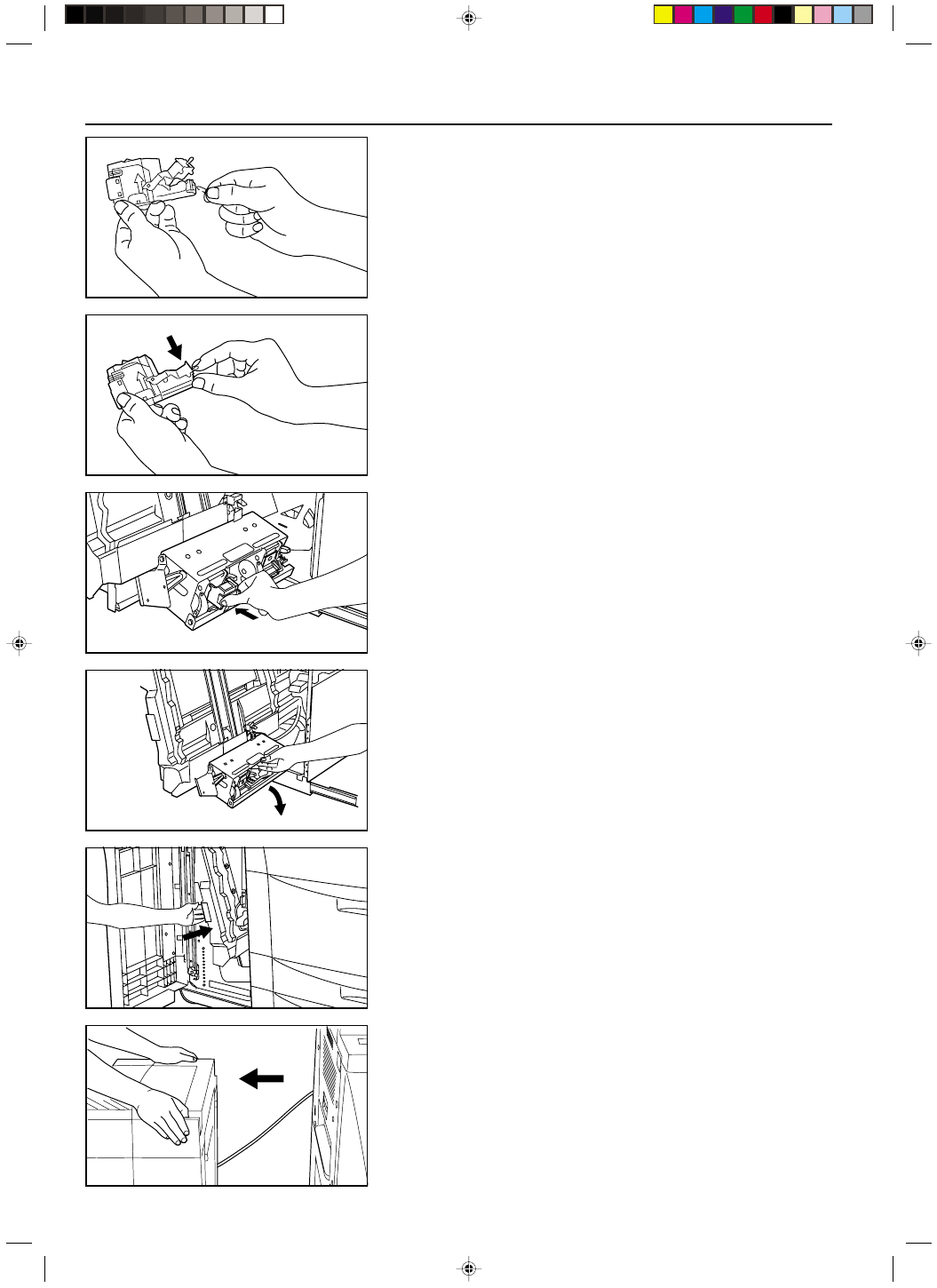
Section 9 OPTIONAL EQUIPMENT
2A080030A
KM-6230 (KME)
/ 131
7. Remove the jammed staple from the tip of the staple cartridge (the end where staples
are set).
8. Lower the protective faceplate back into its original position.
9. Replace the staple holder back in its original position in the Stapling Unit. Once it has
been fully inserted, it will click into place.
10. Lift up the Stapling Unit slightly and then lower it into its original position.
11. Replace the internal tray in its original position all the way into the Finisher.
12. Close the front cover securely.
@
@
@
@
@ Disposing of hole-punch scraps
* The scrap hole-punch tank is located inside the coupling section of the copier.
Leave the main switch on your copier turned ON ( | ) while performing the procedure to
remove hole-punch scraps.
1. Hold down the Finisher release button and pull the Finisher away from the copier.
9-9
