TA Triumph-Adler DC 2062 User Manual
Page 155
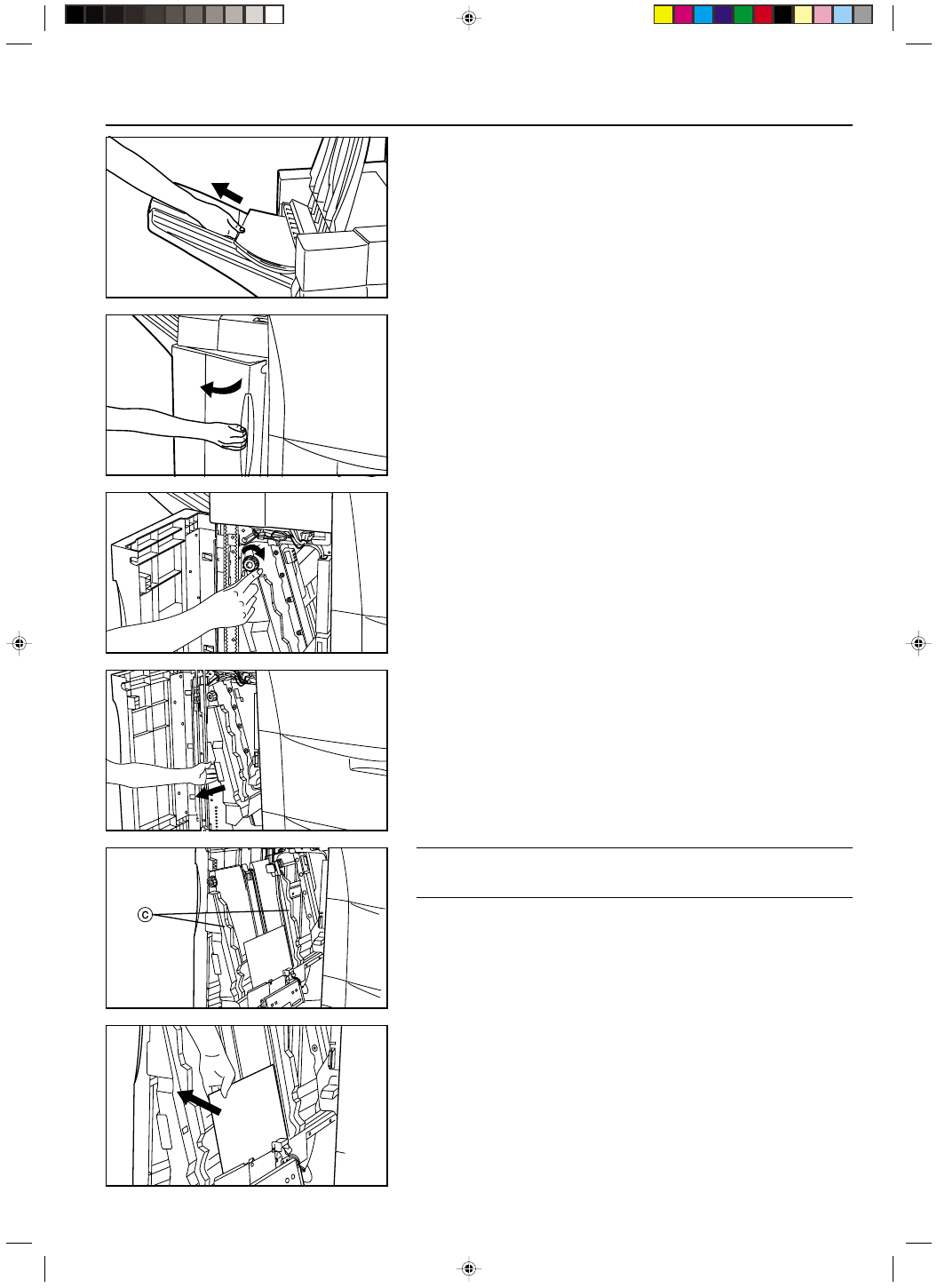
Section 10 TROUBLESHOOTING
2A080030A
KM-6230 (KME)
/ 131
2. If the misfed paper is visible in the ejection slot, pull it out in the direction of ejection
without tearing it.
3. Grasp the front cover handle and open the front cover towards you.
4. Turn the conveyor knob in a clockwise direction. The misfed paper will be returned to
the internal tray and the internal tray can now be pulled out.
5. Grasp the internal tray handle and carefully pull the internal tray out towards you.
IMPORTANT!
Once the internal tray is pulled out, DO NOT attempt to move the internal tray guides
c.
If these guides are moved, there is a danger of damage to the Finisher.
6. Remove the misfed paper without tearing it.
10-14
See also other documents in the category TA Triumph-Adler Copiers:
- CLP 4520 MFP (162 pages)
- 1855 (212 pages)
- DC 6240 (382 pages)
- 306i (4 pages)
- 261ci (396 pages)
- 2256 (152 pages)
- 2256 (267 pages)
- 2500ci (530 pages)
- 8055i (4 pages)
- 2550ci (4 pages)
- DC 6235 (588 pages)
- 7505ci (572 pages)
- 3560i (526 pages)
- 5555i (550 pages)
- 8055i (540 pages)
- DCC 6626 (212 pages)
- DCC 6626 (216 pages)
- P-C2665i MFP (4 pages)
- P-C2665i MFP (396 pages)
- DC 2015 (57 pages)
- DC 2020 (73 pages)
- DC 2020 (113 pages)
- DC 2020 (177 pages)
- DC 2016 (123 pages)
- DC 2018 (86 pages)
- DC 2018 (234 pages)
- DC 2031 (90 pages)
- DC 2031 (44 pages)
- DC 2031 (167 pages)
- DC 2035 (147 pages)
- DC 2035 (182 pages)
- DC 2035 (139 pages)
- DCC 2850 (436 pages)
- P-3525 MFP (481 pages)
- P-C2665 MFP (204 pages)
- DC 2052 (109 pages)
- DC 2075 (32 pages)
- DC 2055 (244 pages)
- DC 2075 (263 pages)
- DC 2080 (210 pages)
- DC 2062 (106 pages)
- DC 2222 (32 pages)
- DC 2125 (161 pages)
- DC 2222 (219 pages)
