3) side deck, 4) key counter, 3) side deck -11 (4) key counter -11 – TA Triumph-Adler DC 2062 User Manual
Page 139
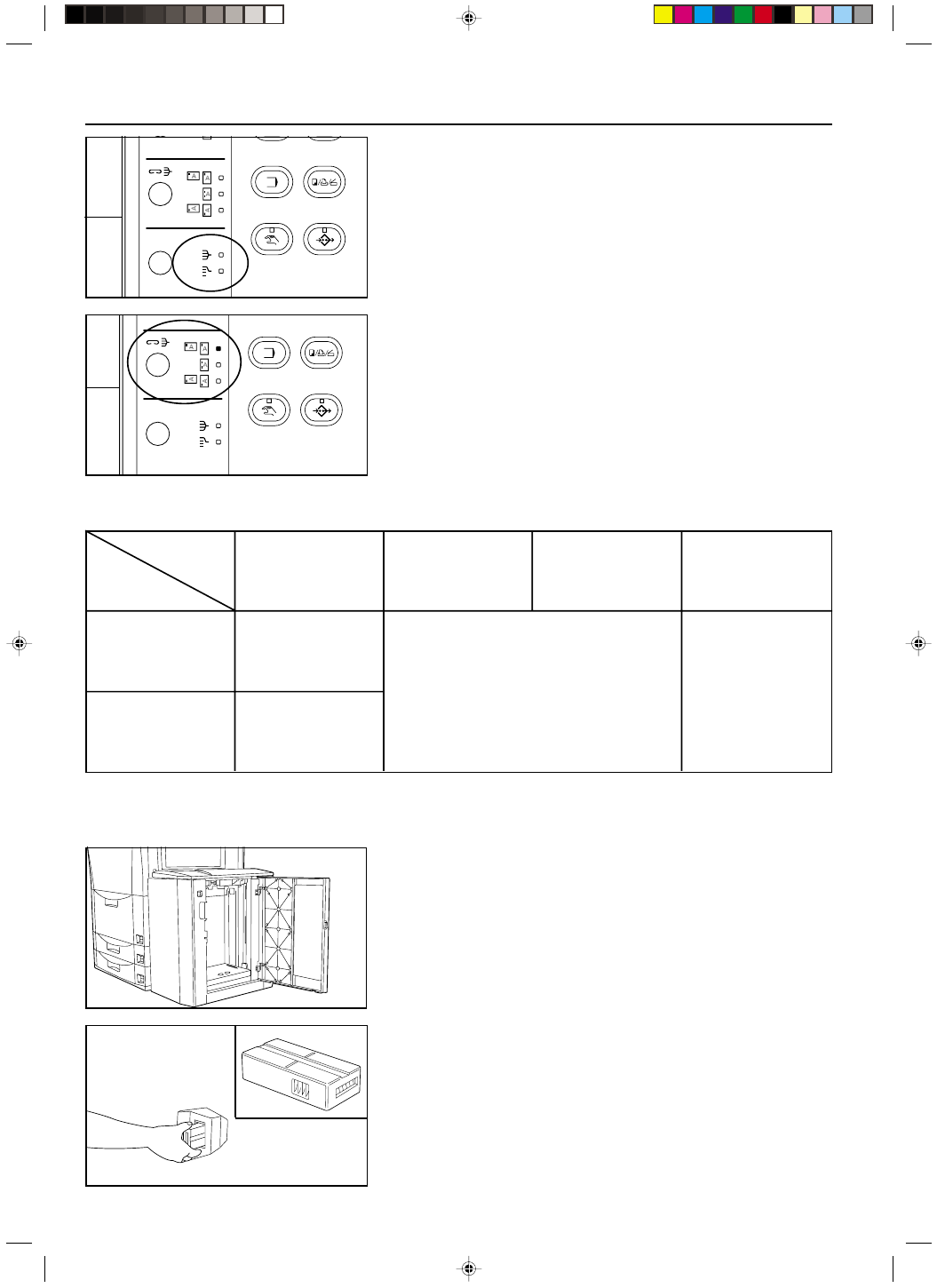
Section 9 OPTIONAL EQUIPMENT
2A080030A
KM-6230 (KME)
/ 131
The mode that is selected when both the Sort and Group indicators are out will differ
depending upon the setting made under “
7 Sort mode ON/OFF” on page 8-16.
• SORT:ON…The Sort mode will be selected and copies will be ejected into tray 1.
• SORT:OFF…The Non-sort mode will be selected and copies will be ejected into tray 1.
• Staple mode
Press the Staple Sort key to select the desired stapling style from among the three styles
available.
* The Booklet Stitcher is equipped with three storage locations: trays 1, 2, and 3. The tray into which the copies will be ejected and the direction of ejection (face up or
down) will differ depending upon the way the originals are set and the selected mode for finishing the copies. See the following table.
(3) Side Deck
This unit is an auxiliary paper feed unit that holds up to 4,000 sheets of standard
[80 g/m
2
] A4 size copy paper.
(4) Key Counter
The Key Counter enables you to verify the number of copies that have been made. It is
useful for centralized management of the total number of copies made by different
departments, or by the company as a whole, etc.
● Setting the Key Counter
Insert the Key Counter securely into the key counter slot.
* When the copier is equipped with the optional Key Counter system, copying will only be
possible when the Key Counter is actually inserted into the copier. If the Key Counter is
not securely inserted into the slot, “INSERT KEY COUNTER.” will appear in the mes-
sage display.
9-11
Non-sort mode
Sort mode
Group mode
Booklet stitching
DF
Platen
Ejected from the first page,
face down into tray 1
Ejected face up into tray 1
Ejected from the first page,
face down into tray 1
Ejected to tray 3
Original set
location
Finishing Mode
