TA Triumph-Adler DC 2062 User Manual
Page 49
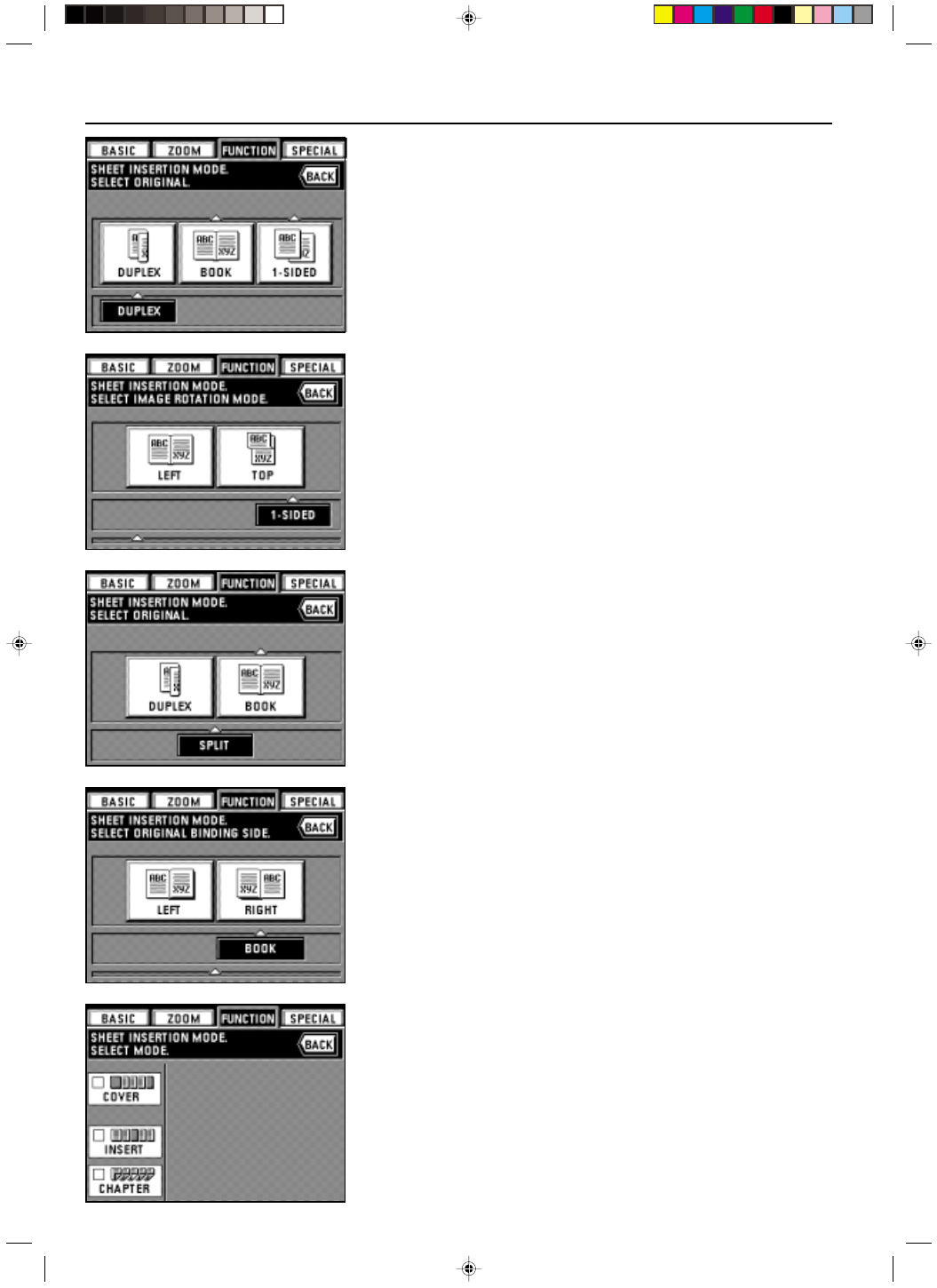
Section 5 OTHER CONVENIENT FUNCTIONS
2A080030A
KM-6230 (KME)
/ 131
4. Specify the type of the originals that are being used by touching either the “DUPLEX”,
“BOOK” or “1-SIDED” key.
* If you selected “DUPLEX”, go to step 8.
If you selected “BOOK”, go to step 7.
If you selected “1-SIDED”, go to the next step.
5. Select the direction of copying that you want for the back side of the copies. Then go to
step 8.
LEFT: The image will be copied in its current direction.
TOP: The image will be rotated 180 degrees and copied. Thus, if the finished copies are
then bound at the top edge of the copy set, all of the images can be viewed in the same
direction when the pages are opened, just as they are on a wall calendar.
6. Specify the type of the originals that are being used by touching either the “DUPLEX” or
“BOOK” key.
* If you selected “DUPLEX”, go to step 8.
If you selected “BOOK”, go to the next step.
7. Specify the binding orientation of the originals. Then go to the next step.
LEFT: The left page of the originals is copied first followed by the right page.
RIGHT: The right page of the originals is copied first followed by the left page.
* Once the copy mode setting is finished, the touch panel will switch back to the sheet copy
mode set-up screen. Make the settings that you want for the desired mode by following the
appropriate procedure for that mode.
* It is also possible to combine different modes. (See “
2
Combining modes” on page 5-10.)
5-11
E_Sec5_Kinou.PM6
10/16/00, 7:14
12
