4 changing the order of reserved jobs, 1 memory copying from the df or platen, Large number of originals – TA Triumph-Adler DC 2062 User Manual
Page 70: Uniform copy size [auto size, Continuous manual scanning [choose size, 4 changing the order of reserved jobs -3, 1 memory copying from the df or platen -3
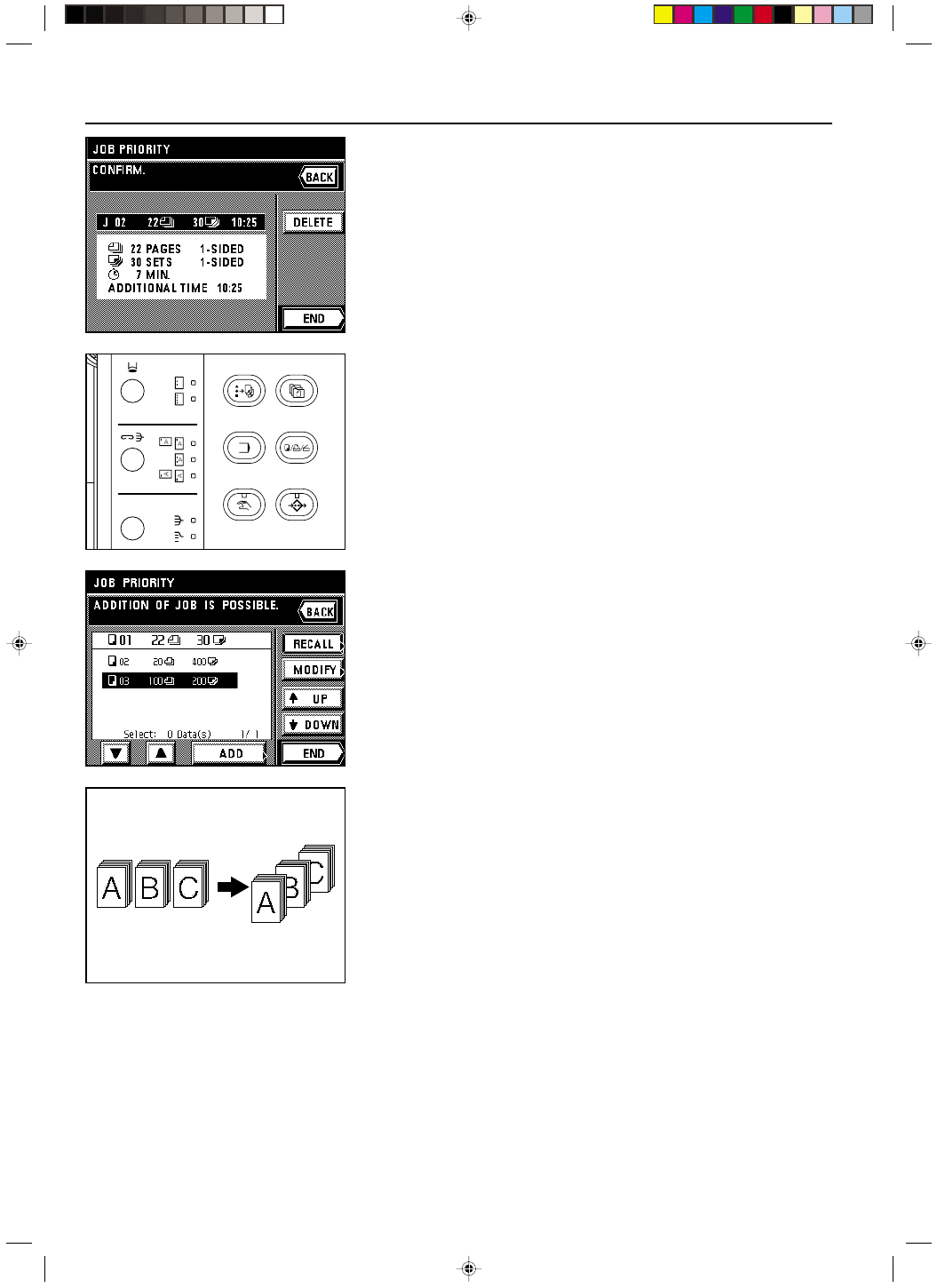
Section 6 ADVANCED COPY MODES
6-4
2A080030A
KM-6230 (KME)
/ 131
4. Touch the “DELETE” key.
5. Touch the “DELETE” key once again. The touch panel will return to the screen for step 2.
* To cancel the deletion operation, touch the “CANCEL” key.
6. Touch the “END” key.
The touch panel will return to the basic screen.
4 Changing the order of reserved jobs
Although all of the copy jobs will normally be carried out in the order that they were reserved,
that order can be changed after reservation.
1. Press the Add Job key.
A list of the currently reserved jobs will appear.
(2) Copying various originals in one batch [Job build function]
The job build function enables you to scan different sets of originals into memory at different
times and then copy them all at one time. A large number of originals or originals of different
types can be copied at one time by scanning all of the originals of the same size or type as an
individual job and then storing each of those jobs.
Depending on the type of originals or the way that copies are to be finished, you can select
from among 9 different modes.
* The instructions for the job build function can be displayed on the touch panel. To access
them, touch the “?” key.
1 Memory copying from the DF or platen
● Large number of originals
A large number of originals, even that which exceeds the capacity of the DF, can be scanned
into memory by using this function. It is also possible to set originals on the platen in the
middle of the operation and have them scanned as well.
● Uniform copy size [Auto size]
Originals of different sizes will be reduced/enlarged as appropriate in order to copy them all
onto a single size of copy paper.
● Continuous manual scanning [Choose size]
When the originals are set on the platen, all of the originals will be scanned into memory first
and then the copies will be made at one time. It is also possible to set originals in the DF in
the middle of the operation and have them scanned as well.
6-3
2. Select the job for which you want to change the order.
3. Change the order by touching the “
Q
DOWN” key or the “q UP” key.
* Copying will be performed in order, starting the topmost job in the display downward.
4. Touch the “END” key.
The touch panel will return to the basic screen.
