Replacing the waste toner tank, Replacing the waste toner tank -3 – TA Triumph-Adler DC 2062 User Manual
Page 144
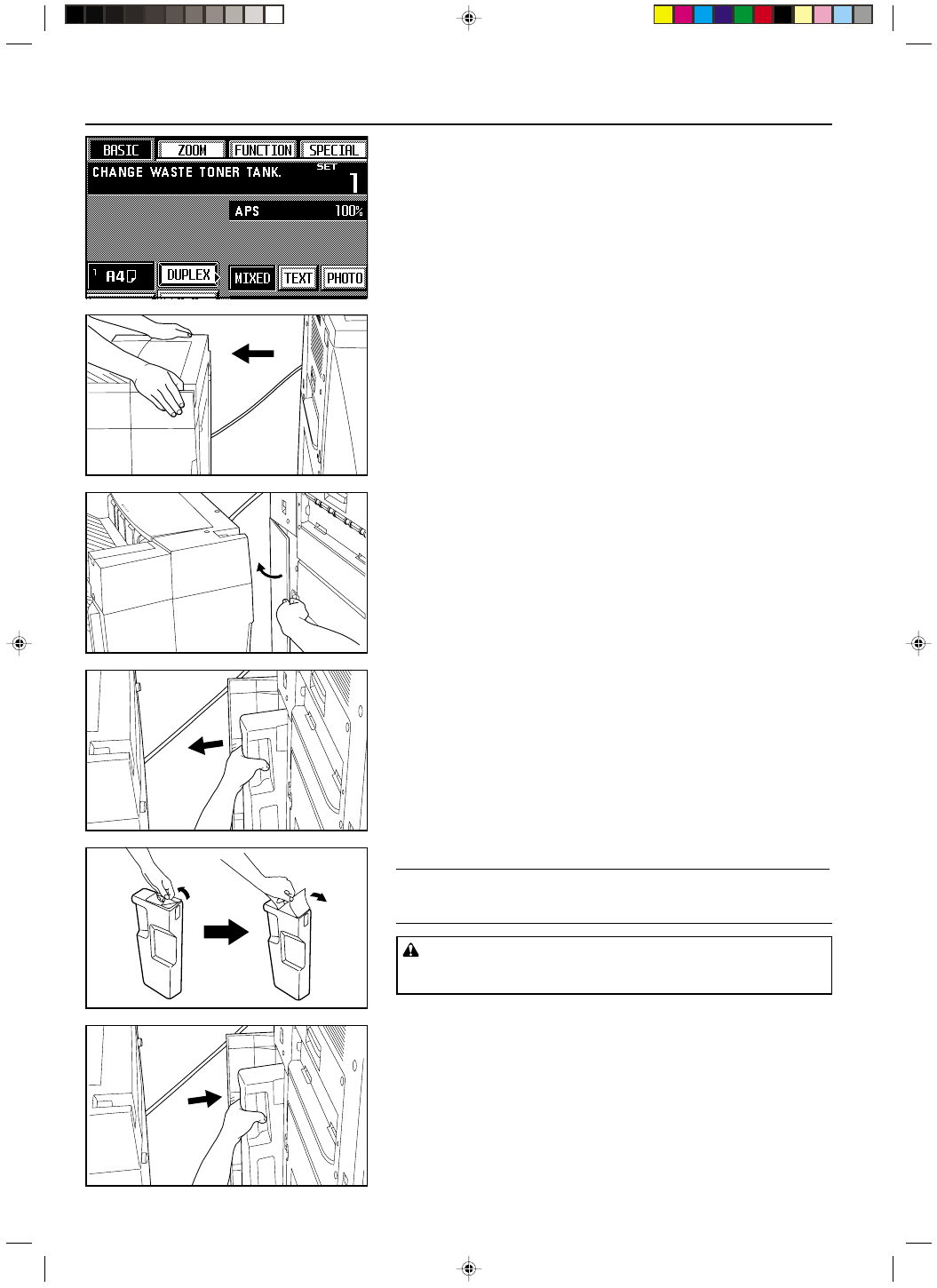
Section 10 TROUBLESHOOTING
2A080030A
KM-6230 (KME)
/ 131
2. Replacing the waste toner tank
If “CHANGE WASTE TONER TANK.” appears in the message display, replace the waste
toner tank as soon as possible.
* DO NOT replace the waste toner tank unless this message is displayed.
1. If the copier is equipped with the optional Finisher, first detach it from the main body of
the copier.
2. Open the waste toner tank cover.
3. Remove the waste toner tank.
4. Close the opening of the waste toner tank with the attached seal.
IMPORTANT!
• Waste toner is NOT reusable.
• Give the old waste toner tank to the service representative for your copier.
CAUTION
Do not incinerate toner and toner containers. Dangerous sparks may cause
burns.
5. Set the new waste toner tank.
6. Close the waste toner tank cover and, if the copier is equipped with the optional
Finisher, reattach it to the copier.
10-3
- CLP 4520 MFP (162 pages)
- 1855 (212 pages)
- DC 6240 (382 pages)
- 306i (4 pages)
- 261ci (396 pages)
- 2256 (152 pages)
- 2256 (267 pages)
- 2500ci (530 pages)
- 8055i (4 pages)
- 2550ci (4 pages)
- DC 6235 (588 pages)
- 7505ci (572 pages)
- 3560i (526 pages)
- 5555i (550 pages)
- 8055i (540 pages)
- DCC 6626 (212 pages)
- DCC 6626 (216 pages)
- P-C2665i MFP (4 pages)
- P-C2665i MFP (396 pages)
- DC 2015 (57 pages)
- DC 2020 (73 pages)
- DC 2020 (113 pages)
- DC 2020 (177 pages)
- DC 2016 (123 pages)
- DC 2018 (86 pages)
- DC 2018 (234 pages)
- DC 2031 (90 pages)
- DC 2031 (44 pages)
- DC 2031 (167 pages)
- DC 2035 (147 pages)
- DC 2035 (182 pages)
- DC 2035 (139 pages)
- DCC 2850 (436 pages)
- P-3525 MFP (481 pages)
- P-C2665 MFP (204 pages)
- DC 2052 (109 pages)
- DC 2075 (32 pages)
- DC 2055 (244 pages)
- DC 2075 (263 pages)
- DC 2080 (210 pages)
- DC 2062 (106 pages)
- DC 2222 (32 pages)
- DC 2125 (161 pages)
- DC 2222 (219 pages)
