TA Triumph-Adler DC 2062 User Manual
Page 117
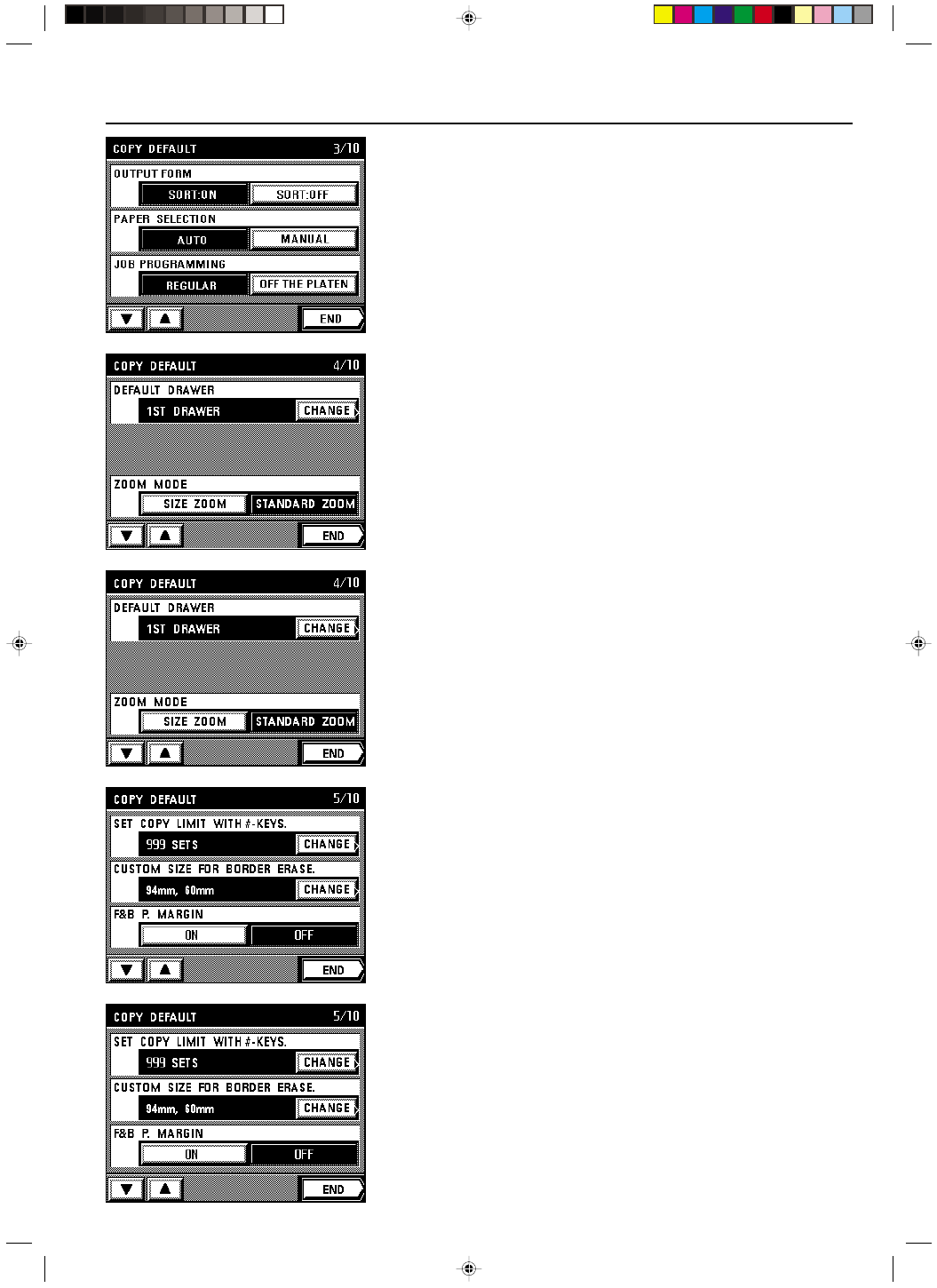
Section 8 COPIER MANAGEMENT
2A080030A
KM-6230 (KME)
/ 131
9 Job programming
1. Select whether program number “1” will be automatically designated or not by touching the
“OFF THE PLATEN” key or the “REGULAR” key, as appropriate.
* If you want to continue changing other default settings, follow the procedure that corre-
sponds to that setting. Once you are finished, touch the “END” key and then the “BASIC”
key. The touch panel will return to the basic screen.
0 Default drawer
1. If you want to change the drawer that is automatically selected, touch the “CHANGE” key.
2. Touch the key that corresponds to the drawer that you want as the default.
The touch panel will return to the copy default select screen.
* If you want to continue changing other default settings, follow the procedure that corre-
sponds to that setting. Once you are finished, touch the “END” key and then the “BASIC”
key. The touch panel will return to the basic screen.
! Zoom mode
1. Select the default zoom mode by touching the “SIZE ZOOM” key or the “STANDARD
ZOOM” key, as appropriate.
* If you want to continue changing other default settings, follow the procedure that corre-
sponds to that setting. Once you are finished, touch the “END” key and then the “BASIC”
key. The touch panel will return to the basic screen.
@ Copy limit
1. If you want to change the limit on the number of copies that can be made at one time,
touch the “CHANGE” key.
2. Use the numeric keys to enter the new limit.
3. Touch the “CHANGE” key. The touch panel will return to the copy default select screen.
* If you want to continue changing other default settings, follow the procedure that corre-
sponds to that setting. Once you are finished, touch the “END” key and then the “BASIC”
key. The touch panel will return to the basic screen.
# Custom border erase size
1. If you want to change the size of the area to be designated for the border erase mode,
touch the “CHANGE” key.
8-20
