4] deleting stored data, 4] deleting stored data -27 – TA Triumph-Adler DC 2062 User Manual
Page 124
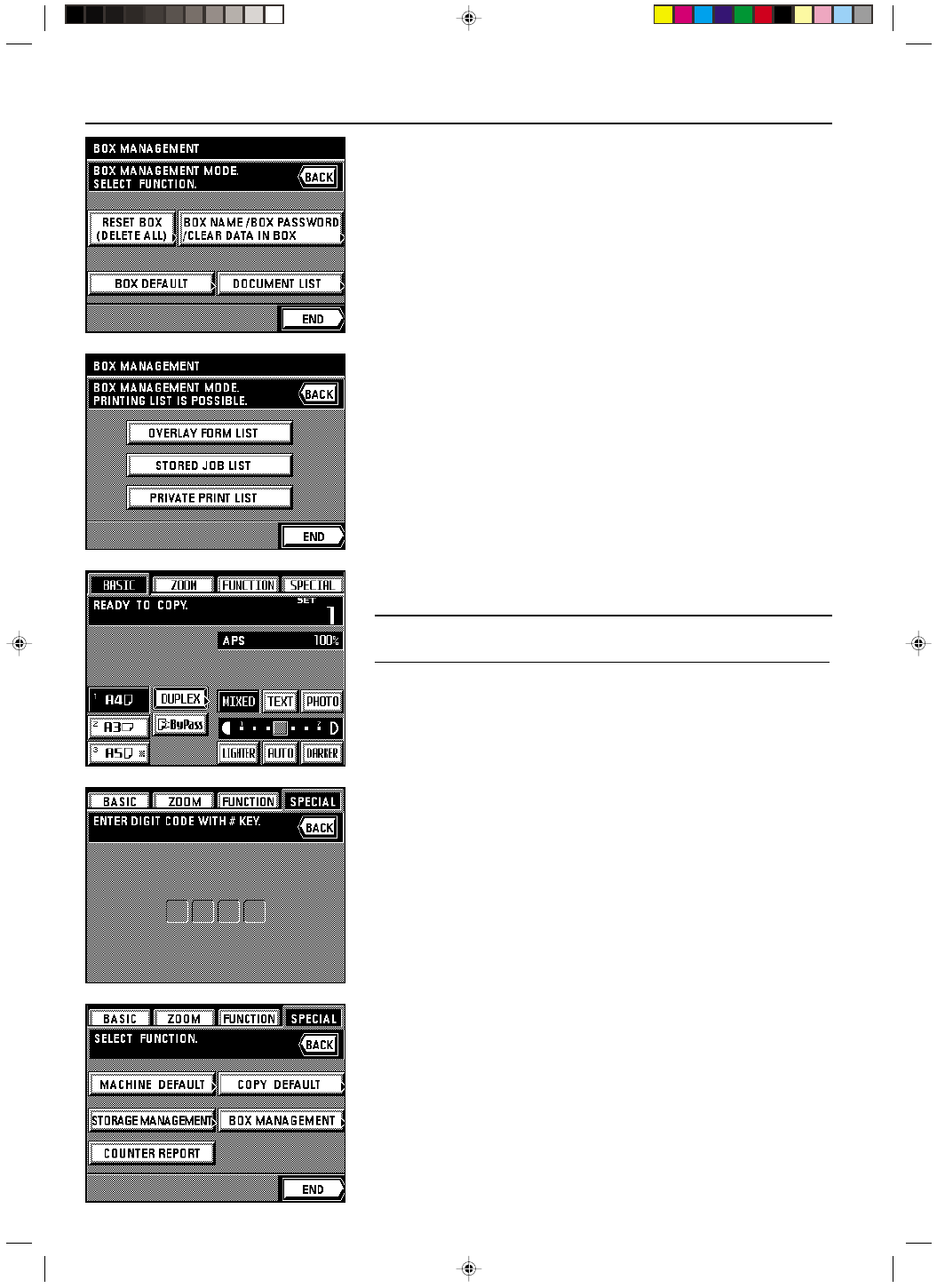
Section 8 COPIER MANAGEMENT
2A080030A
KM-6230 (KME)
/ 131
4 Document list
1. Touch the “DOCUMENT LIST” key.
2. Select the type of data for which you want to print out the document list.
* Once printing is finished, the touch panel will return to the screen for step 2.
You can continue to print out a document list for other types of data. Once you are
finished, touch the “END” key and then press the Reset key. The touch panel will return
to the basic screen.
[4] Deleting stored data
This procedure checks the conditions of use on your hard disk and deletes any erroneous
data on the disk.
IMPORTANT!
The process to delete all of the data can take between 20 to 30 minutes. (Normally is not
necessary to delete stored data.)
1. Touch the “SPECIAL” key.
The management mode select screen will appear.
2. Touch the “DEFAULT SETTING” key.
3. Use the numeric keys to enter the management pin code “6200”.
If the pin code you entered matches the registered one, the screen will change to the
default select screen.
* You can change the 4-digit pin code as desired. (See “
9 Management pin code change”
on page 8-11.)
4. Touch the “STORAGE MANAGEMENT” key.
Current information about your hard disk will be displayed.
5. If you want to delete any erroneous data, touch the “CLEAN UP STORAGE” key.
Once the operation to delete the data is finished, the touch panel will return to the basic
screen.
8-27
