2 borderline indication, 2 borderline indication -20 – TA Triumph-Adler DC 2062 User Manual
Page 58
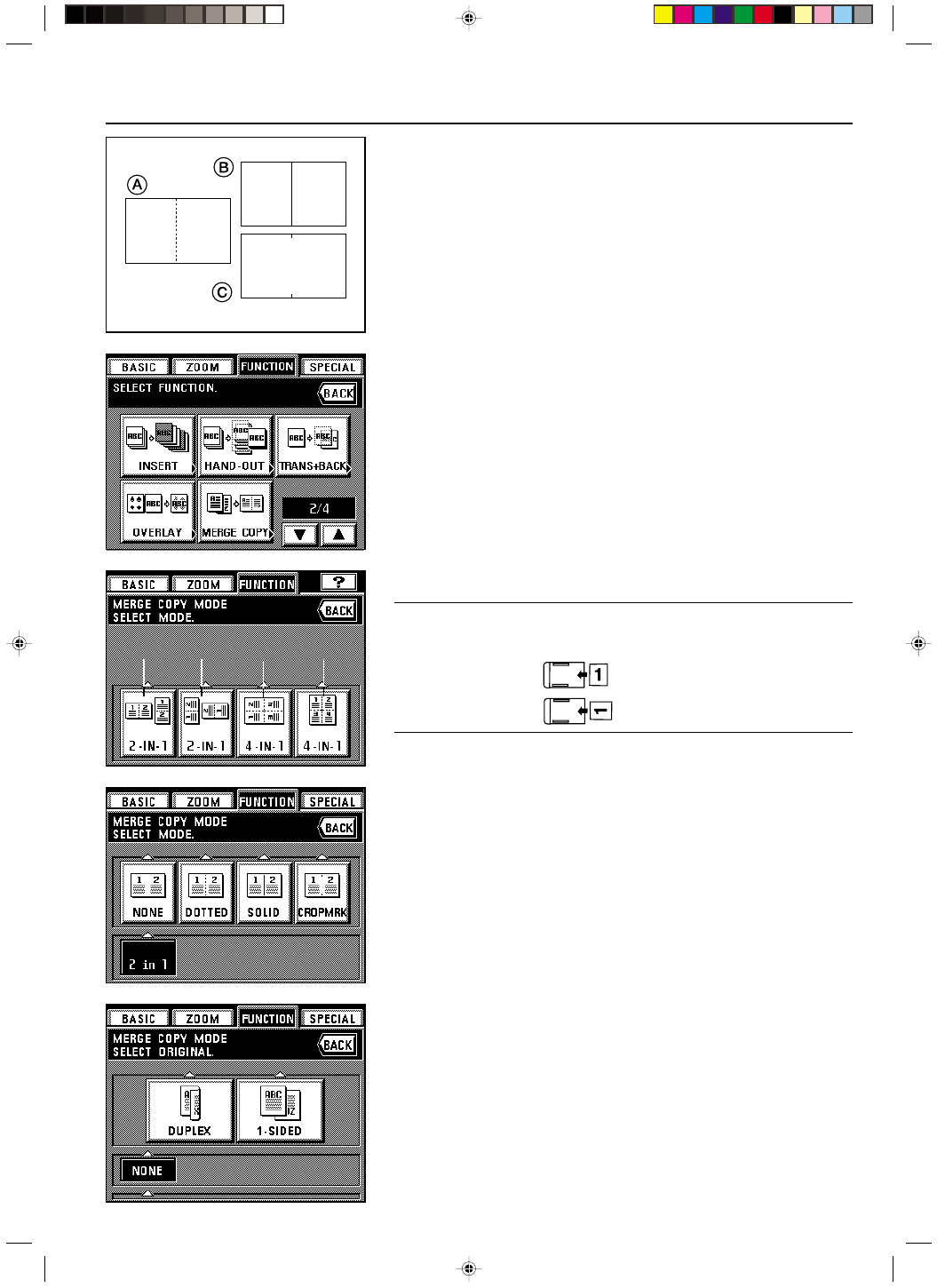
Section 5 OTHER CONVENIENT FUNCTIONS
2A080030A
KM-6230 (KME)
/ 131
2
Borderline indication
A
DOTTED
The borderline of the originals will be indicated by a dotted line.
B
SOLID
The borderline of the originals will be indicated by a solid line.
C
CROPMRK
The borderline of the originals will be indicated by registration marks.
1. Touch the “FUNCTION” key.
The function select screen will appear.
2. Touch the “MERGE COPY” key. (If that key is not displayed, touch the “
▼
” key or the “
▲
”
key until it is displayed.)
The combine originals mode set-up screen will appear.
3. Select the combination style that you want to use by touching the “2-IN-1” key or the “4-IN-
1” key.
POINT OF INFORMATION
• The mode that you should use depends on the orientation in which the originals are set:
Depending upon the key that was touched during selection of the combination style in the
panel at left, the originals must be set as shown to the illustrations below.
If you selected “
1
” or “
4
”…
If you selected “
2
” or “
3
”…
4. Select the type of borderline that you want by touching either the “DOTTED”, “SOLID” or
“CROPMRK” key. If you do not want a borderline on the copies, touch the “NONE” key.
5. Specify the type of the originals that are being used by touching either the “DUPLEX” or
“1-SIDED” key.
* If you selected “DUPLEX”, go to the next step.
If you selected “1-SIDED”, the touch panel will return to the basic screen. In this case, go
to step 7.
5-20
1
1
1
1
1
2
2
2
2
2
3
3
3
3
3
4
4
4
4
4
E_Sec5_Kinou.PM6
10/16/00, 7:14
21
