2) booklet stitcher, 2) booklet stitcher -10 – TA Triumph-Adler DC 2062 User Manual
Page 138
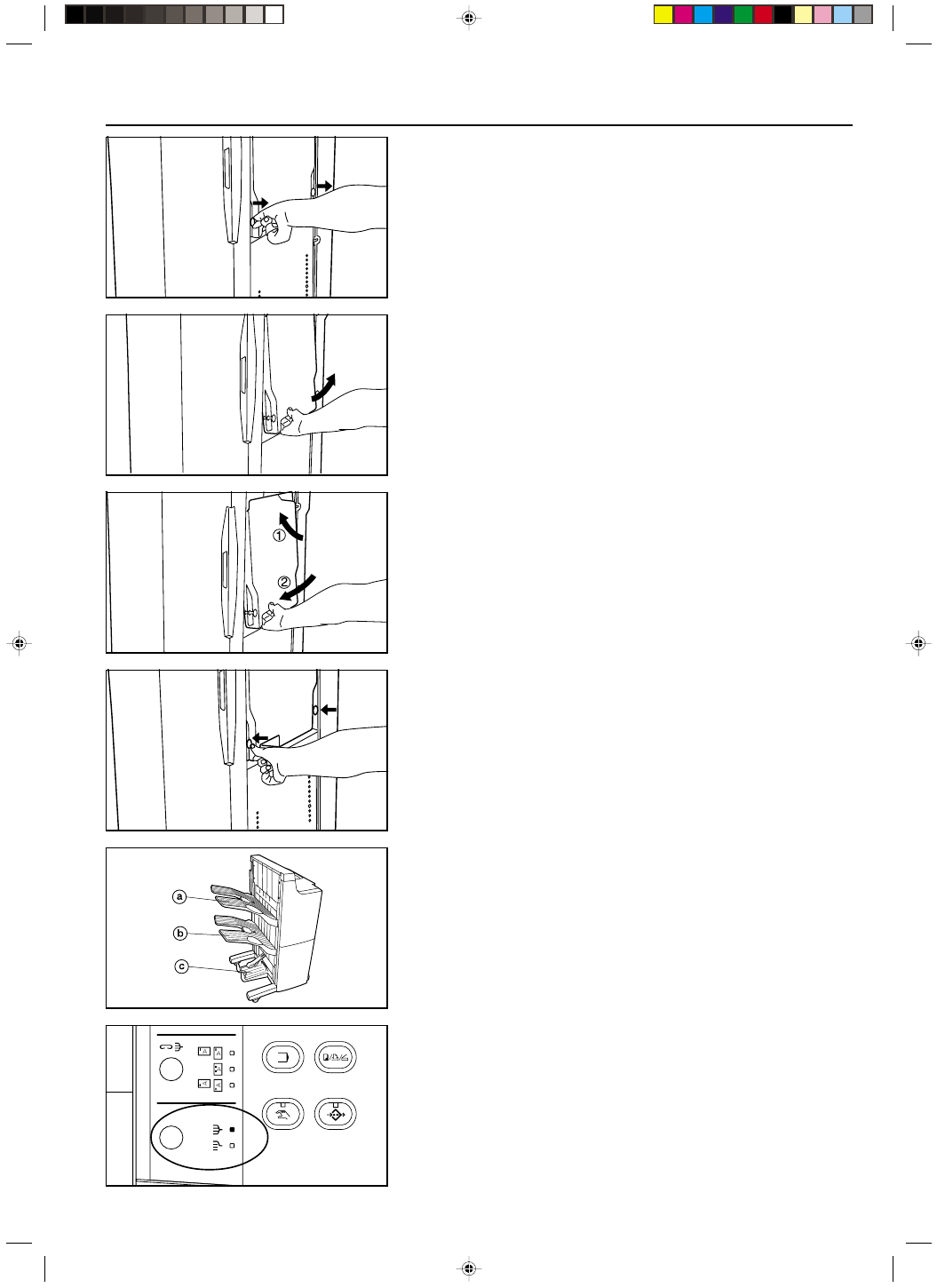
Section 9 OPTIONAL EQUIPMENT
2A080030A
KM-6230 (KME)
/ 131
2. Pull on the both of the knobs, one on each side of the scrap hole-punch tank, to
release the lock.
3. Grasp the scrap hole-punch tank handle and remove the tank from the Finisher.
4. Dispose of the hole-punch scraps appropriately.
5. Reinsert the tank by first setting the open end of the tank in place. Then set the bottom
end of the tank in place as well.
6. Push in on both knobs, one on each side of the scrap hole-punch tank, to lock the tank
back in place.
7. Reattach the Finisher to your copier.
(2) Booklet Stitcher
This unit lets you store a large volume of copies and shifts the position of each copy set
for ease of sorting. It can staple finished copy sets and bind them. For more detailed
information, refer to the instruction handbook for your Booklet Stitcher.
a Tray 1
b Tray 2
c Tray 3
• Sorting modes
Press the Sort-Group key until the indicator that corresponds to the mode that you want
to use is lit (Sort or Group).
9-10
