2 loading paper into the front deck, 3 loading paper into the stack bypass tray – TA Triumph-Adler DC 2062 User Manual
Page 22
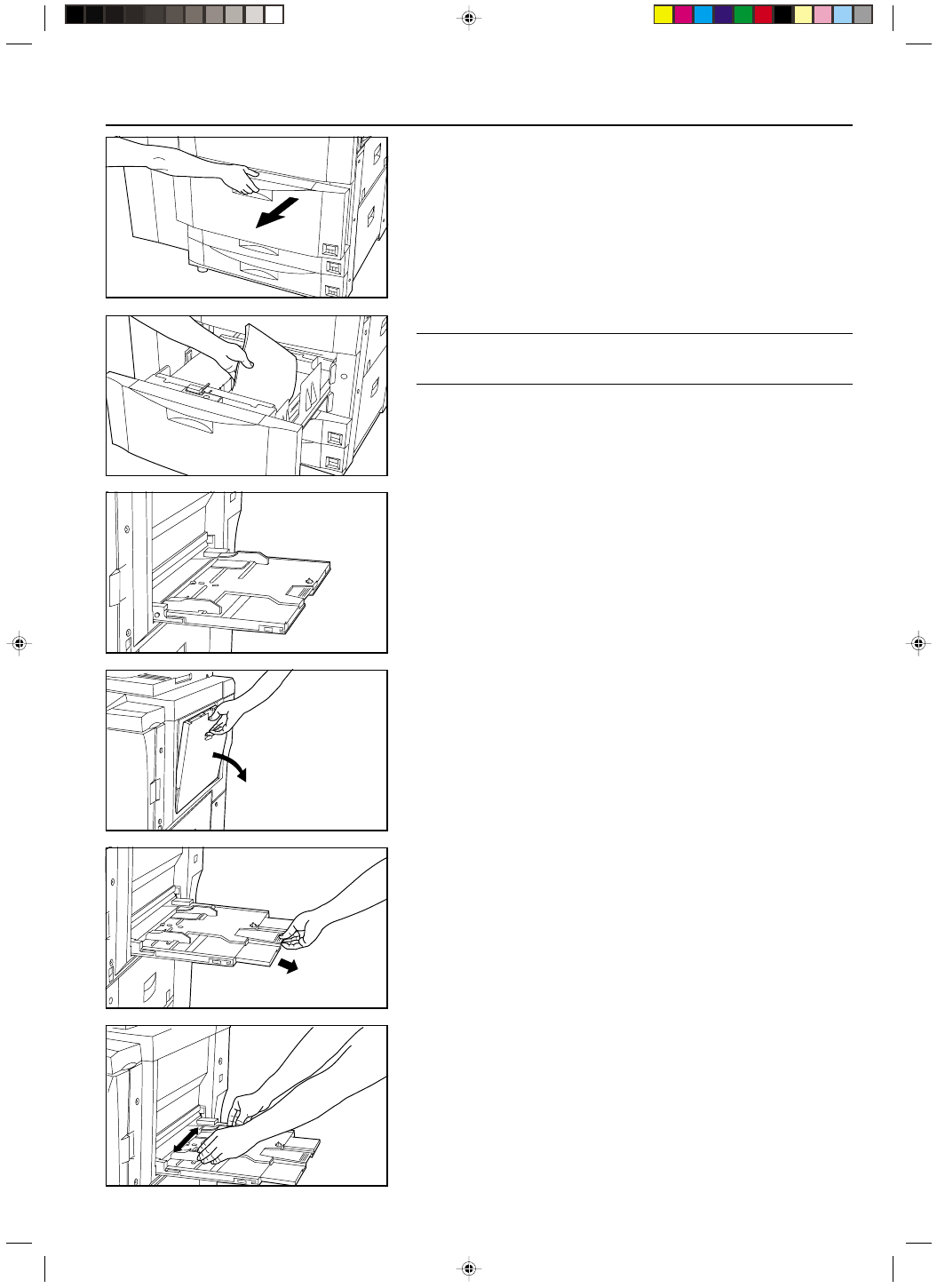
Section 3 PREPARATIONS
2A080030A
KM-6230 (KME)
/ 131
2 Loading paper into the Front Deck
The Front Deck will hold up to 1,500 sheets of 11" x 8-1/2" [A4] size standard (75 g/m
2
or
80 g/m
2
) or colored paper in each of its two rows for a total capacity of 3,000 sheets.
1. Pull the Front Deck out towards you as far as it will go.
* DO NOT pull out any of the drawers when the Front Deck is open.
2. Load the paper in both rows.
IMPORTANT!
The sticker inside the Front Deck indicates how high paper can be loaded. Do not ex-
ceed the limit indicated on that sticker.
3. Gently push the Front Deck back into the copier.
3 Loading paper into the stack bypass tray
The stack bypass will hold up to 100 sheets of standard (75 g/m
2
or 80 g/m
2
) paper. The
paper can be of any size between 5-1/2" x 8-1/2" and 11" x 17" [A6R and A3]. When
copying onto special paper, always use this tray to feed the paper.
* If you want to copy onto non-standard size paper, register the size of paper that you
want to use in advance. See “
● How to register a custom size” on page 8-12.
* Types of paper and the number of sheets that can be set in the stack bypass tray:
• Tracing paper: 1 sheet
• Letterhead: 100 sheets
• Envelopes: 10 envelopes
• Color paper: 100 sheets
• Standard (120 g/m
2
, 160 g/m
2
) paper: 25 sheets
• Transparencies: 25 sheets (When copying onto transparencies, fan them out at least
once before setting them in the stack bypass tray.)
1. Open the stack bypass tray.
* When setting large size paper such as 8 1/2" x 11", A4R or larger, pull out the support
extension.
2. Adjust the insert guides to fit the width of the paper to be loaded.
3-2
