6 copying in the non-sort mode, 7 stacking mode – TA Triumph-Adler DC 2062 User Manual
Page 133
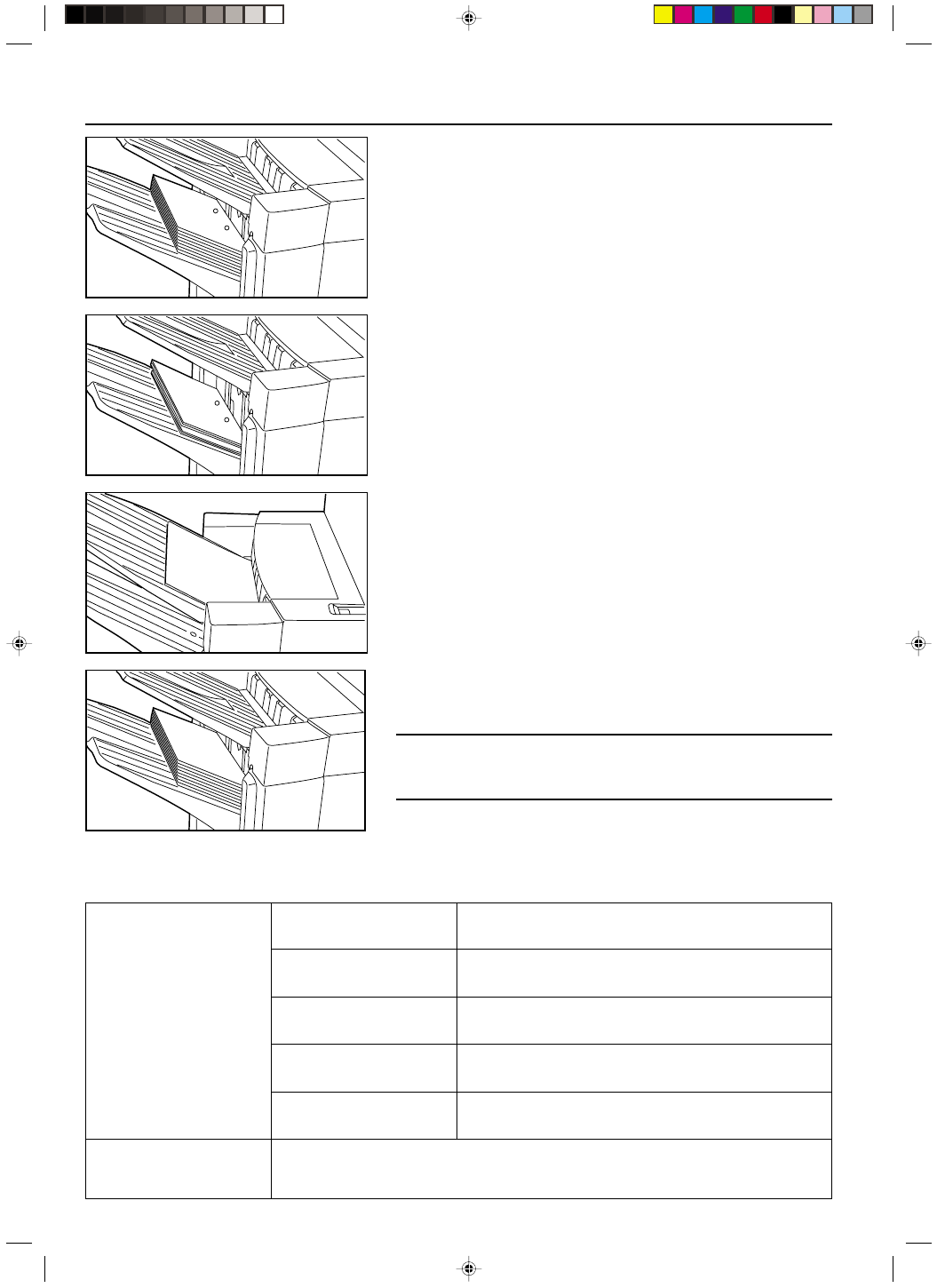
Section 9 OPTIONAL EQUIPMENT
2A080030A
KM-6230 (KME)
/ 131
When stapling 2 copies
When stapling 5 - 10 copies
• A3, B4, A4R : 1000 sheets
• A4: 2000 sheets
When stapling 11 - 50 copies
• A3, B4, A4R : 1500 sheets
• A4: 3000 sheets
Non-sort tray: (acceptable standard
copy weight: 160 g/m
2
)
Sort tray (75 g/m
2
- 80 g/m
2
weight
paper)
When NOT stapling
• A3, B4, A4R: 1500 sheets
• A4: 3000 sheets
• A3, B4, A4R: 400 sheets
• A4: 800 sheets
When stapling 3 - 4 copies
• A3, B4, A4R : 600 sheets
• A4: 1200 sheets
A3 ,B4, Folio: 150 sheets
A4, A4R, A5R, A6R: 250 sheets
* When using 75 g/m
2
- 80 g/m
2
weight standard copy paper
7
7
7
7
7 Stacking mode
If the number of copies to be made in the Non-sort mode and Hole Punch mode is set to
a number greater than the acceptable limit, the finished copies will be ejected onto the
Sort tray.
POINT OF INFORMATION
The number of copies for each paper size that will cause the Stacking mode to engage:
• A3, B4 : over 151 sheets
• A4, A4R : over 251 sheets
* If the Stacking mode (See below) engages, all of the finished copies will be ejected
onto the Sort tray.
* If the Stacking mode does not engage and the number of finished copies in the Non-
sort tray reaches the acceptable limit, “PAPER CAPACITY EXCEEDED. REMOVE
PAPER FROM FINISHER.” will appear in the message display and copying will stop.
Remove all of the finished copies from the Non-sort tray and then resume copying.
* When the Hole Punch mode is used in combination with either the Sort, Sort-Staple or
Group mode, the finished copies will be ejected face down onto the Sort tray regard-
less of where the originals are set.
6
6
6
6
6 Copying in the Non-sort mode
If you set the originals in the DF, the finished copies will be ejected face down onto the
Non-sort tray. If you set the originals on the platen, the finished copies will conversely be
ejected face up onto the Non-sort tray.
* If the Stacking mode (See below) engages, all of the finished copies will be ejected
onto the Sort tray.
* If the Stacking mode does not engage and the number of finished copies in the Non-
sort tray reaches the acceptable limit, “Paper capacity exceeded. Remove paper from
Finisher.” will appear in the message display and copying will stop. Remove all of the
finished copies from the Non-sort tray and then resume copying.
8
8
8
8
8 Acceptable capacity for the Sort and the Non-sort trays
The number of copies that can be stored in each of the Sort and the Non-sort trays differs depending upon the paper size and whether or not the copies
were stapled. See the following table.
9-5
