Yaskawa MP920 Communications Module User Manual
Page 79
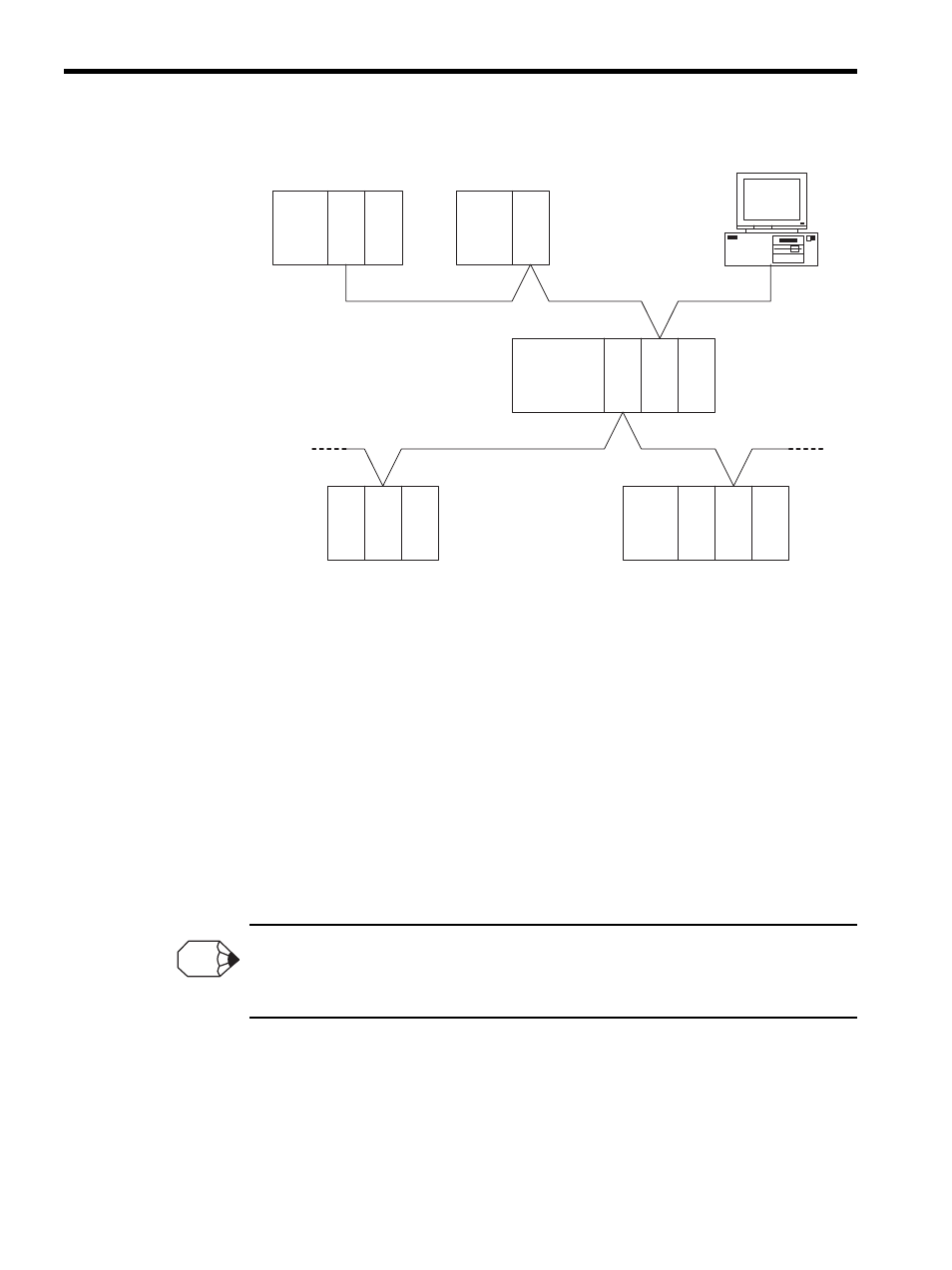
5 215IF Module
5.5.2 Opening the CP-215 Transmission Definitions Window
5-18
Note: 1. The network is composed of two segments: Network #1 and Net-
work #2.
2. Station 4 (ST#4) uses the CP-215’s Message Relay Function to
exchange data between Network #1 and Network #2.
3. A 215PC/AT Card is required in the desktop computer.
Fig. 5.2 CP-215 Network Configuration Example
5.5.2
Opening the CP-215 Transmission Definitions Window
When the CP-215 Transmission Definitions Window is opened in Online Mode, the CP-215
parameters stored in the Machine Controller will be opened. When the Window is opened in
Offline Mode, the MPE720 parameters stored in the hard disk on the MPE720 will be
opened.
Open the CP-215 Transmission Definitions Window from the Module Definitions Window.
When the CP-215 Transmission Definitions Window is opened and the CP-215 parameters are being
set for the first time, a confirmation message box will be displayed indicating that a new file will be
created. Click the OK button to proceed to the next operation.
(A Message Relay
Function is used.)
MPE720
Desktop
computer
ST#1
MP920
MP920
CP-
215
IF
215
IF
215
IF
215
IF
215
IF
215IF
RIO
ST#2
ST#4
ST#3
NW#2
215/AT
NW#1
INFO
