Displaying the status – Yaskawa MP920 Communications Module User Manual
Page 171
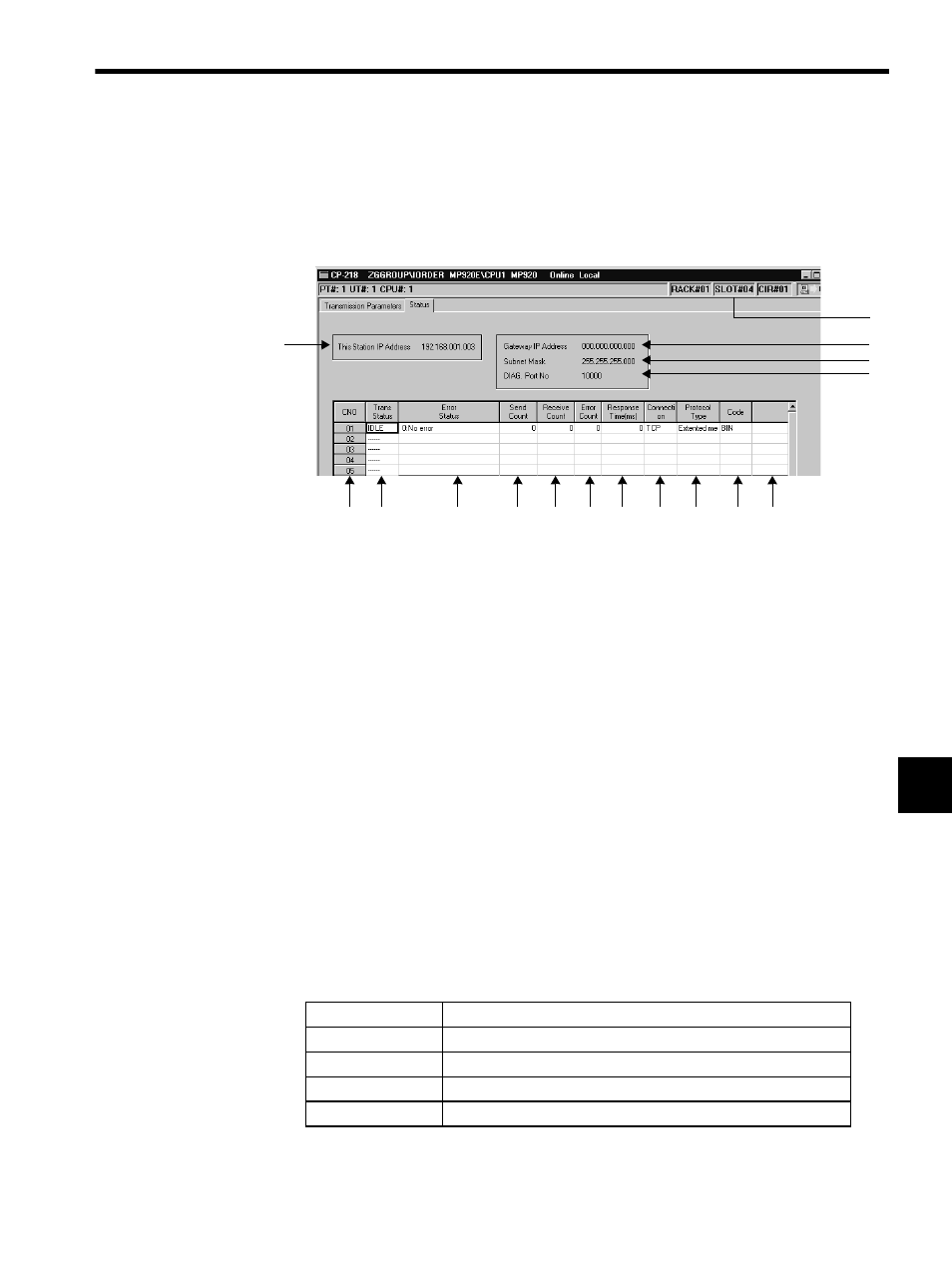
7.5 CP-218 Transmission Definitions
7-25
7
Displaying the Status
The Status Tab displays the data that the 218IF is actually handling in link transmissions.
The tab only displays the settings; the settings cannot be changed. All the data will be dis-
played in online mode. No data will be displayed in offline mode.
1. Configuration Information
Displays the 218IF configuration information.
2. This Station IP Address (Local Station’s IP Address)
Displays the local station’s IP address set in the Transmission Parameters Tab.
3. Gateway IP Address
Displays the gateway (router) IP address set in the Transmission Parameters Tab.
4. Subnet Mask
Displays the subnet mask set in the Transmission Parameters Tab.
5. DIAG. Port No
Displays the system port number (diagnostic/engineering port number) set in the Trans-
mission Parameters Tab.
6. CNO
Displays the connection number (1 to 20).
7. Trans Status (Transmission Status)
Displays the status of each connection in online mode. The following table lists each
possible status.
2.
6.
1.
7.
8.
9.
10.
11.
12.
13.
14.
15.
16.
3.
4.
5.
Status
Meaning
“IDLE”
Idle status
“WAIT”
Wait status (waiting for connection)
“CONNECT”
Connected status (data transfer possible)
“ ”
Unused connection
