Yaskawa MP920 Communications Module User Manual
Page 169
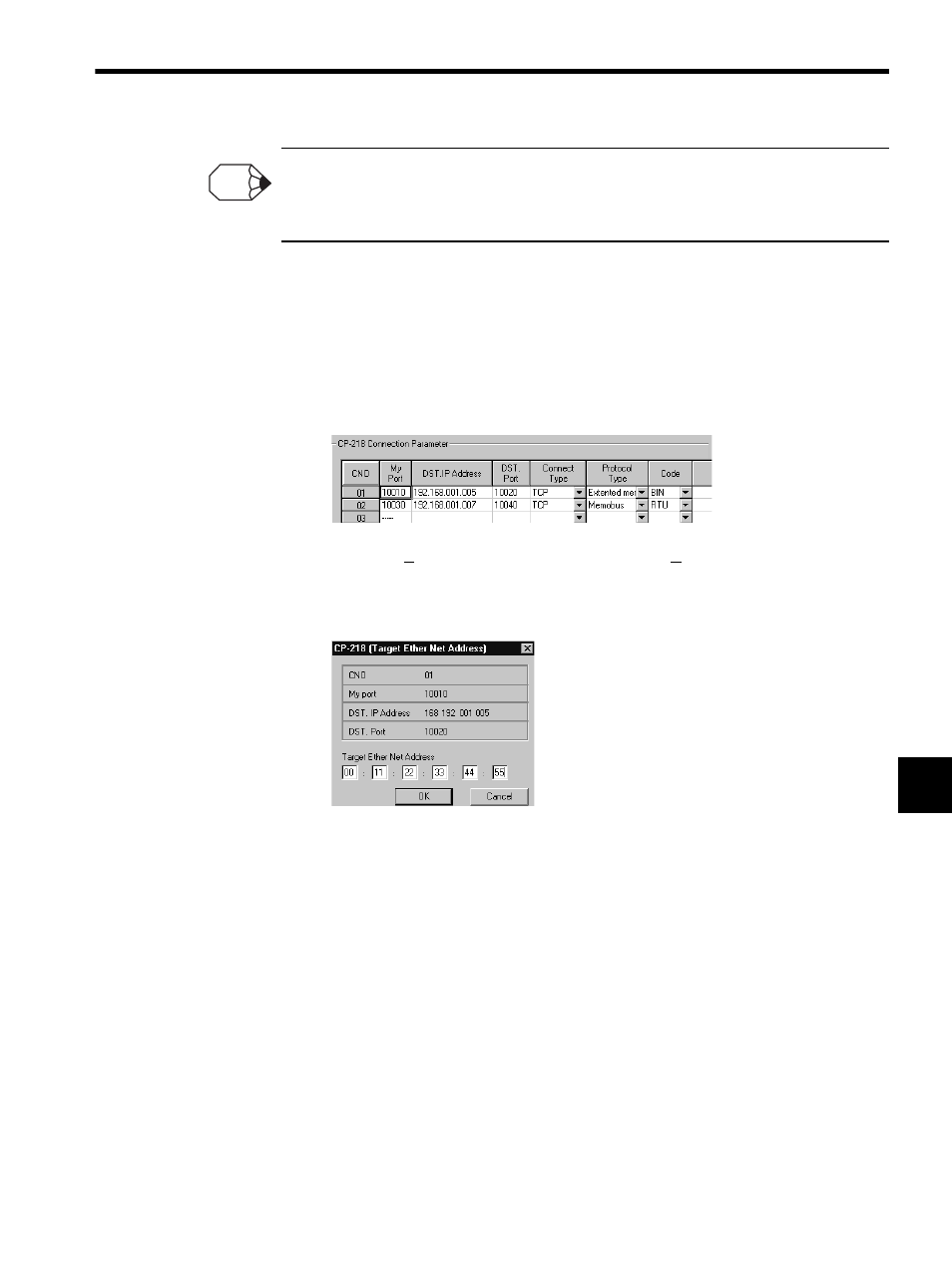
7.5 CP-218 Transmission Definitions
7-23
7
When the maximum packet length set is less than the default value (1,500 bytes) and no protocol is set
as the application protocol, set a value at least 40 bytes more than the number of data items (bytes) to
be transmitted.
Setting a Remote Station’s Ethernet Address
When a remote station does not have the ARP (Address Resolution Protocol) function, use
the following procedure to set the remote station’s Ethernet address:
1. Move the cursor to the connection where the remote station’s Ethernet address is to be
set.
2. Click Edit (E) and then Ethernet Address Settings (A) on the CP-218 Transmission
Definitions menu.
3. Set each item in the dialog box and then click the OK button.
Precautions on Setting the Connection Parameters
The following restrictions apply to the input values of connection parameters:
• Duplication of the Local Station’s Port Number
The local station port number and connection type combination set in the connection
parameters must not be used for any other connection parameters.
• Duplication of the System Port
When Connect Type is set to TCP in the connection parameters, the local station’s port
number must not be the same as the diagnostic port number.
• Open Mode
When DST. IP Address is set to all zeroes in the connection parameters, DST. Port must
be set to zero and Target Ethernet Address must be set to all zeroes.
INFO
