Tcp/ip settings – Yaskawa MP920 Communications Module User Manual
Page 168
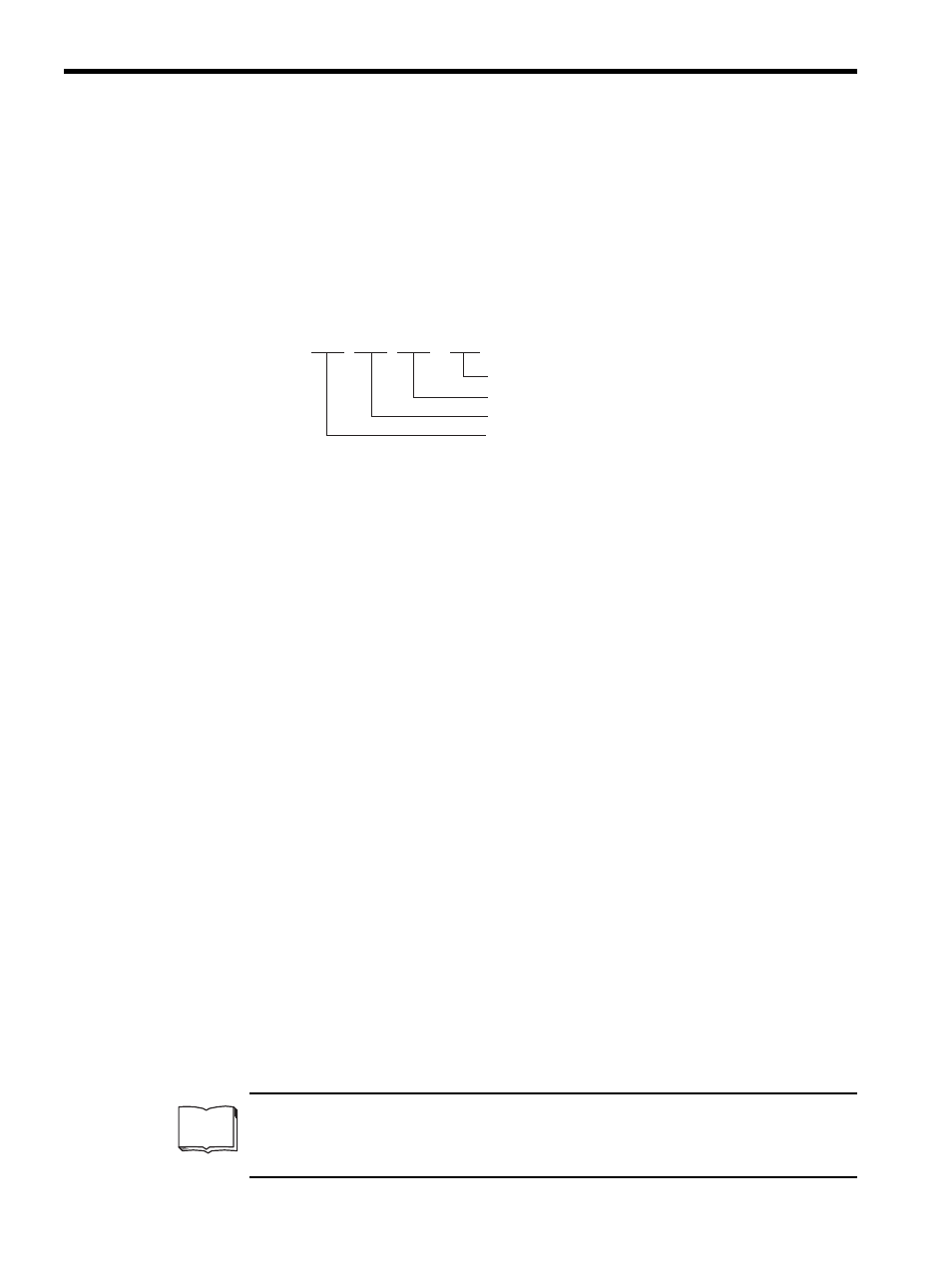
7 218IF Module
7.5.5 Transmission Parameter Settings
7-22
2. Gateway IP Address
Enter the gateway’s IP address when communicating with other networks that are con-
nected through a gateway (router).
The IP address consists of a 32-bit string. A period (.) separates each of the four 8-bit
segments of the address, and each segment is expressed in decimal.
The range of data to be entered differs for each field of the Gateway IP Address.
If a gateway is not being used, enter 0 in all four fields of the Gateway IP Address. Be
sure not to enter the same value as that of any other IP address or gateway IP address.
3. System Port No.
Enter the Port No./Engineering Port (256 to 65535) that receives diagnostic commands
from the diagnostic terminal. The default is 10000.
TCP/IP Settings
4. TCP Zero Window Timer Value
Enter the time (1 to 255) before resending the Transmission Window confirmation
packet when the TCP Transmission Window size is set to 0. The default value is 3 sec-
onds.
5. TCP Retry Time
Enter the time (50 to 32000) before resending data if an ACK (acknowledgement) is not
received after opening a TCP connection or transmitting data. The default value is 500
milliseconds.
6. TCP Close Time
Enter the wait time (1 to 255) for the remote station to close the connection normally
when a TCP connection is being closed. The default value is 60 seconds.
7. IP Assemble Time
Enter the wait time (1 to 255) for the next fragment of data after the IP has received
fragmented data. The default value is 30 seconds.
8. MAX. Packet Length
Enter the maximum packet length (64 to 1500) in the 218IF. The default is 1500.
Gateway IP Address
The IP address of the gateway unit (router) that acts as an intermediary when communications are per-
formed between multiple network segments. Check with the network administrator.
Field No. 4: 1 to 254
Field No. 3: 0 to 255
Field No. 2: 0 to 255
Field No. 1: 0 to 255 (excluding 127)
192.
168.
100.
200.
Setting Example
TERMS
