Sysmac plc setup – Yaskawa MP920 Communications Module User Manual
Page 205
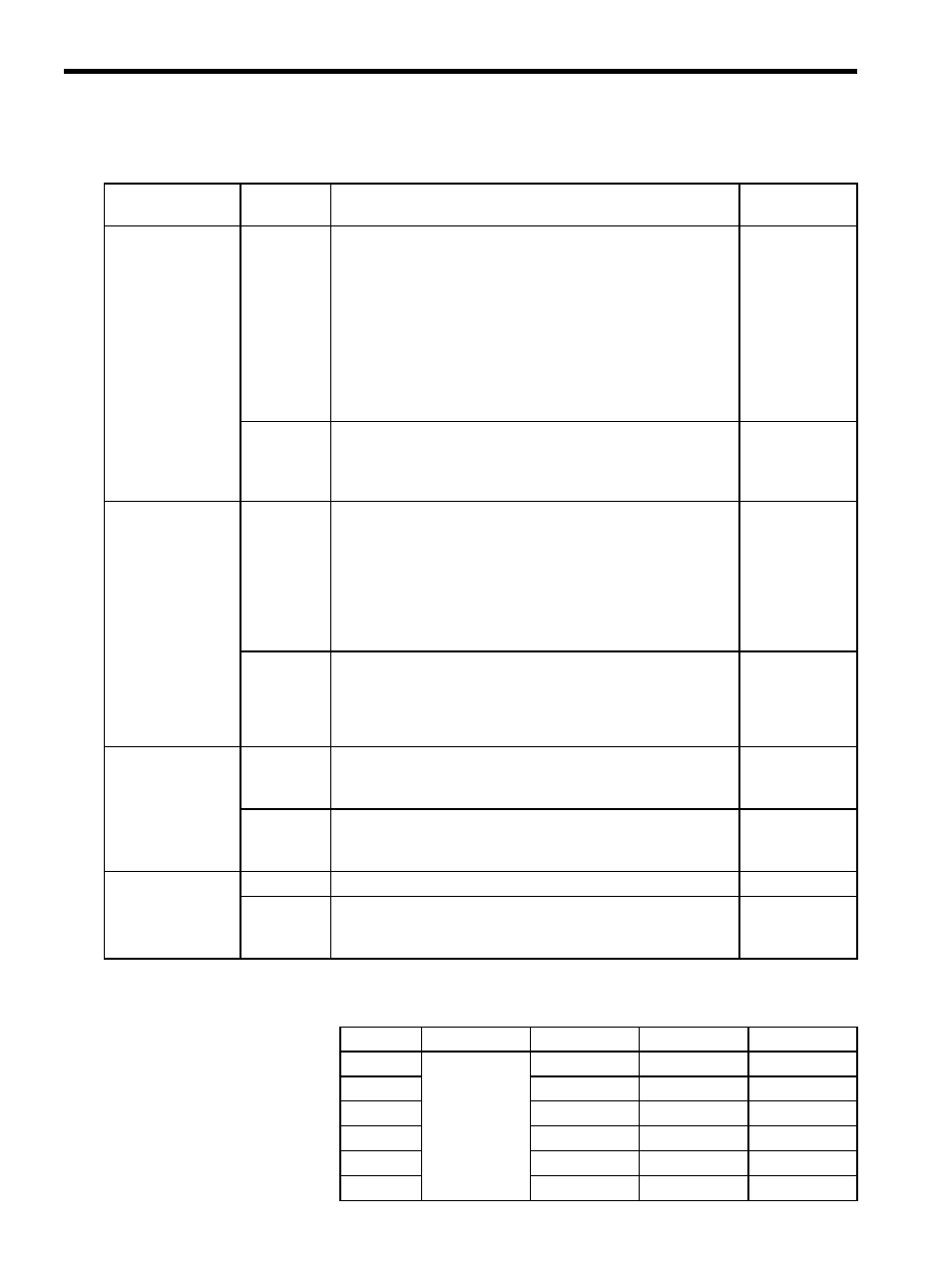
8 Example Communications Module Applications
8.2.4 SYSMAC PLC Settings (C28H)
8-14
SYSMAC PLC Setup
* 1. RS-232C frame format settings
(Valid when bits 00 to 07 of DM 0920 or DM 1920 are set to 01)
Word Address
Bit No.
Function
Recommended
Setting
DM 0920
(DM 1920)
00 to 07
Standard settings for RS-232C interface communications conditions
00: Standard settings
01: Individual settings
Standard settings:
Transmission speed: 9,600 bps
Start bits: 1 bit
Data length: 7 bits
Stop bits: 2 bits
Parity: Even
If individual settings are selected, the settings in DM 0921 are used.
00:
Standard settings
08 to 15
RS-232C interface port rate settings
00: Host Link
01: User memory download/upload mode
02: ASCII output mode
00:
Host link mode
DM 0921
(DM 1921)
00 to 07
RS-232C interface baud rate settings
(Valid when bits 00 to 07 of DM 0920 or DM 1920 are set to “01”)
00: 300 bps
01: 600 bps
02: 1,200 bps
03: 2,400 bps
04: 4,800 bps
05: 9,600 bps
00:
300 bps when
“Individual set-
tings” is selected
08 to 15
See the following table.
*1
00:
Start bits: 1
Data length: 7
Stop bits: 2
Parity: Even
DM 0922
(DM 1922)
00 to 07
RS-232C transmission delay
[00 to 99]
× 10 ms (0 to 990 ms)
(BCD)
0 ms
08 to 15
RS-232C interface settings with or without RS/CS control
00: No control
01: With control
00: No control
DM 0923
(DM 1923)
00 to 07
Not used.
00
08 to 15
Unit number settings for Host Link mode
[00 to 31]: Unit number 00 to 31
(BCD)
Unit number 01
*2
Value
Start Bits
Data Length
Stop Bits
Parity
00
1 bit
7 bits
2 bits
Even
01
7 bits
2 bits
Odd
02
8 bits
1 bit
None
03
8 bits
2 bits
None
04
8 bits
1 bit
Even
05
8 bits
1 bit
Odd
