2 cp-215 communications port settings, Setting cp-215pc/at cards, Setting example – Yaskawa MP920 Communications Module User Manual
Page 55
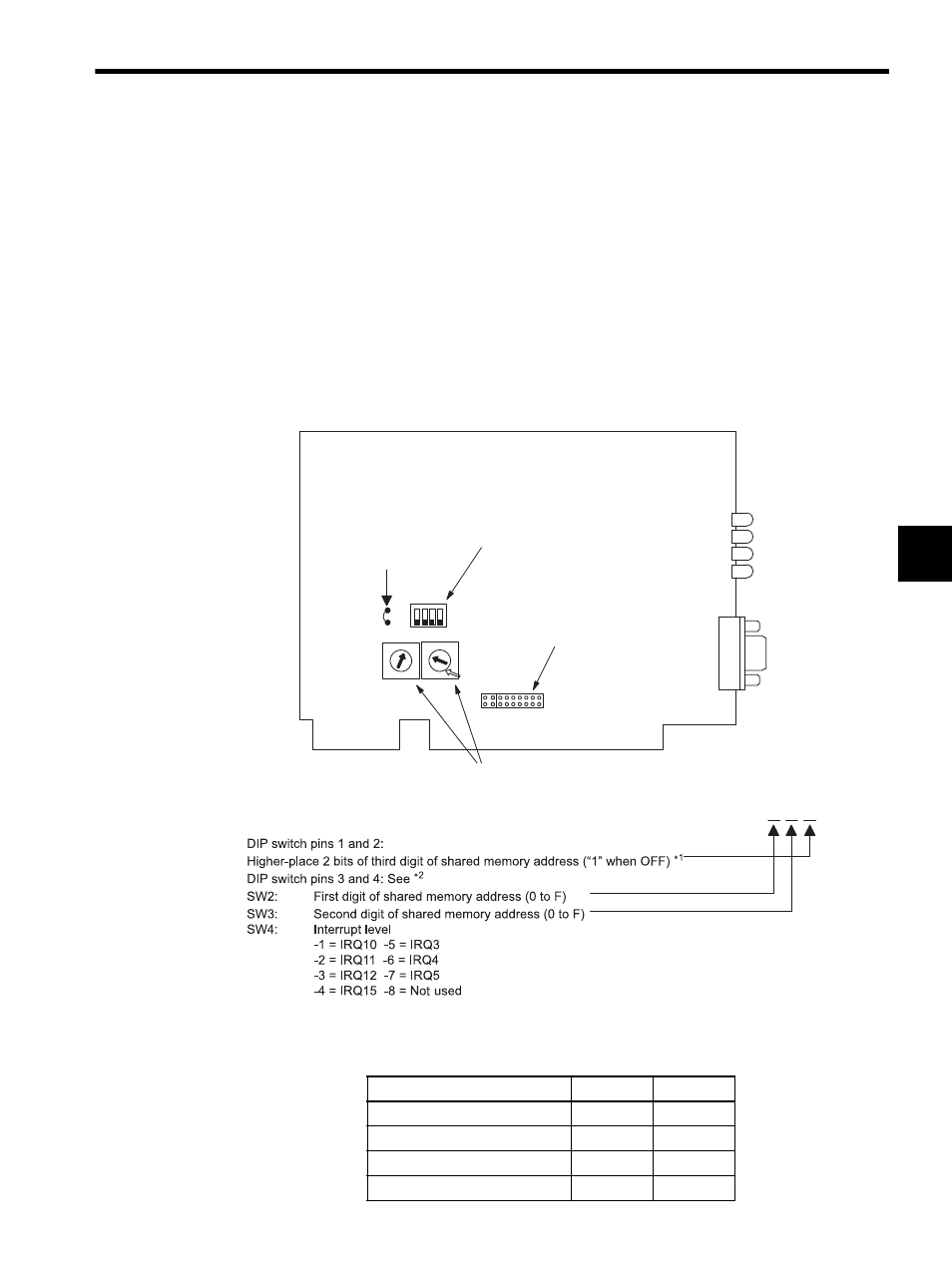
4.2 Communications Port Settings
4-7
4
4.2.2
CP-215 Communications Port Settings
Setting CP-215PC/AT Cards
CP-215 PC/AT Cards are set when engineering is performed with the MPE720 via the 215IF.
Install the card in an unused ISA slot of the personal computer.
Refer to the setting example given below.
Setting Example
Shared memory address: 0CC000H
Interrupt level: IRQ11
* 1. Specify the value of the third digit of the shared memory address
according to the combinations of pins 1 and 2 of the DIP switch as
shown below.
SW1
SW2
SW3
SW4
ON
OFF
1 2 3 4
F
E
D
C
B
A
9
8
7
6
4
3
2
1
0
5
F
E
D
C
B
A
9
8
7
6
4
3
2
1
0
5
215IF/AT F87215-90000-S01
Jumper lead
DIP switch (pins 1 to 4)
Rotary switches (setting 0 to F)
LED
LED1
LED2
LED3
LED4
Plug switch (1 to 8)
0 C C 0 0 0 H
Shared Memory Address
Pin 1
Pin 2
(0000-3FFF) H
ON
ON
(4000-7FFF) H
ON
OFF
(8000-BFFF) H
OFF
ON
(C000-FFFF) H
OFF
OFF
- Tag Generator (30 pages)
- MP3300iec (82 pages)
- 1000 Hz High Frequency (18 pages)
- 1000 Series (7 pages)
- PS-A10LB (39 pages)
- iQpump Micro User Manual (300 pages)
- 1000 Series Drive Option - Digital Input (30 pages)
- 1000 Series Drive Option - CANopen (39 pages)
- 1000 Series Drive Option - Analog Monitor (27 pages)
- 1000 Series Drive Option - CANopen Technical Manual (37 pages)
- 1000 Series Drive Option - CC-Link (38 pages)
- 1000 Series Drive Option - CC-Link Technical Manual (36 pages)
- 1000 Series Drive Option - DeviceNet (37 pages)
- 1000 Series Drive Option - DeviceNet Technical Manual (81 pages)
- 1000 Series Drive Option - MECHATROLINK-II (32 pages)
- 1000 Series Drive Option - Digital Output (31 pages)
- 1000 Series Drive Option - MECHATROLINK-II Technical Manual (41 pages)
- 1000 Series Drive Option - Profibus-DP (35 pages)
- AC Drive 1000-Series Option PG-RT3 Motor (36 pages)
- Z1000U HVAC MATRIX Drive Quick Start (378 pages)
- 1000 Series Operator Mounting Kit NEMA Type 4X (20 pages)
- 1000 Series Drive Option - Profibus-DP Technical Manual (44 pages)
- CopyUnitManager (38 pages)
- 1000 Series Option - JVOP-182 Remote LED (58 pages)
- 1000 Series Option - PG-X3 Line Driver (31 pages)
- SI-EN3 Technical Manual (68 pages)
- JVOP-181 (22 pages)
- JVOP-181 USB Copy Unit (2 pages)
- SI-EN3 (54 pages)
- SI-ET3 (49 pages)
- MECHATROLINK-III (35 pages)
- EtherNet/IP (50 pages)
- SI-EM3 (51 pages)
- 1000-Series Option PG-E3 Motor Encoder Feedback (33 pages)
- 1000-Series Option SI-EP3 PROFINET (56 pages)
- PROFINET (62 pages)
- AC Drive 1000-Series Option PG-RT3 Motor (45 pages)
- SI-EP3 PROFINET Technical Manual (53 pages)
- A1000 Drive Option - BACnet MS/TP (48 pages)
- 120 Series I/O Modules (308 pages)
- A1000 12-Pulse (92 pages)
- A1000 Drive Software Technical Manual (16 pages)
- A1000 Quick Start (2 pages)
- JUNMA Series AC SERVOMOTOR (1 page)
- A1000 Option DI-101 120 Vac Digital Input Option (24 pages)
