Ch (connect handle), General, X is x, y, z, w or a, b, c, d, e, f, g, h – Yaskawa LEGEND-MC User Manual
Page 90
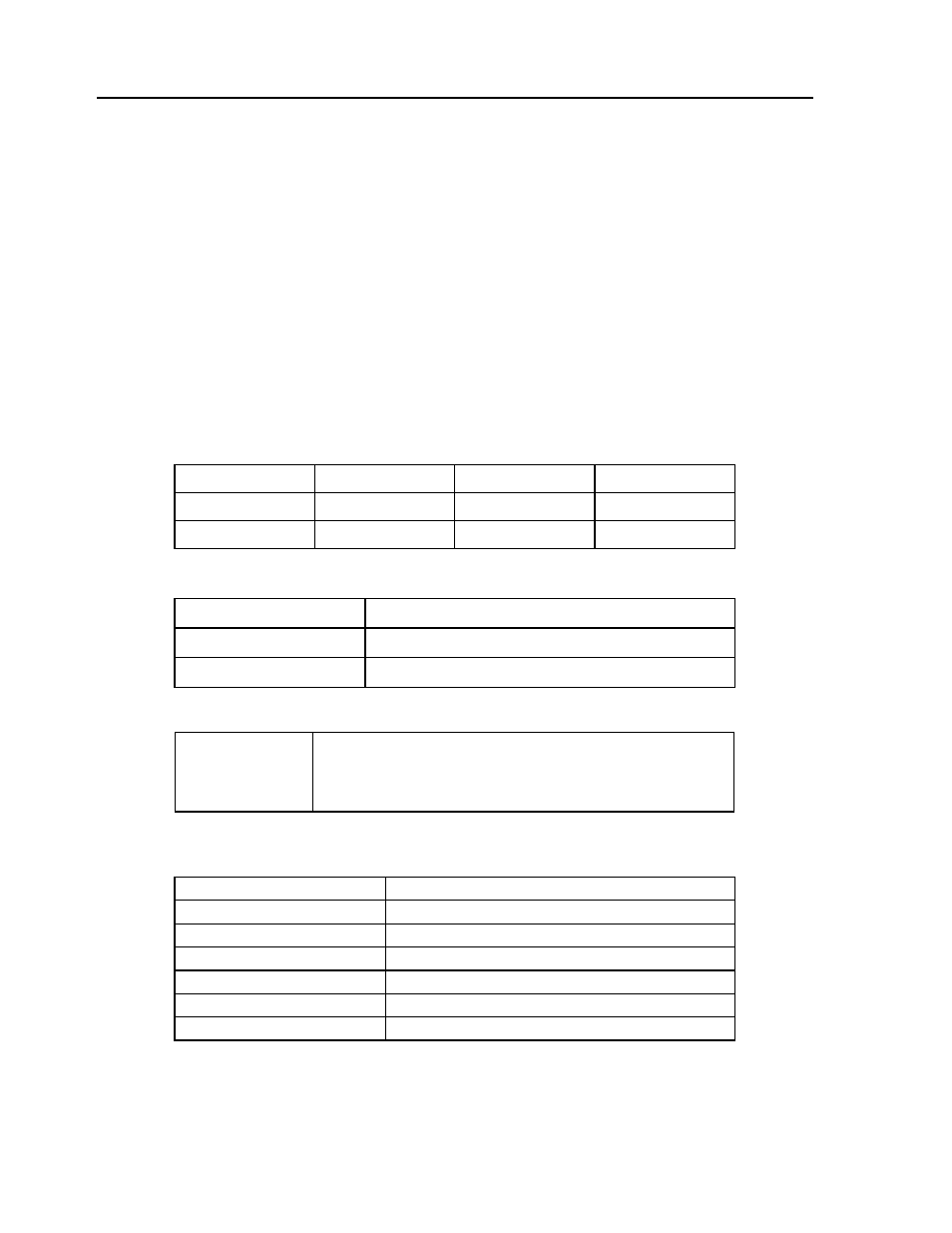
80
LEGEND-MC User’s Manual
CH (Connect Handle)
[General]
DESCRIPTION:
The CH command is used to associate master and slave controllers in a distributed control system. The
master controller must associate one Ethernet handle for sending commands to each slave, and one Ethernet
handle for receiving status information from each slave. Note that these handles must first be opened before
assigning them with this command, see the command IH. This command is obsolete. Please use the HC
command instead.
ARGUMENTS: CHx=h1,h2 where
x is X, Y, Z, W or A, B, C, D, E, F, G, H.
h1 is the handle (character) to be used to send commands to the slave controller.
h2 is the handle (character) to be used for receiving status from the slave controller.
USAGE:
RELATED COMMANDS:
EXAMPLE:
An example subroutine demonstrating how to release handles:
While Moving
Yes
Default Value
-
In a Program
Yes
Default Format
-
Command Line
Yes
Distributed Control
No, Local
“IH” Set
Internet
Handles
“NA”
Set Number of Axes for Distributed Control System
“QW”
Set Slave Data record Update Rate
CHY=A,B
Using one LEGEND-MC as a master and one LEGEND-MC as a slave
under TCP/IP. This command assigns a slave, identified by the Y axis
designator, with Handle A for commands and Handle B for status
returned from the slave.
#RELEASE
Release handles
MG "Releasing..."
Diagnostic message
IHE=>-2
Release handle E
#WAIT; JP #WAIT,_IHE2<>0
Wait until handle is released
IHF=>-2
Release handle
#WAIT1; JP #WAIT1,_IHF2<>0
Wait until handle is released
EN
End subroutine
