Lo (lockout), Configuration, N = 1 or no argument to enable the lockout – Yaskawa LEGEND-MC User Manual
Page 164: The list continues, each handle is offset by $600
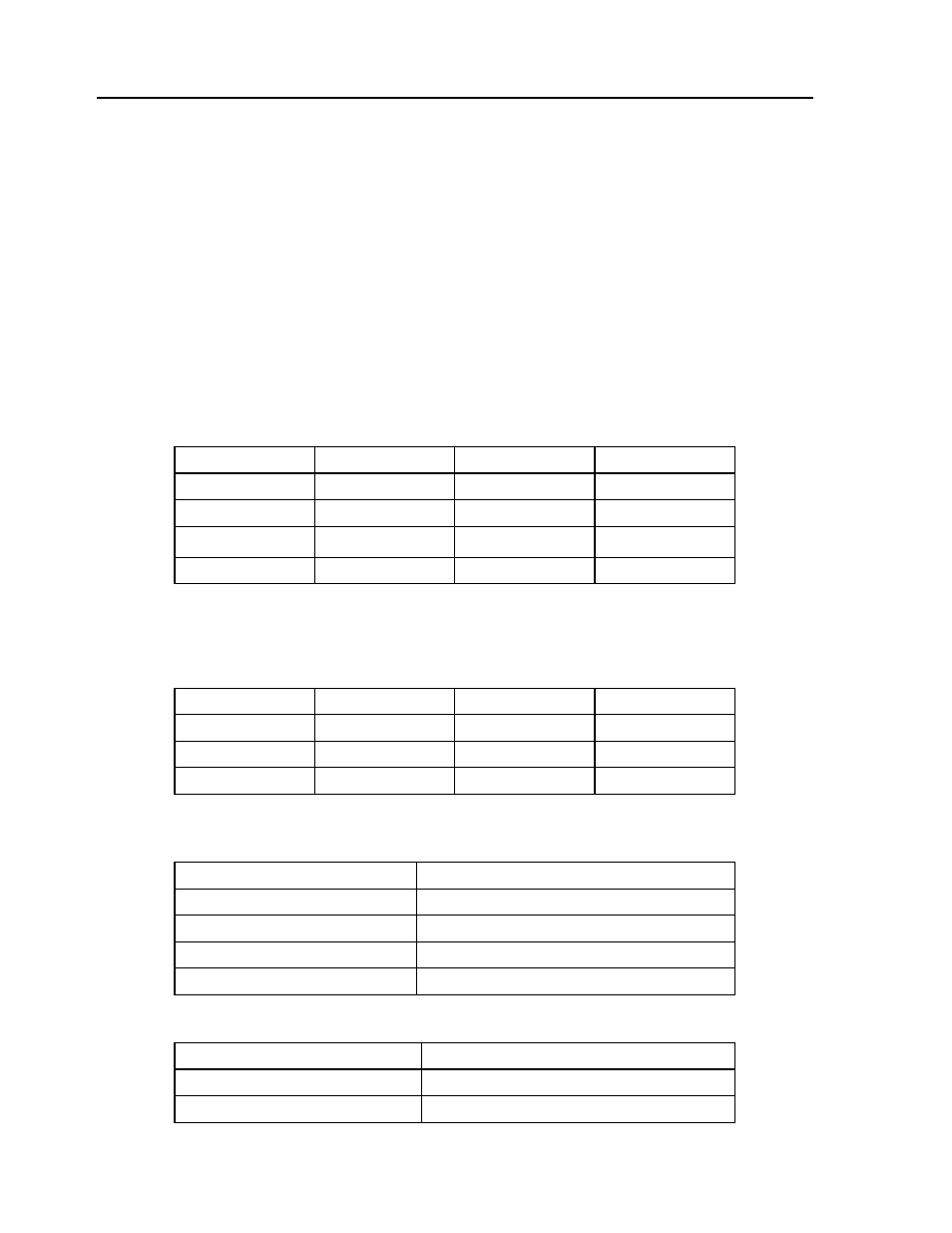
154
LEGEND-MC User’s Manual
LO (Lockout)
[Configuration]
DESCRIPTION:
The LO command is used to lock-out a particular handle or serial port with the master controller on a
distributed control system. This function ignores all data received to the master on the specified
communication channel.
ARGUMENTS: LO h,n
where
h is the handle, A thru P, or the letter S for the serial port. This identifies the communication channel to be
locked out.
n = 1 or no argument to enable the lockout
n = -1 to remove the lockout
The lockout command is not burnable, and all locks will be cleared at power up.
USAGE:
OPERAND USAGE:
_LOh contains the state of the lockout for handle A - P or S.
The list continues, each handle is offset by $600.
RELATED COMMANDS:
EXAMPLES:
While Moving
Yes
Default Value
n/a
In a Program
Yes
Default Format
n/a
Command Line
Yes
Default n value
1
Can Be Interrogated
Yes
Used as an Operand
Yes
Distributed Control
No, Local
Handle
Operand Usage
Unlocked Value
Locked Value
A
MG _LOA{$10}
3200
3201
B
MG _LOB{$10}
3800
3801
C
MG _LOC{$10}
3E00
3E01
"CH"
Connect to Internet Handles for slaves
"IH" Set
Internet
Handles
"NA"
Set number of axes for distributed control system
"QW"
Set slave data record update rate
"SA"
Send command to slave
LOS
Lockout information received from the serial port
WT10000
Wait 10 seconds
LOS,-1
Re-enable the serial port
