Pf (position format), Setting, N is an integer – Yaskawa LEGEND-MC User Manual
Page 192: Pf contains the value of position format parameter
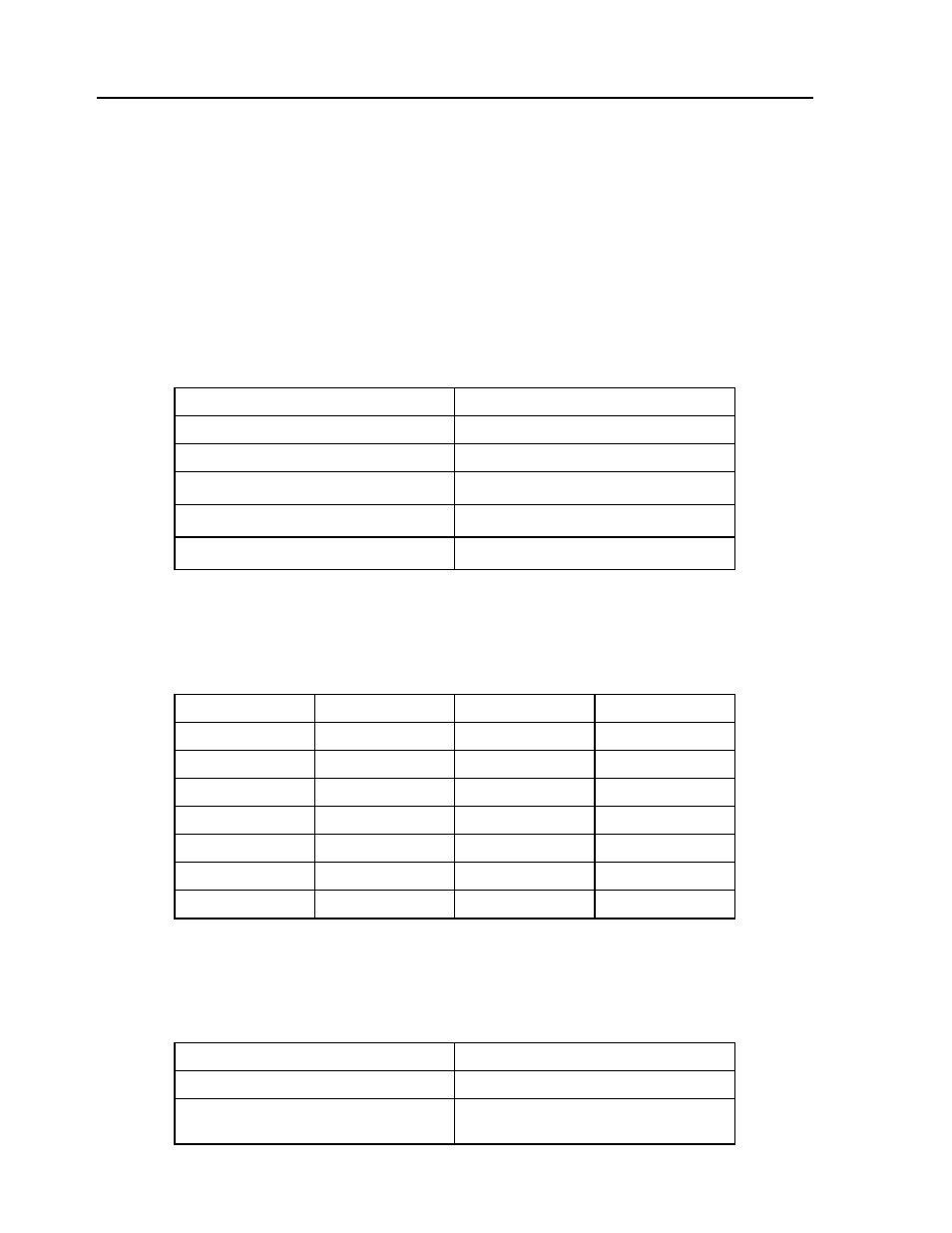
182
LEGEND-MC User’s Manual
PF (Position Format)
[Setting]
DESCRIPTION:
The PF command allows the user to format the position numbers such as those returned by TP. The number
of digits of integers and the number of digits of fractions can be selected with this command. An extra digit
for sign and a digit for decimal point will be added to the total number of digits. If PF is minus, the format
will be hexadecimal and a dollar sign will precede the characters. Hex numbers are displayed as 2's
complement with the first bit used to signify the sign.
If a number exceeds the format, the number will be displayed as the maximum possible positive or negative
number (i.e. 999.99, -999, $8000 or $7FF).
The PF command can be used to format values returned from the following commands:
USAGE:
ARGUMENTS: PF m.n
where
m is an integer. The negative sign for m specifies hexadecimal representation.
n is an integer
USAGE:
OPERAND USAGE:
_PF contains the value of position format parameter.
EXAMPLES:
BL ?
PA ?
DE ?
PR ?
DP ?
TE
FL ?
IP ?
TP
While Moving
Yes
Minimum m Value
-8
In a Program
Yes
Maximum m Value
10
Command Line
Yes
Default m Value
10.0
Can be Interrogated
Yes
Minimum n Value
0
Used as an Operand
Yes
Maximum n Value
4
Default n Value
0
Default Format
10.0
Distributed Control
No, Local
:TP
Tell position
0000000021
Default format
:PF 5.2
Change format to 5 digits of integers and 2 of
fractions
