Ar (after relative), Trippoint, The motion profiling on the axis is complete – Yaskawa LEGEND-MC User Manual
Page 75
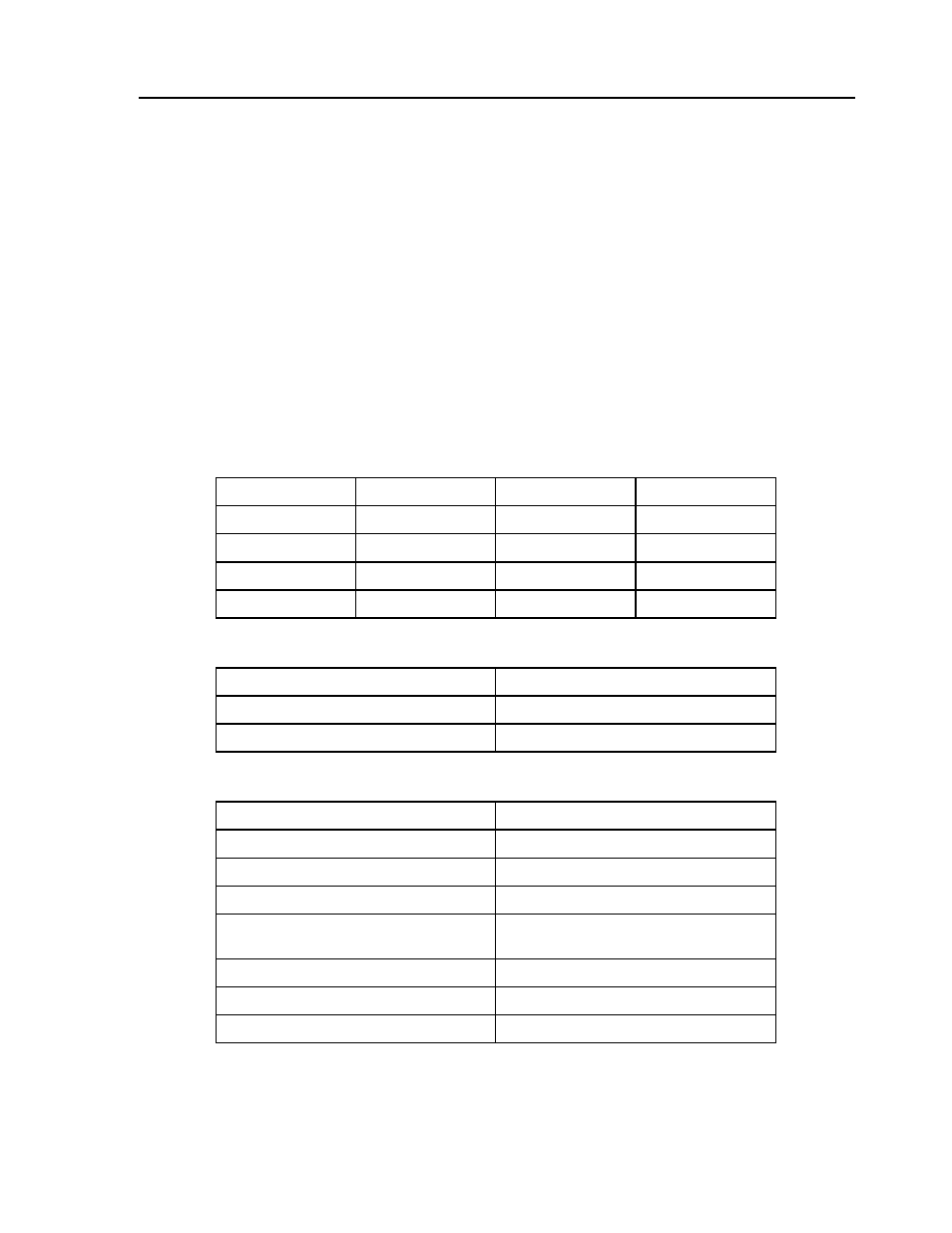
65
LEGEND-MC User’s Manual
AR (After Relative)
[Trippoint]
DESCRIPTION:
The After Relative (AR) command is a trippoint used to control the timing of events. This command will
hold up the execution of the following command until one of the following conditions have been met:
1. The commanded motor position crosses the specified relative distance from either the start of
the move or the last AR or AD command.
2. The motion profiling on the axis is complete.
3. The commanded motion is in the direction which moves away from the specified position.
The units of the command are quadrature counts. The motion profiler must be active or the trippoint will
automatically be satisfied.
ARGUMENTS: AR x, y, z, w or ARX=x or AR a, b, c, d, e, f, g, h where
x, y z, w, or a, b, c, d, e, f, g, h are unsigned integers
USAGE:
RELATED COMMANDS:
EXAMPLES:
NOTE: AR is used to specify incremental distance from last AR or AD command. Use AR if multiple position trippoints are
needed in a single motion sequence.
While Moving
Yes
Minimum Value
0
In a Program
Yes
Maximum Value
2147483647
Command Line
Yes
Default Value
---
Can be Interrogated
No
Default Format
---
Used as an Operand
No
Distributed Control
Specific Axis
“AD”
After Distance
"AP"
Trippoint for After absolute Position
“AR”
Trippoint for Relative Distance
#A;DP 0
Begin Program
JG 50000
Specify jog speed
BG
Begin motion
#B
Label
AR 5000
After passing 5000 counts of relative distance
on X-axis from the last trippoint
MG "Passed_X";TP
Send message
JP #B
Jump to Label #B
EN
End Program
