Va (vector acceleration), Motion, Va contains the value of the vector acceleration – Yaskawa LEGEND-MC User Manual
Page 244
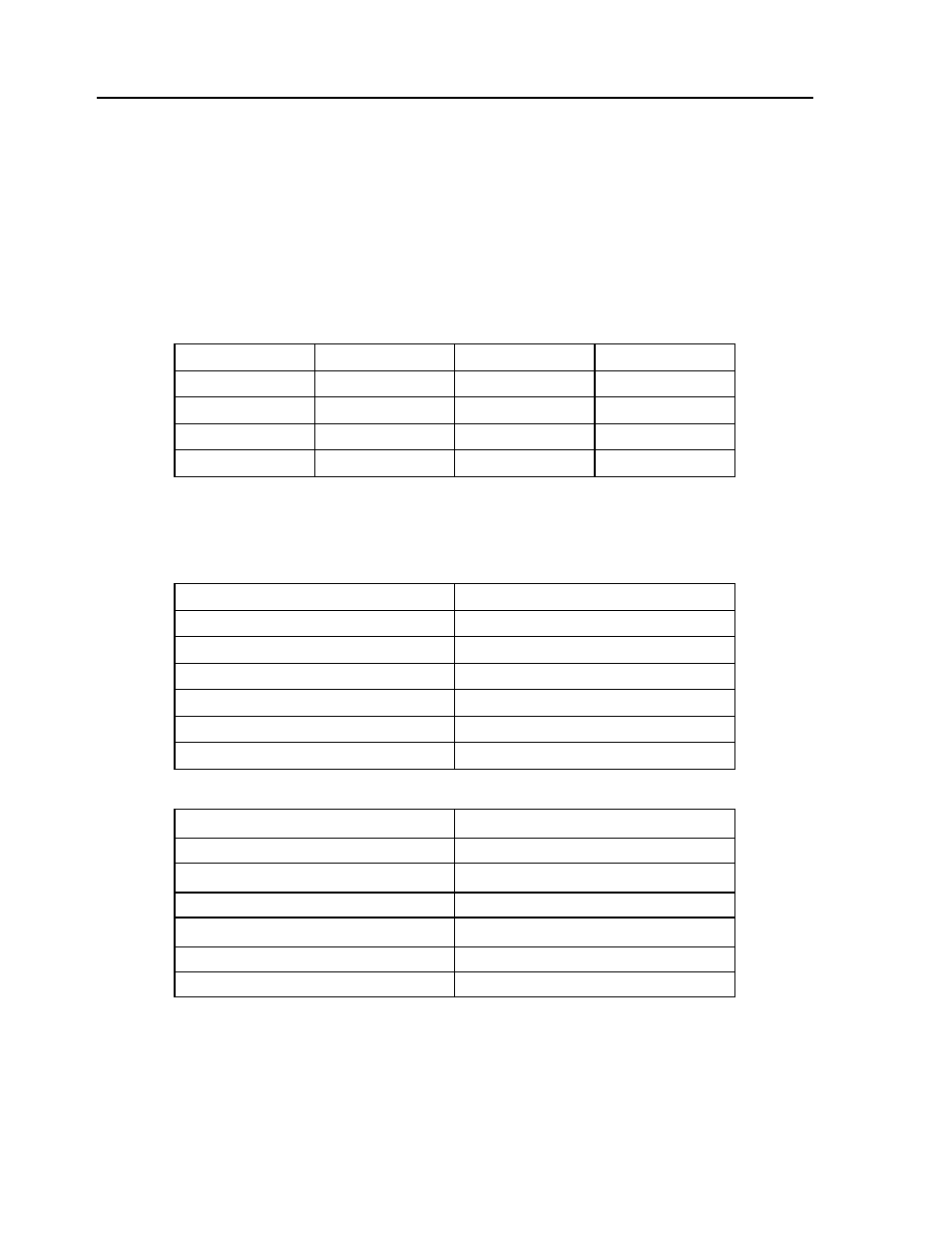
234
LEGEND-MC User’s Manual
VA (Vector Acceleration)
[Motion]
DESCRIPTION:
This command sets the acceleration rate of the vector in a coordinated motion sequence.
ARGUMENTS: VA n
where
n is an unsigned integer. The parameter input will be rounded down to the nearest factor of 1024. The units
of the parameter is counts per second squared.
USAGE:
OPERAND USAGE:
_VA contains the value of the vector acceleration.
RELATED COMMANDS:
EXAMPLES:
While Moving
Yes
Minimum n Value
1024
In a Program
Yes
Maximum n Value
67107840
Command Line
Yes
Default Value
256000
Can be Interrogated
Yes
Default Format
Position Format
Used as an Operand
Yes
Distributed Control
No, Local
"VS" Vector
Speed
"VP" Vector
Position
"VE" End
Vector
"VM" Vector
Mode
"BGS" Begin
Sequence
"VD" Vector
Deceleration
"VS"
Vector smoothing constant - S-curve
VA 1024
Set vector acceleration to 1024 counts/sec
2
VA ?
Return vector acceleration
00001024
VA 20000
Set vector acceleration
VA ?
0019456
Return vector acceleration
ACCEL=_VA
Assign variable, ACCEL, the value of VA
- Tag Generator (30 pages)
- MP3300iec (82 pages)
- 1000 Hz High Frequency (18 pages)
- 1000 Series (7 pages)
- PS-A10LB (39 pages)
- iQpump Micro User Manual (300 pages)
- 1000 Series Drive Option - Digital Input (30 pages)
- 1000 Series Drive Option - CANopen (39 pages)
- 1000 Series Drive Option - Analog Monitor (27 pages)
- 1000 Series Drive Option - CANopen Technical Manual (37 pages)
- 1000 Series Drive Option - CC-Link (38 pages)
- 1000 Series Drive Option - CC-Link Technical Manual (36 pages)
- 1000 Series Drive Option - DeviceNet (37 pages)
- 1000 Series Drive Option - DeviceNet Technical Manual (81 pages)
- 1000 Series Drive Option - MECHATROLINK-II (32 pages)
- 1000 Series Drive Option - Digital Output (31 pages)
- 1000 Series Drive Option - MECHATROLINK-II Technical Manual (41 pages)
- 1000 Series Drive Option - Profibus-DP (35 pages)
- AC Drive 1000-Series Option PG-RT3 Motor (36 pages)
- Z1000U HVAC MATRIX Drive Quick Start (378 pages)
- 1000 Series Operator Mounting Kit NEMA Type 4X (20 pages)
- 1000 Series Drive Option - Profibus-DP Technical Manual (44 pages)
- CopyUnitManager (38 pages)
- 1000 Series Option - JVOP-182 Remote LED (58 pages)
- 1000 Series Option - PG-X3 Line Driver (31 pages)
- SI-EN3 Technical Manual (68 pages)
- JVOP-181 (22 pages)
- JVOP-181 USB Copy Unit (2 pages)
- SI-EN3 (54 pages)
- SI-ET3 (49 pages)
- MECHATROLINK-III (35 pages)
- EtherNet/IP (50 pages)
- SI-EM3 (51 pages)
- 1000-Series Option PG-E3 Motor Encoder Feedback (33 pages)
- 1000-Series Option SI-EP3 PROFINET (56 pages)
- PROFINET (62 pages)
- AC Drive 1000-Series Option PG-RT3 Motor (45 pages)
- SI-EP3 PROFINET Technical Manual (53 pages)
- A1000 Drive Option - BACnet MS/TP (48 pages)
- 120 Series I/O Modules (308 pages)
- A1000 12-Pulse (92 pages)
- A1000 Drive Software Technical Manual (16 pages)
- A1000 Quick Start (2 pages)
- JUNMA Series AC SERVOMOTOR (1 page)
- A1000 Option DI-101 120 Vac Digital Input Option (24 pages)
