Sc (stop code), Status – Yaskawa LEGEND-MC User Manual
Page 217
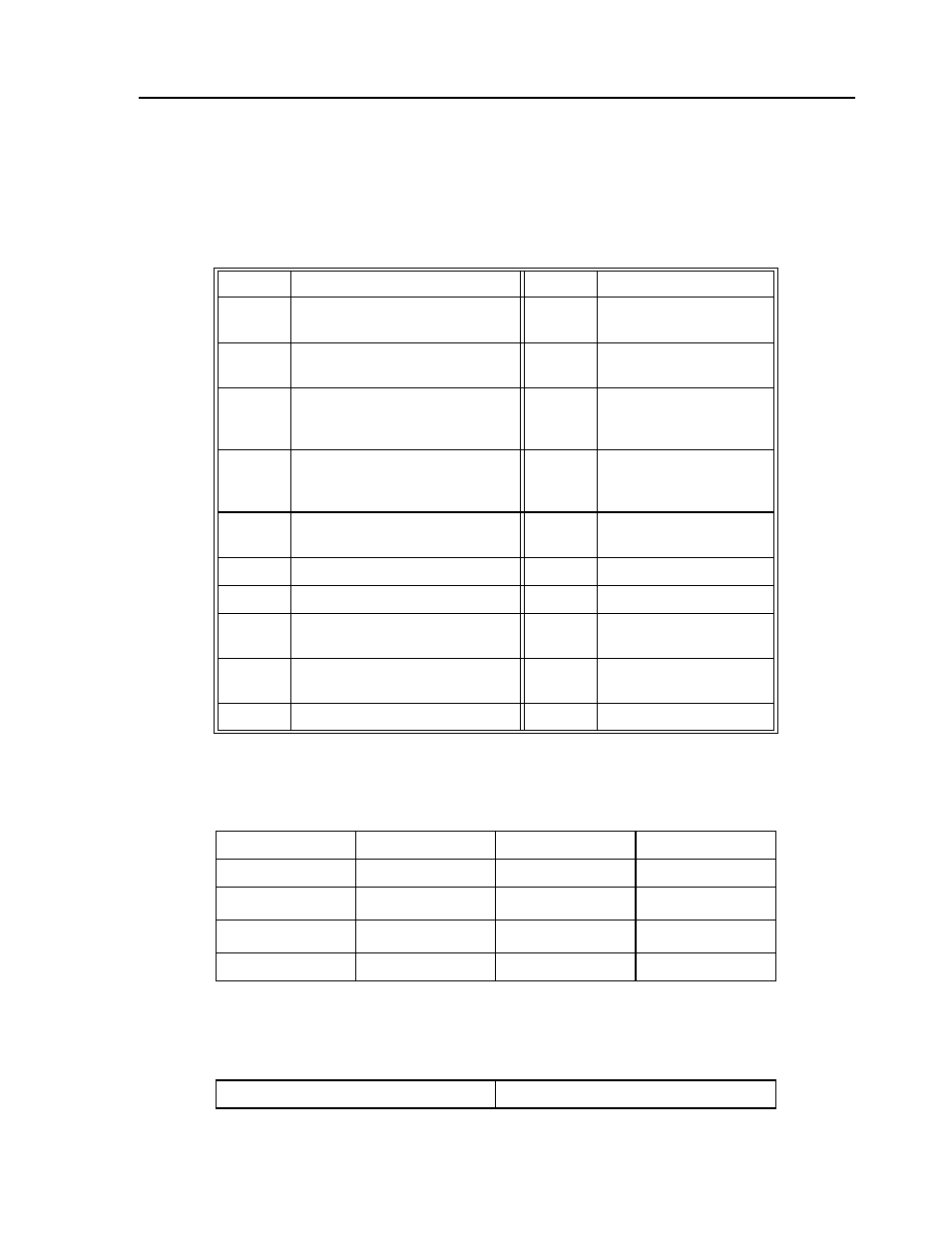
207
LEGEND-MC User’s Manual
SC (Stop Code)
[Status]
DESCRIPTION:
The SC command allows the user to determine why a motor stops. The controller responds with the stop
code as follows:
ARGUMENTS: SC XYZW or ABCDEFGH
USAGE:
OPERAND USAGE:
_SCn contains the value of the stop code where n is an axis letter.
EXAMPLES:
CODE
MEANING
CODE
MEANING
0
Motors are running, independent
mode
11
Stopped by selective Abort
Input
1
Motors stopped at commanded
independent position
40
Stopped at Latch Target
2
Decelerating or stopped by FWD
limit switch or software limit, FL
41
Latch Target failed because
of Limit Switch or Stop
Command
3
Decelerating or stopped by REV limit
switch or software limit, BL
42
Latch Target overrun
because of insufficient
distance
4
Decelerating or stopped by Stop
Command (ST)
50
Contour running
6
Stopped by Abort input
51
Contour Stop
7
Stopped by Abort command (AB)
99
MC timeout
8
Decelerating or stopped by Off-on-
Error (OE1)
100
Motors are running, vector
sequence
9
Stopped after Finding Edge (FE)
101
Motors stopped at
commanded vector
10
Stopped after Homing (HM)
While Moving
Yes
Default Value
---
In a Program
Yes
Default Format
3.0
Command Line
Yes
Can be Interrogated
No
Used as an Operand
Yes
Distributed Control
QW Packet
Tom=_SCX
Assign the Stop Code to variable Tom
