2 installing the cover, Installing the cover – SMA SI 3324 Installation User Manual
Page 56
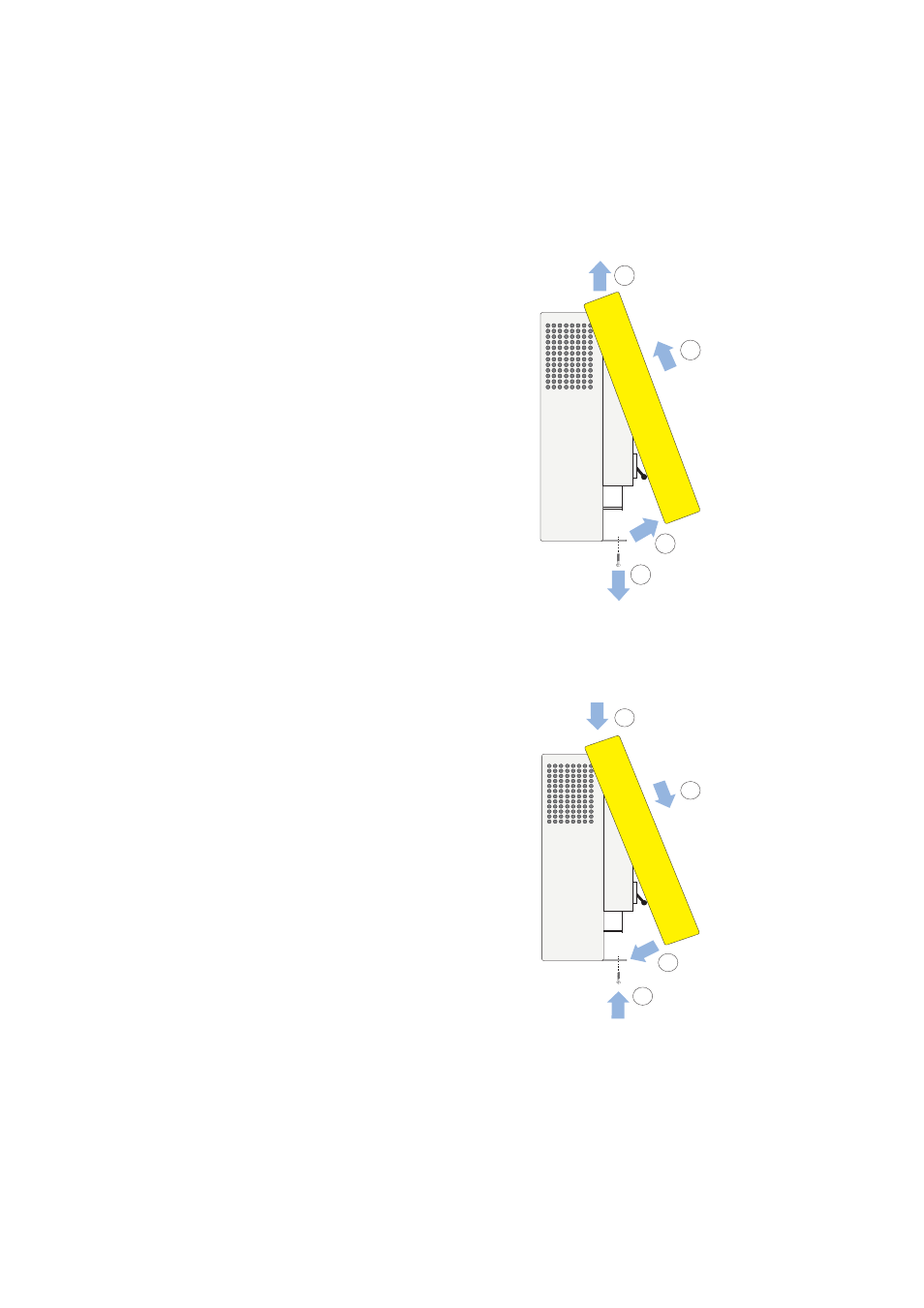
Removing the Cover
SMA
Technologie AG
Page 56
SI3324/4248-14:SE2406
Installation Guide
4.
Remove the four Phillips screws (1).
5.
Carefully pull the lower end of the housing
cover until it comes free from the housing
(2).
6.
When removing the cover be sure that the
lower side of the cover is kept away from
the DC switch, to be sure that you do not
accidentally switch on the inverter.
7.
Now slide the housing cover upwards (3).
8.
Remove the cover and store it in a safe
place while mounting, installing or repairing
the inverter.
6.2
Installing the Cover
Before installing the housing cover of the Sunny
Island 3324/4248, ensure that all cables are properly laid and that all tools have
been removed from within the housing (see section 5 "Electrical Connection"
(Page 31)).
1.
Hold the cover at an angle and hang it on the
upper side of the housing (1).
2.
Then gently slide the housing cover down (2)
and towards the rear of the housing (3).
3.
Fasten the housing cover to the Sunny Island
3324/4248 with the four Phillips screws (4)
(see figure Page 55). Tighten the screws evenly
and firmly.
1
2
3
4
1
2
3
4
