14 additional functions, 1 autostart, 2 parameterset – SMA SI 3324 Installation User Manual
Page 121: 3 offset calibration, Additional functions, Autostart, Parameterset, Offset calibration
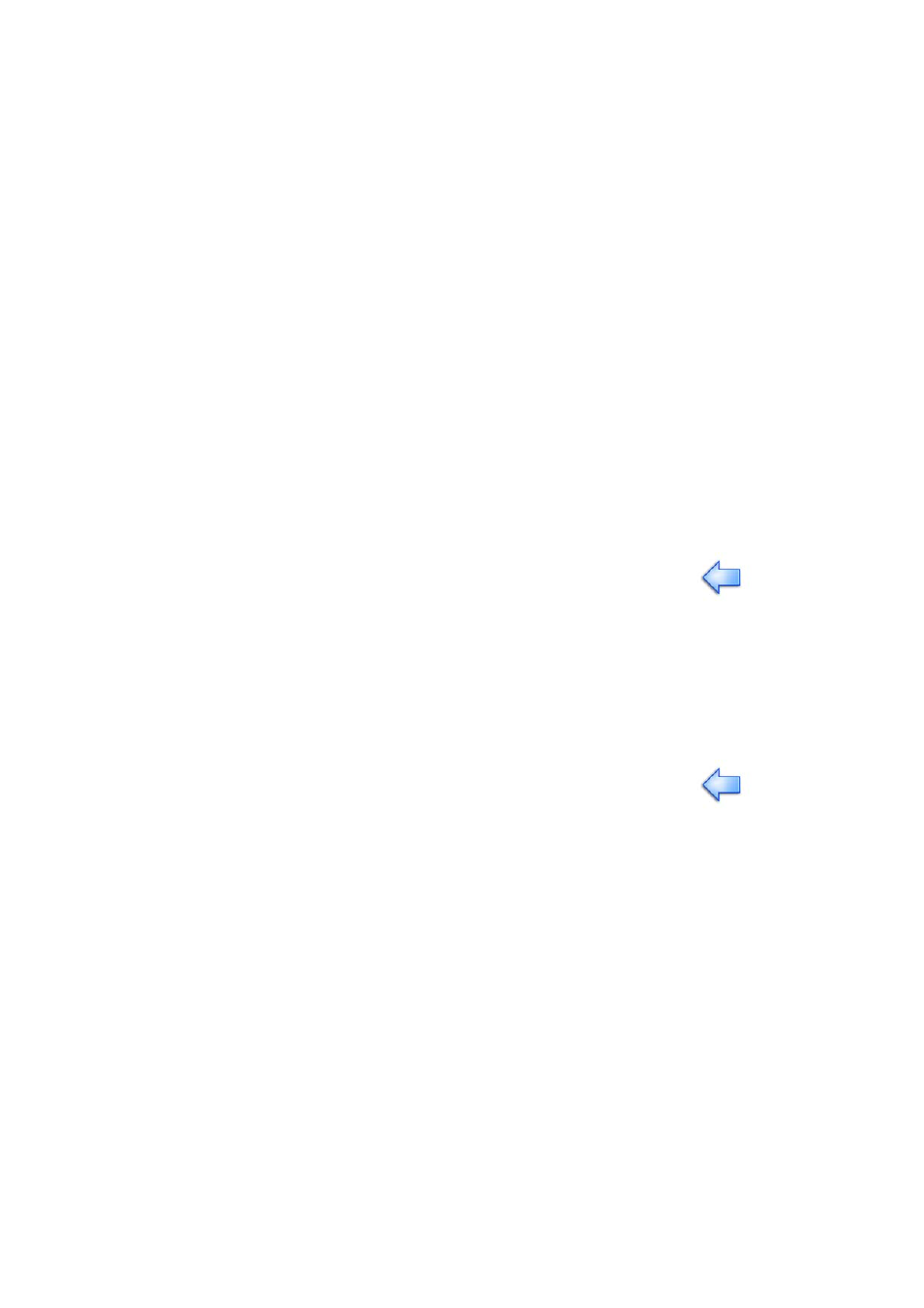
SMA
Technologie AG
Additional Functions
Installation Guide
SI3324/4248-14:SE2406
Page 121
14 Additional Functions
14.1 Autostart
The "40-2 Autostart" parameter allows the Sunny Island 3324/4248 to restart
automatically after a fault. If this value is set to "Off" (factory setting), the Sunny
Island 3324/4248 must always be manually started.
14.2 ParameterSet
The ParameterSet setting (40-4 parameter) allows the current parameter settings to
be saved or stored parameters to be loaded.
With the "None" setting you are operating the Sunny Island 3324/4248 with the
current settings.
Select "Save" to save the current settings.
Select "Load" to load stored parameter settings into the Sunny Island 3324/4248.
14.3 Offset Calibration
If the "40-9 Offset_Calib" parameter is set to "Start", the Sunny Island 3324/4248
begins an offset calibration. This is necessary when the "OffsCalib" fault message is
shown in the display. This parameter is only possible in standby.
If the system is working optimally, it is a good idea to save these settings. This
is especially useful if you try something new and then wish to reset the inverter
back to the previous settings.
As soon as the offset calibration has been successfully completed, the "40-9
Offset_Calib" parameter automatically resets to the value "Stop".
