HEIDENHAIN TNC 320 (34055x-06) User Manual
Page 96
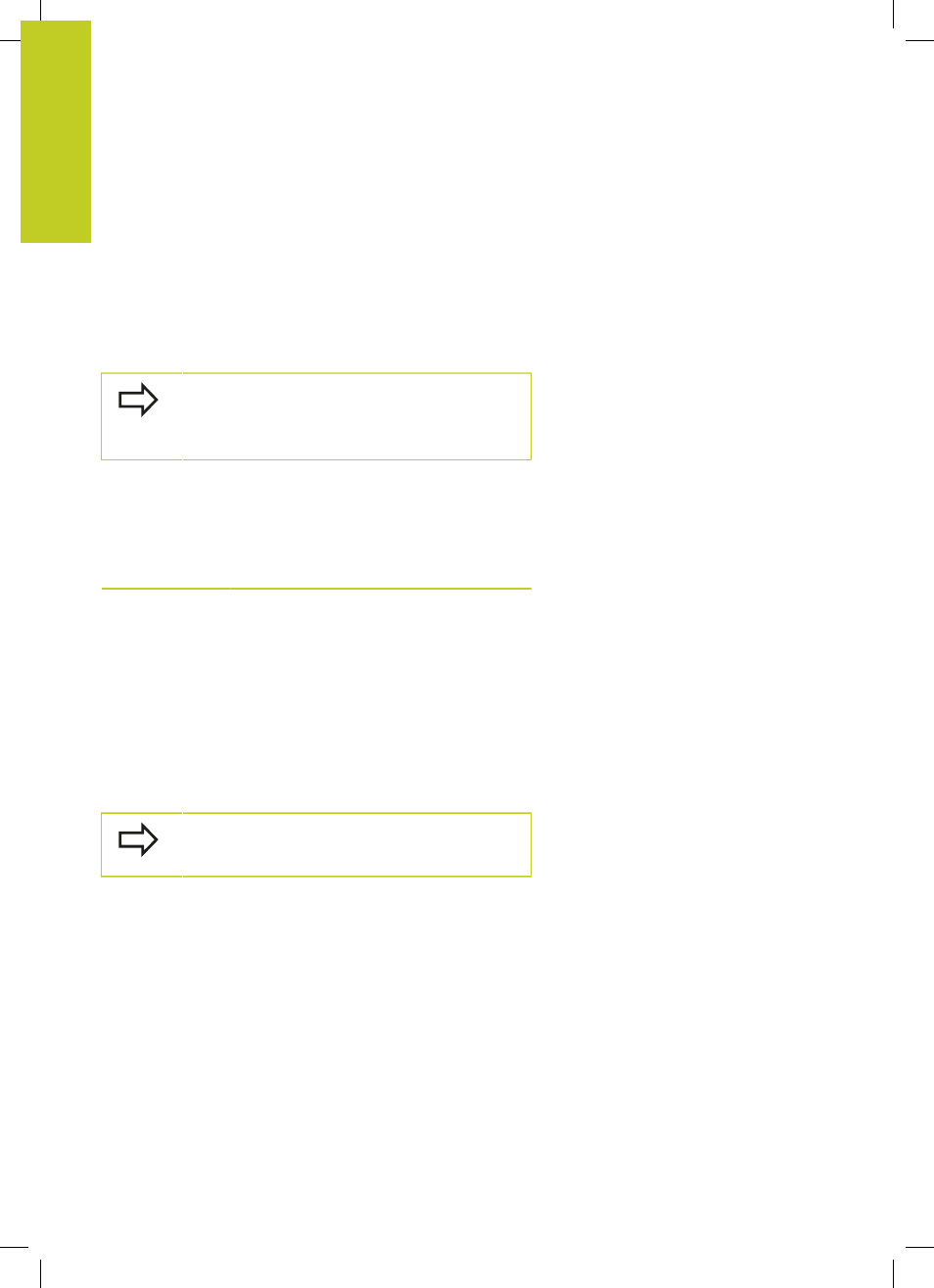
Programming: Fundamentals, file management
3.3
File manager: Fundamentals
3
96
TNC 320 | User's Manual HEIDENHAIN Conversational Programming | 5/2013
When you write a part program on the TNC, you must first enter a
program name. The TNC saves the program to the hard disk as a
file with the same name. The TNC can also save texts and tables
as files.
The TNC provides a special file management window in which
you can easily find and manage your files. Here you can call, copy,
rename and erase files.
With the TNC you can manage and save files up to a total size of
2 GB.
Depending on the setting, the TNC generates a
backup file (*.bak) after editing and saving of NC
programs. This can reduce the memory space
available to you.
File names
When you store programs, tables and texts as files, the TNC adds
an extension to the file name, separated by a point. This extension
indicates the file type.
File name
File type
PROG20
.H
File names should not exceed 25 characters, otherwise the TNC
cannot display the entire file name.
File names on the TNC must comply with this standard: The Open
Group Base Specifications Issue 6 IEEE Std 1003.1, 2004 Edition
(Posix-Standard). Accordingly, the file names may include the
characters below:
A B C D E F G H I J K L M N O P Q R S T U V W X Y Z a b c d e f g
h i j k l m n o p q r s t u v w x y z 0 1 2 3 4 5 6 7 8 9 . _ -
You should not use any other characters in file names in order to
prevent any file transfer problems.
The maximum limit for the path and file name
together is 82 characters, See "Paths".
