HEIDENHAIN TNC 320 (34055x-06) User Manual
Page 20
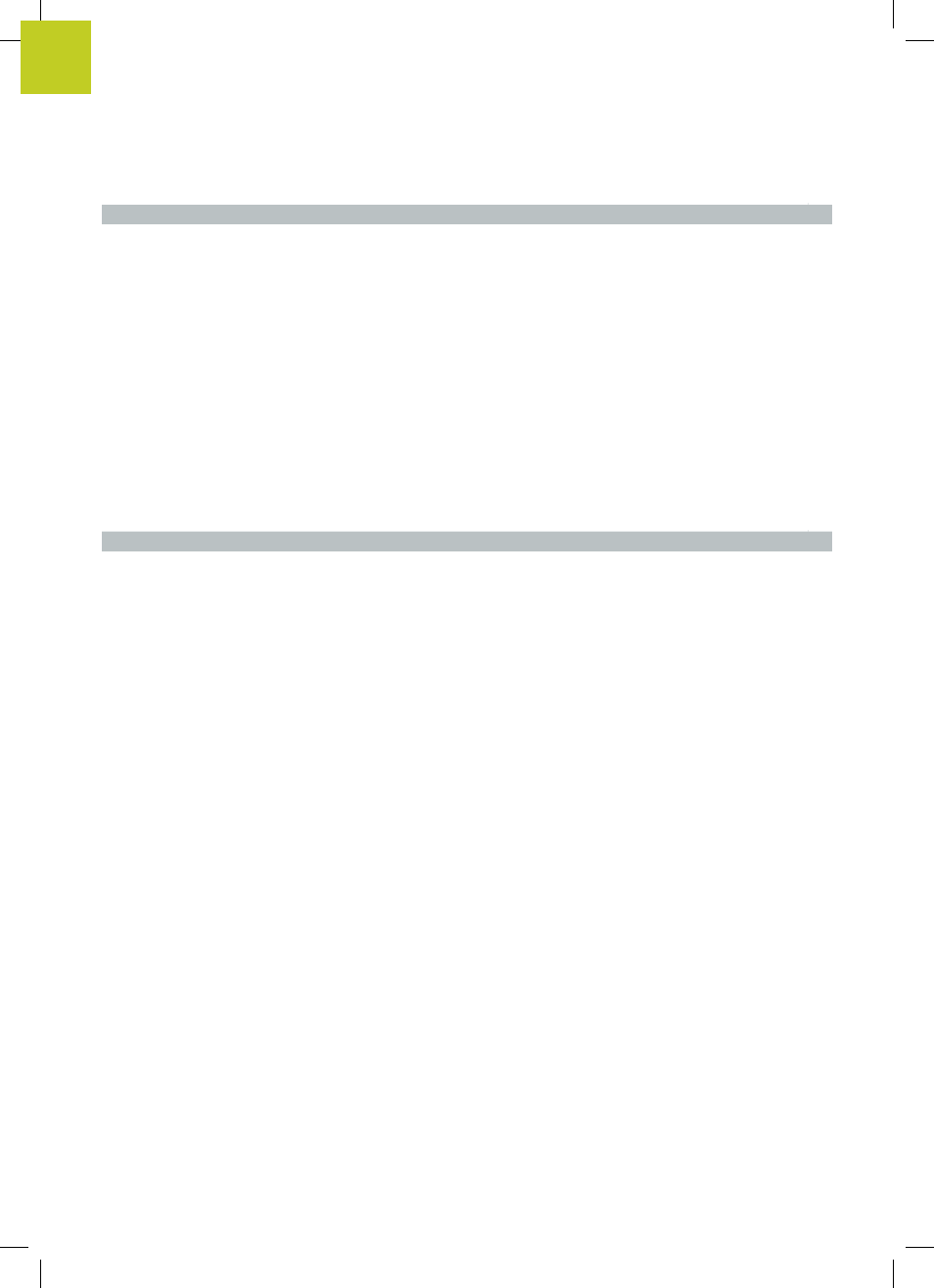
Contents
20
TNC 320 | User's Manual HEIDENHAIN Conversational Programming | 5/2013
4.6
Error messages..................................................................................................................................... 125
Display of errors..................................................................................................................................... 125
Open the error window......................................................................................................................... 125
Closing the error window...................................................................................................................... 125
Detailed error messages........................................................................................................................126
INTERNAL INFO soft key.......................................................................................................................126
Clearing errors........................................................................................................................................ 127
Error log..................................................................................................................................................127
Keystroke log..........................................................................................................................................128
Informational texts................................................................................................................................. 129
Saving service files................................................................................................................................ 129
Calling the TNCguide help system........................................................................................................ 130
4.7
TNCguide context-sensitive help system.......................................................................................... 131
Application.............................................................................................................................................. 131
Working with the TNCguide.................................................................................................................. 132
Downloading current help files.............................................................................................................. 136
