Directory structure of the ftp server, See “directory structure of the ftp server” on – QuickLabel Plexo! 653 User Manual
Page 98
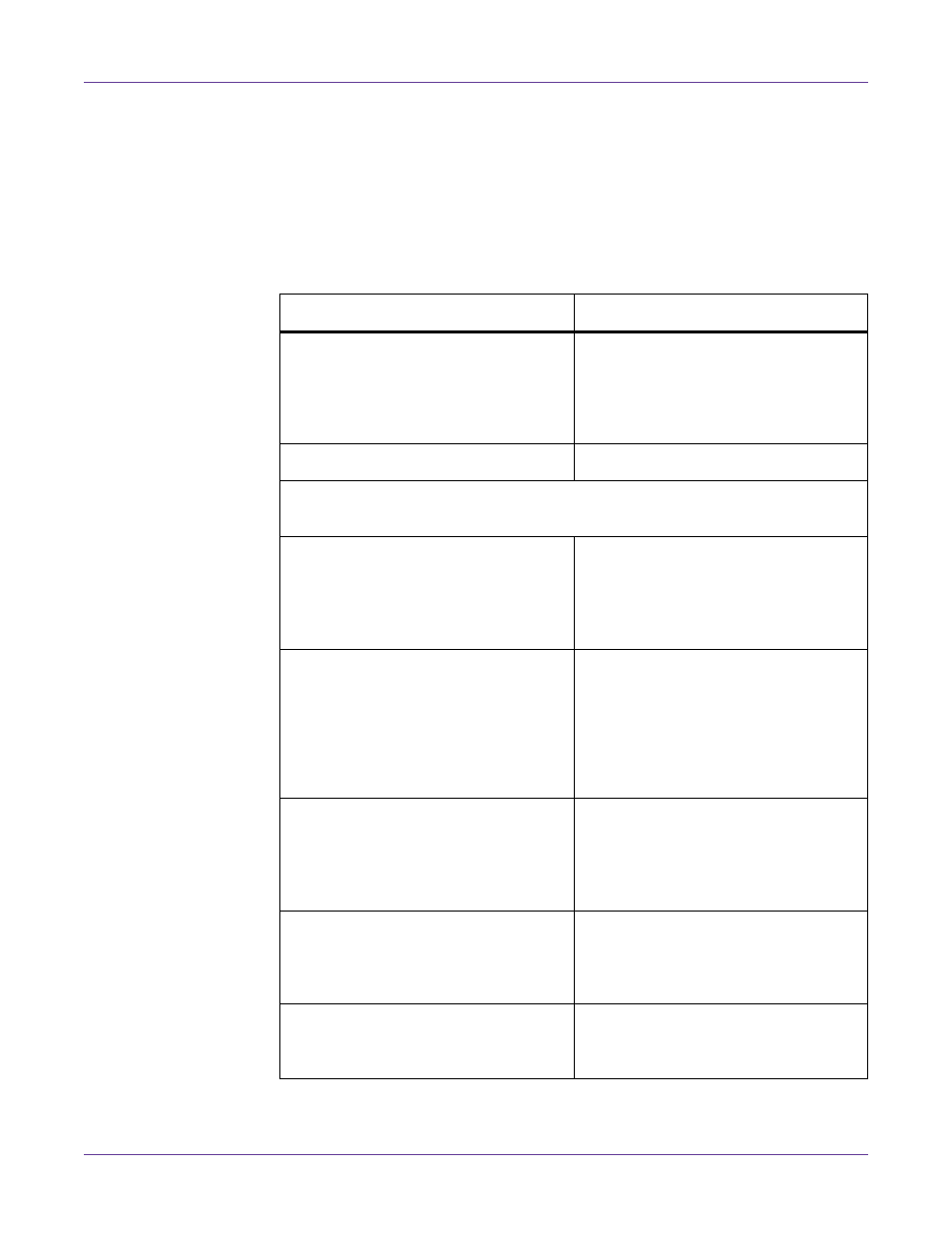
FTP Printer Management
86
Plexo! 453 / Plexo! 653 User Guide
Note: It is absolutely necessary to define a PIN for FTP access with the username .root.. The
initial setting of the PIN can be made via the operating panel of the printer or via the printer
website.
Directory Structure of the FTP Server
The files accessible via FTP are found in several folders:
Folder name
Contents
execute
Printing of label files stored in this
folder is started immediately. The files
must be of the type .LBL. The corre-
sponding file is deleted once the print
job is complete.
system
Firmware file of the printer
Display of the following folders depends on the installed memory media and the
defined as the default card slot:
card
Data of the memory card in the primary
card slot. The files are separated into
several subfolders based on their type.
The structure of the subfolders depends
on which card type is primary
cf
Data of the CompactFlash memory card
in the printer if the CF card slot is not
primary. The files are separated into
several subfolders accordingly based on
their type. When copying the files to the
.cf. folder, type-based sorting occurs
automatically in the subfolders.
cfext
Data of the CompactFlash memory card
in the external operating panel if the
external card slot is not default. The
files are separated into several subfold-
ers accordingly based on their type.
iffs
Contents of the IFFS (Internal Flash File
System). When logging on with the
username "root", the contents of the
IFFS can be managed.
pccard
Data of the PC card if the card slot is not
primary. This folder does not have a
substructure.
