Font list – QuickLabel Plexo! 653 User Manual
Page 86
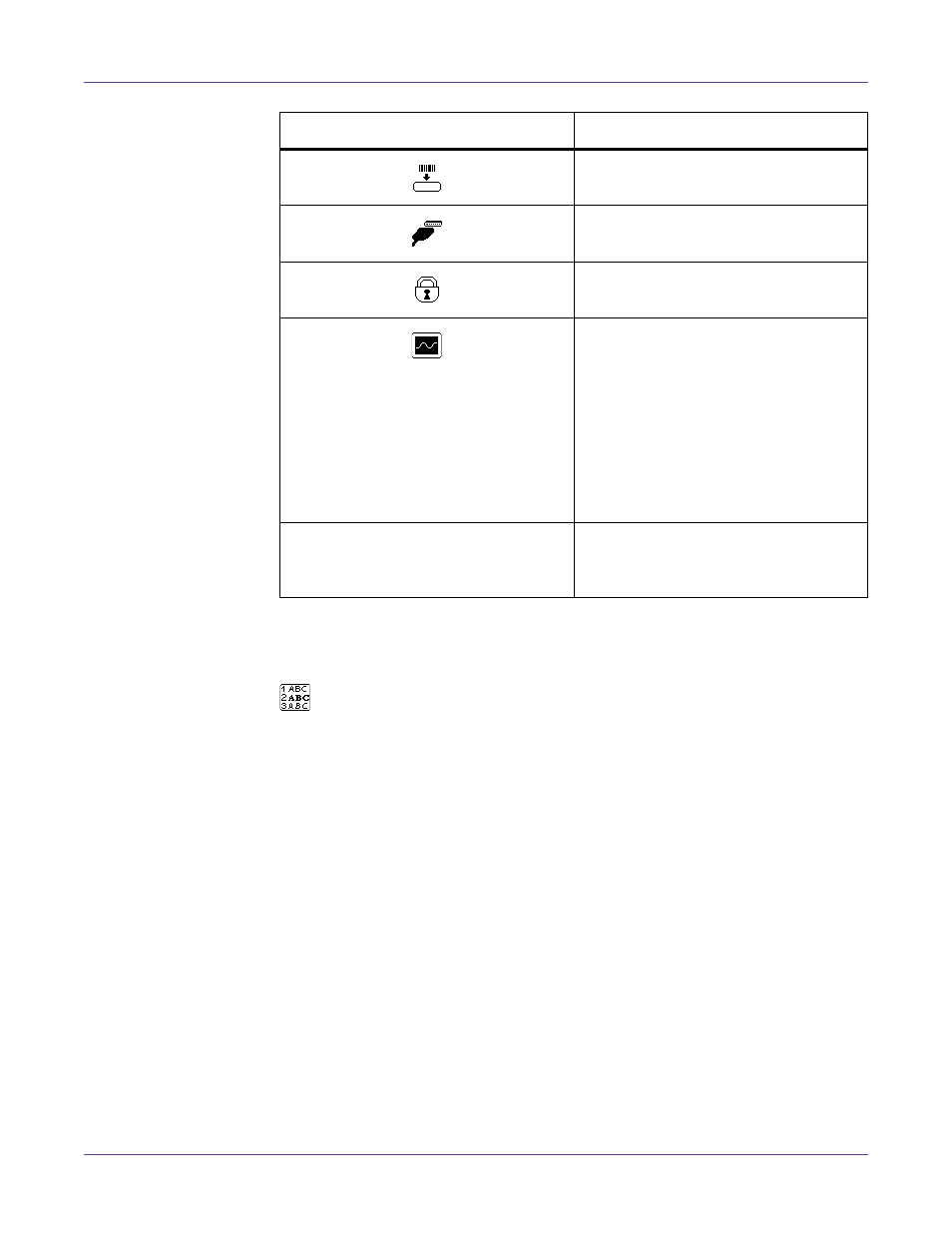
Test Functions
74
Plexo! 453 / Plexo! 653 User Guide
Font List
The Font list function prints the most important parameters of the fonts available in the
printer in tabular form. The table contains both the original fonts in the printer and
other fonts loaded into the printer. The printout occurs using the heat level and print
speed specified in the Setup > Print param. menu.
Note: The printout occurs without taking the label gaps into consideration. This is why endless
media are most suitable for this purpose.
1
Insert printable medium (labels, endless paper) which extends across the entire
printing width.
2
If the printout is to occur using thermal transfer printing, insert transfer ribbon
with the maximum width.
3
Press the menu button.
4
Select Test > Font list print menu.
5
Start printout with the Enter button.
Current values of selected print param-
eters.
See “Print Parameters” on page 20.
Current values of selected interface
parameters.
• Operative time
• Number of labels printed
• Printed length with thermal transfer
printing and thermal direct printing
• Current measured values of the
printhead temperature and heat
voltage
• Information on the working points of
the label sensor
Line pattern
Lines differing in thickness at various
distances. They are used to evaluate the
print quality.
Symbol
Information
