QuickLabel Plexo! 653 User Manual
Page 112
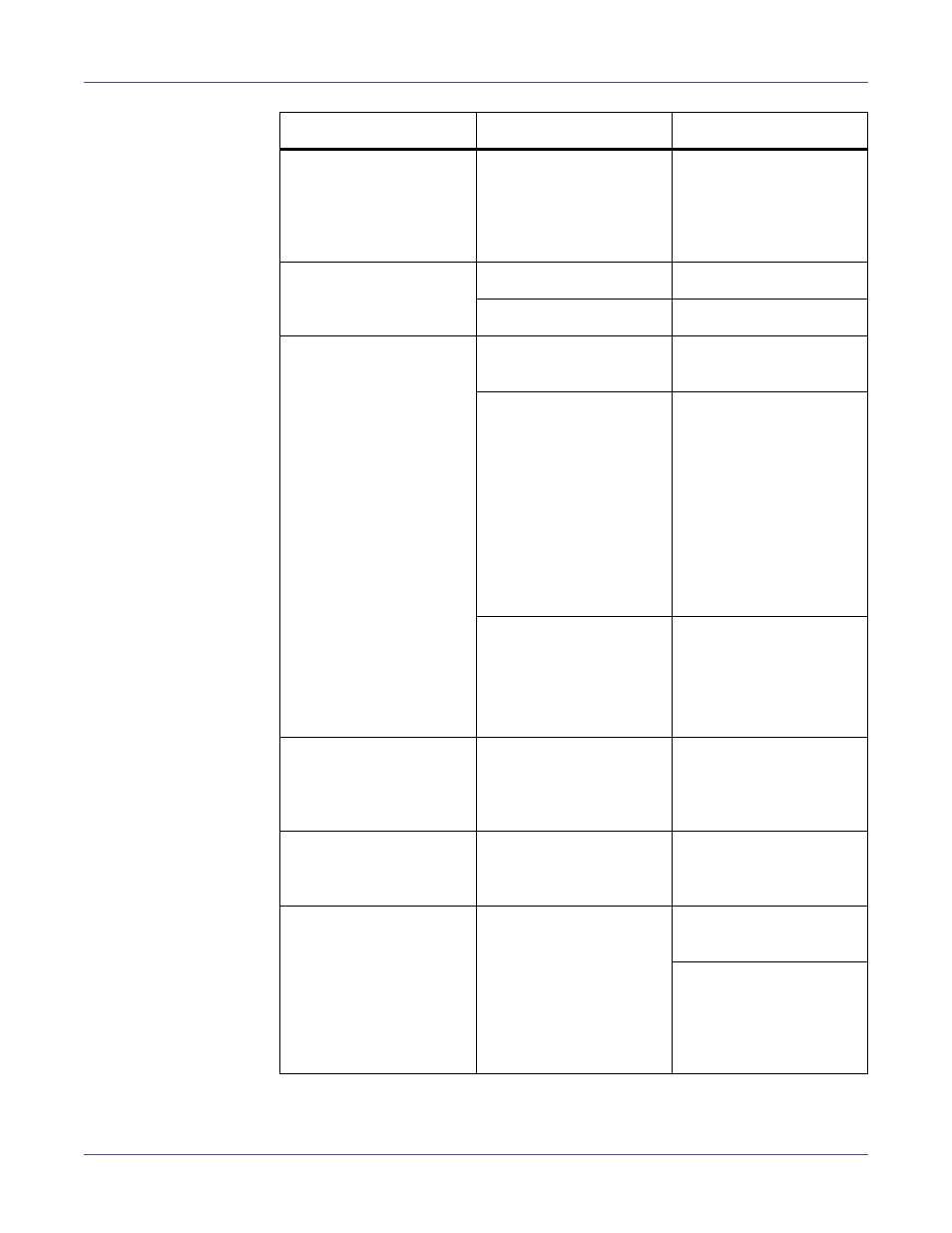
Fault Correction
100
Plexo! 453 / Plexo! 653 User Guide
No Timeserver
Timeserver is selected in
the configuration, but
there is no Timeserver, or
the Timeserver is not cur-
rently available.
Switch off Timeserver in
the configuration. Please
contact your network
administrator.
Out of paper
Out of label roll
Load labels.
Error in the paper feed
Check paper feed.
Out of ribbon
Out of transfer ribbon
Insert new transfer rib-
bon.
Transfer ribbon melted
during printing
Cancel current print job.
Change the heat level via
software.
Clean the printhead.
“Cleaning the Printheads”
on page 69.
Load transfer ribbon
Restart print job.
The printer is loaded
with thermal labels, but
the software is set to
transfer printing
Cancel current print job.
Set software to direct
thermal printing.
Restart print job.
Protocol error
Printer has received an
unknown or invalid com-
mand from the computer.
Press the pause key to
skip the command or
press the cancel key to
cancel the print job.
Read error
Read error when reading
from the memory card
Check data of the card.
Backup data, reformat
card.
Remove ribbon
Transfer ribbon is loaded
although the printer is set
to direct thermal printing
for direct thermal print-
ing remove ribbon
for thermal transfer print-
ing set the printer in the
configuration or in the
software to transfer print-
ing
Error message
Cause
Remedy
