Changing the blades – QuickLabel Plexo! 653 User Manual
Page 77
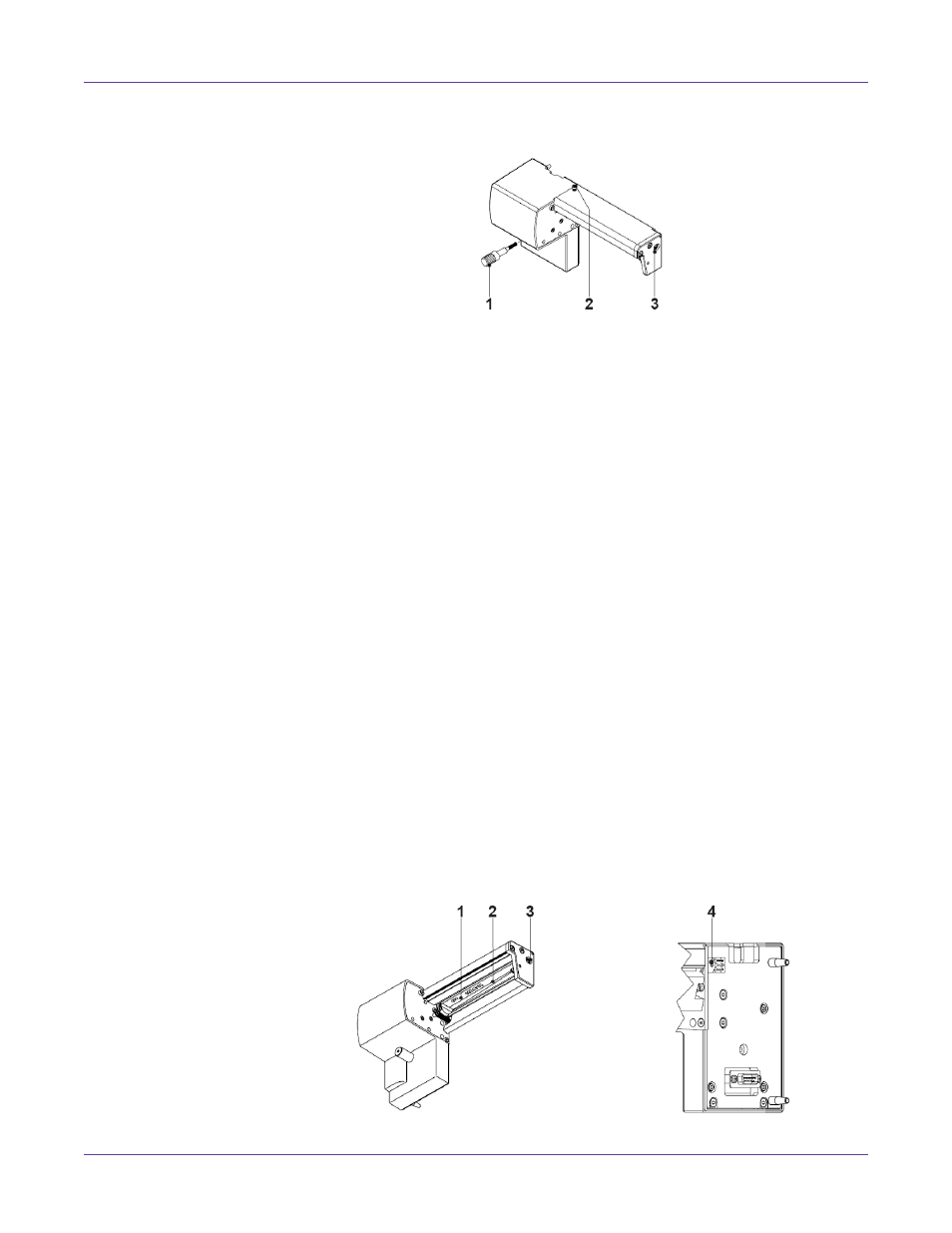
CU4/CU6 Cutter Accessory
Plexo! 453 / Plexo! 653 User Guide
65
Caution: Risk of injury! The cutter blades are sharp!
1
Loosen the screw (1) and remove the cutter from the printer.
2
For cleaning the drive roller open the print head and remove the media from the
printer.
3
For cleaning the circular blade you can turn the axle (3) with a screwdriver for
slotted head screws (slot width 7 mm).
Note: With the screw (2) the rotation angle of the circular blade is limited to 120°. If you
could not remove all pollutions from the circular blade you can loosen the screw (2) about
5 mm from the profile to turn the axle (3) 360°.
4
Remove all deposits both at the drive roller and the cutter blades with isopropyl
alcohol and a soft cloth.
5
Grease the circular blade.
Note: When you have loosen the screw (2) the circular blade has to be repositioned after
cleaning as described in section Adjusting the Circular Blade and the Clock Wheel.
“Adjusting the Circular Blade and the Clock Wheel” on page 67.
Changing the Blades
1
Turn the printer off and dismount the cutter from the printer.
2
Turn the axle (3) of the circular blade (2) with a screwdriver for slotted head screws
(slot width 7 mm) so that the inscription (1) of the blade points downward.
In this position the set screw (4) on the gear-wheel circular blade can be achieved
from the rear of the cutter. Loosen this set screw (4) a few turns.
