3 testing the ethernet connection – K-Patents PR-23 User Manual
Page 176
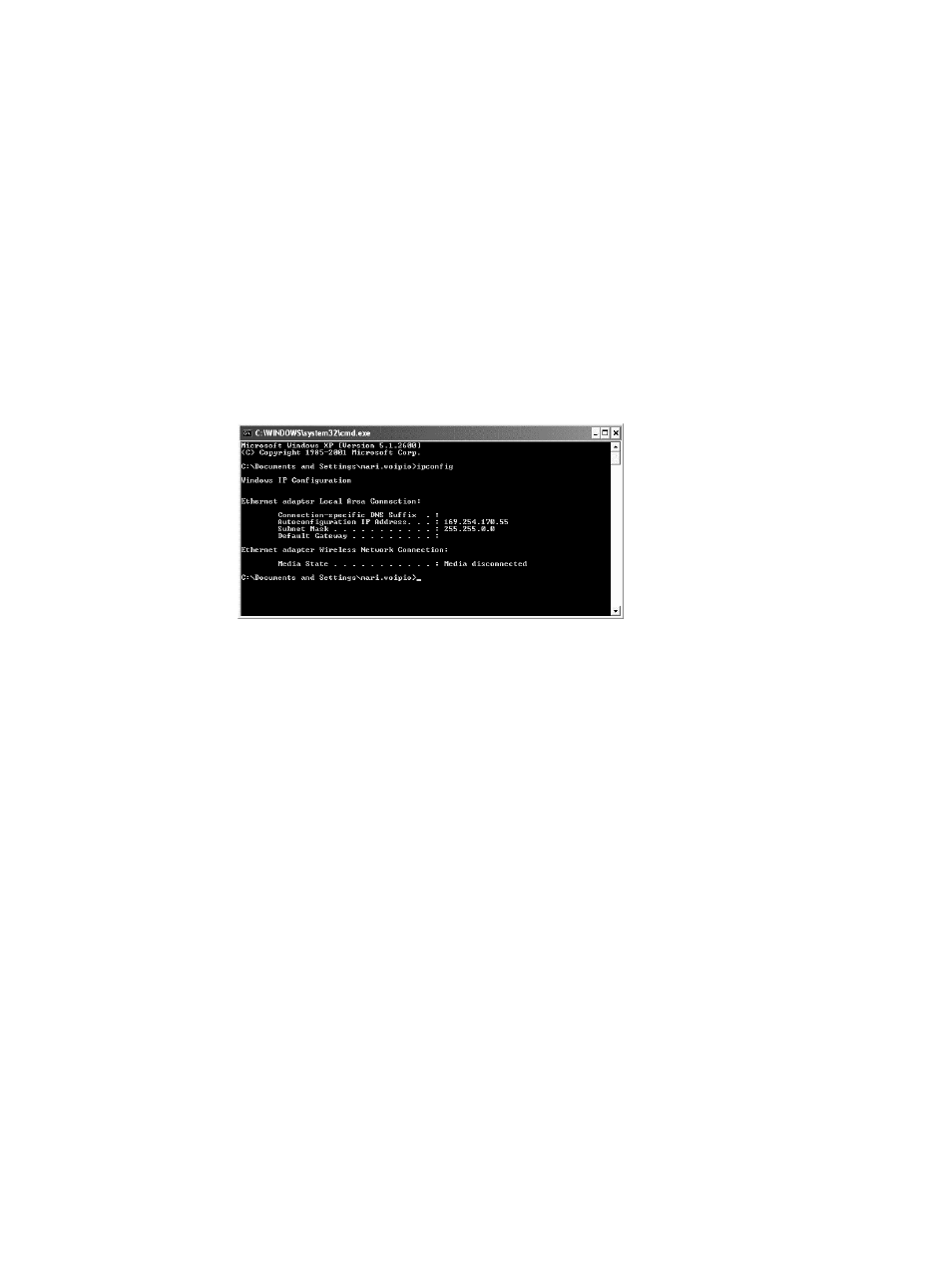
168
PR-23 instruction manual
If you are using Windows 2000/XP/Vista (or Mac OS X 10.3 or newer or any recent
Linux distribution) and the computer has the default network settings, change
the DTR IP address to 169.254.x.y, where x=1–254 and y=1–254, for example
169.254.100.100 or 169.254.123.1. This way the DTR address will be suitably
paired with the address your computer automatically generates for itself.
If in doubt, you can get your Windows computer’s network settings by opening the
command window (command prompt) and by typing the command
ipconfig
at
the command prompt (press Enter to give the command), see figure 12.7 (in Mac
OS X and Linux the same command is called
ifconfig
). The result will give you
your computer’s IP address, so you can change the DTR to match; the connection
should always work if you match the first three groups of numbers and just change
the last number.
Figure 12.7
Typical IP configuration for a stand-alone laptop
when connected to a DTR; laptop wireless (WLAN) is turned off
Note: You may have to connect the cross-over cable and power on the DTR be-
fore your computer generates an IP address for the ethernet connection (computer
reboot may also be required). Note also that the connection will not work if the
computer and the DTR have exactly the same IP address.
Note: Please make sure that your WLAN (Wireless network connection) is not
active when you connect to the DTR. If the WLAN is active, the computer’s Ethernet
connection may not function as expected.
When you have set the DTR (and/or the computer) according to instructions
above, you can proceed to test the connection as instructed below in Section 12.3.
12.3 Testing the Ethernet connection
On the Ethernet connector inside the DTR there are two diagnostic LEDs. The
green LED indicates that the physical connection is working, i.e. that both
ends of the Ethernet cable are plugged in, the device in each end is powered and
the cable is of correct type. The orange LED indicates traffic in the cable, i.e.
that DTR receives data.
The IP address can be tested with a ping command after the physical Ethernet
connection has been set up and the DTR is powered. In Windows systems ping is
available by using the Command Prompt (usually found in the Accessories). The
