Guralp Systems CMG-DCM build <10,000 User Manual
Page 94
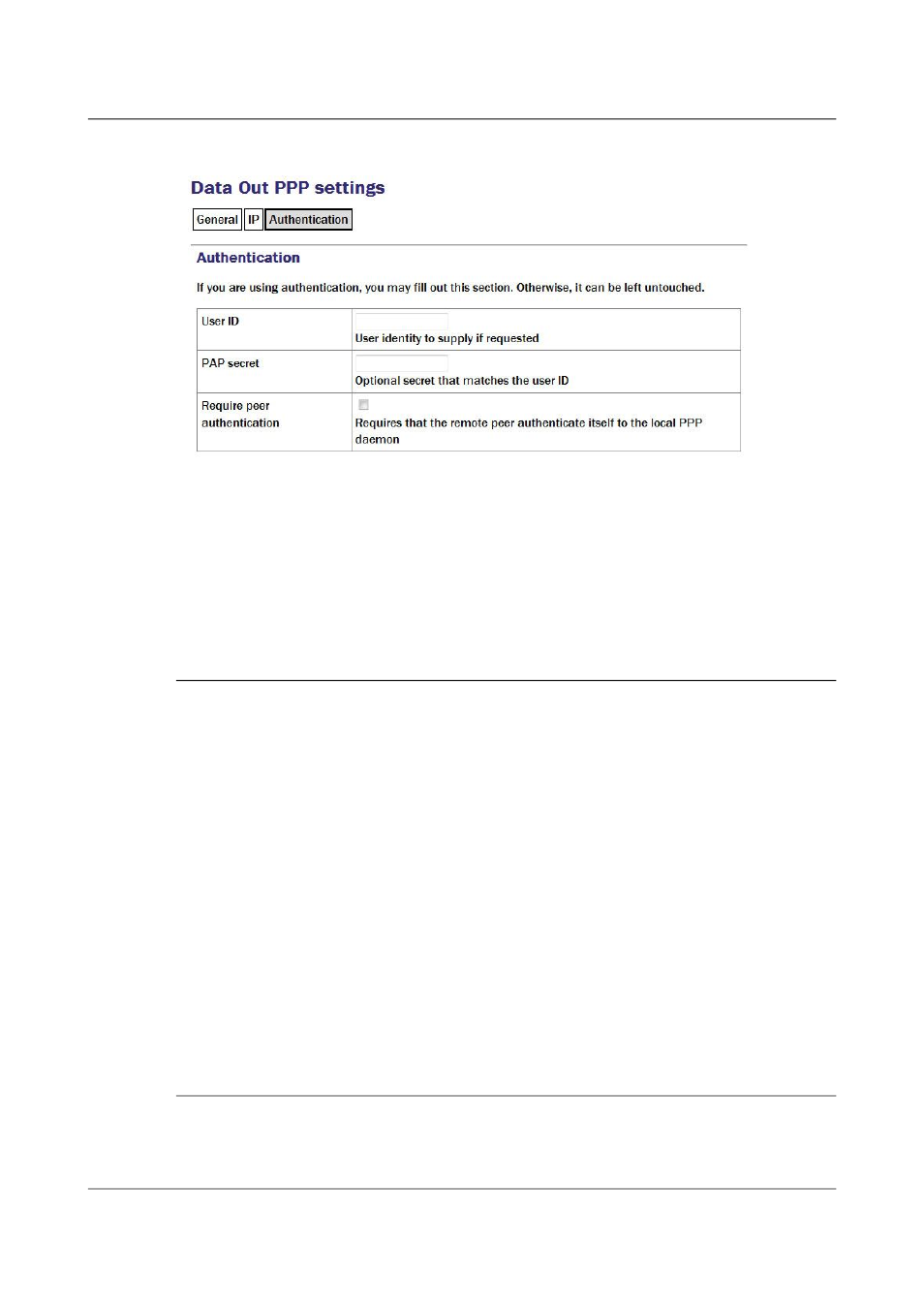
Acquisition Modules and Platinum Firmware
Networking Configuration
7.7.2.3 Authentication
User ID / PAP secret: Use those given to you by your service provider in the
appropriate fields.
The standard Linux commands pppon, pppoff, ip, ping, and
traceroute are available from the command line for use in controlling and
testing PPP connections but it is also possible to configure a “watchdog”
service to monitor a PPP connection and automatically restart it should it fail.
This is described in the next section.
7.7.3 Monitoring a PPP connection
PPP connections can be monitored and, should they fail for any reason,
automatically restarted.
To configure this PPP connection monitor from the web interface, select:
Configuration → Services → Network → pppd-watchdog -- PPP link watchdog
or
Configuration → All options → System services → Network → pppd-watchdog →
PPP link watchdog
To configure a PPP connection monitor from the command line, start gconfig,
select Services from the top level menu.
You must create a separate watchdogs for each PPP connection if you are
running multiple PPP instances. This screen allows you to select any of the
existing watchdog services for re-configuration or to create a new watchdog
service.
7.7.4 Configurable parameters in simple mode
The configurable parameters for the PPP daemon watchdog are contained in a
single form:
94
Issue E - February 2014
