Guralp Systems CMG-DCM build <10,000 User Manual
Page 49
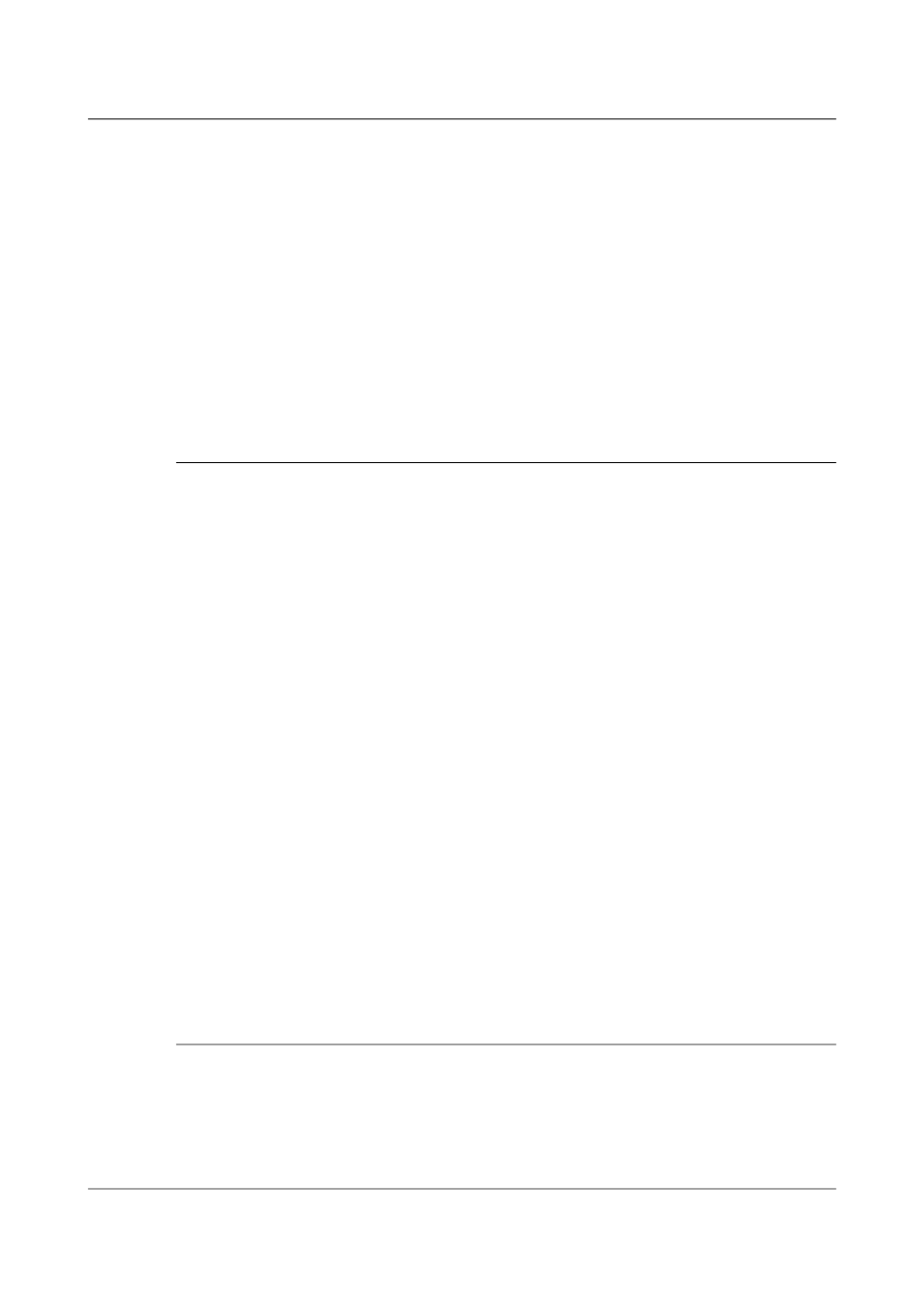
Acquisition Modules and Platinum Firmware
Platinum Overview
will delete a backup performed at 11:31 UTC on the 12
th
of April, 2013 on a
system called “MyEAM”.
It is possible to examine the comments embedded in a manually saved
configuration backup file using the command
config-backup --examine path-to-file
or, in abbreviated form,
config-backup -x path-to-file
Either of the commands will display the comments which were entered by the
user (in the “Description” field of the web interface or using comment from
the command line) when the backup was created.
4.4.8 Transferring backups between systems
If the command-line program, configbackup, is invoked in save or restore
mode without a filename argument, standard input or standard output is
used, as appropriate. This allows the command to be used in pipe-lines, as in
the following examples.
A configuration file can be created on a Platinum system and immediately
copied to a linux PC (without being saved on the Platinum system) with a
single command:
ssh root@platinum config-backup --backup > local.backup
where platinum is the hostname of the CMG-EAM or other Platinum system.
Likewise, the configuration of a running system can be copied to another with
commands like:
(from a Linux PC):
ssh root@platinum1 config-backup --backup | \
ssh root@platinum2 config-backup --restore --no-network
(from the target system):
ssh root@source config-backup -b | config-backup -rN
where source is the hostname of the system to be cloned. The argument N
prevents the network configuration on the target machine from being
over-written.
4.4.9 Technical details
Stored configuration backups are gzipped tar volumes containing all
configuration files from the host system. They are each around 33 kilobytes
in size.
49
Issue E - February 2014
