Guralp Systems CMG-DCM build <10,000 User Manual
Page 268
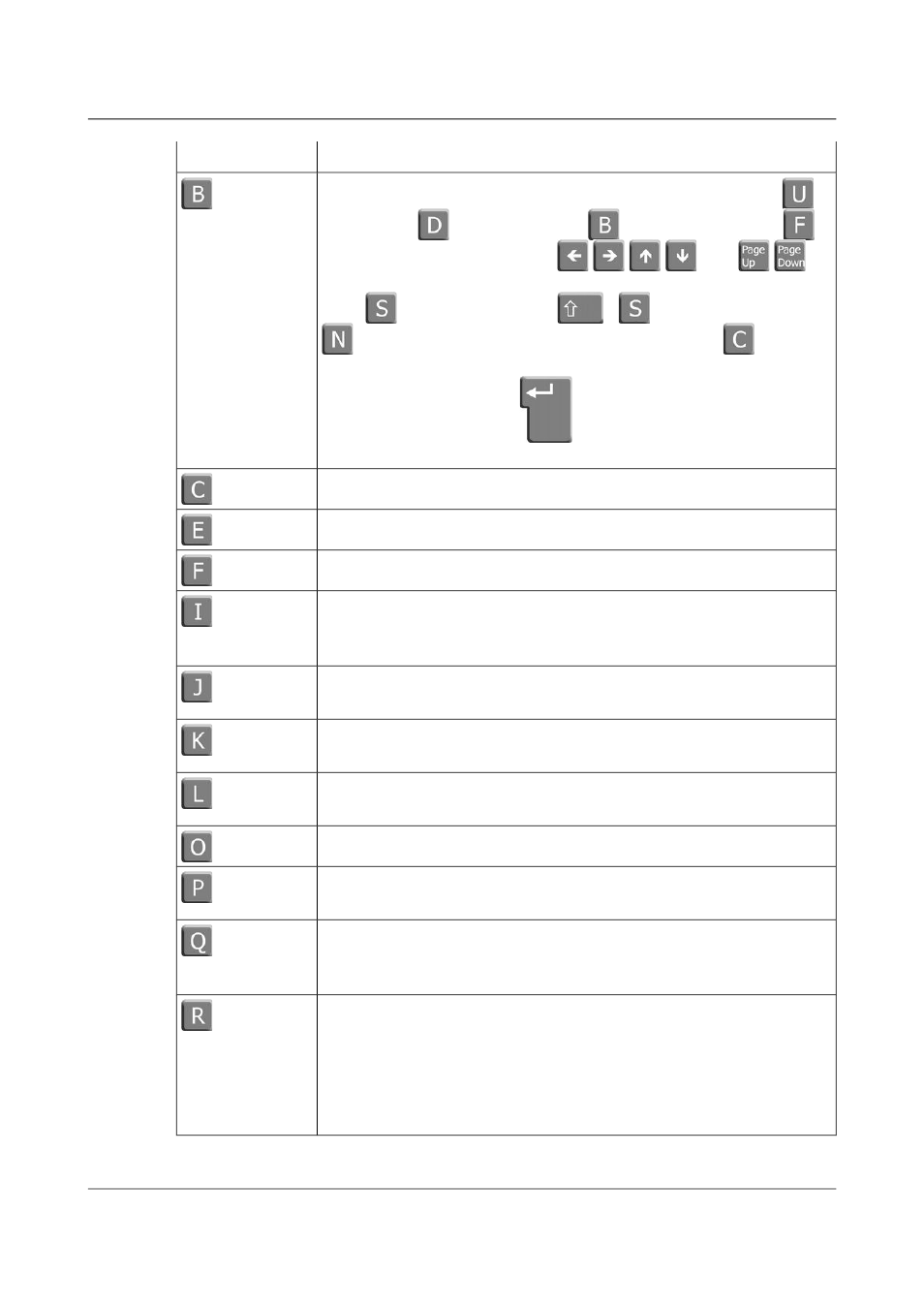
Acquisition Modules and Platinum Firmware
Appendices
added before every carriage return displayed on the screen.
Gives you a scroll back buffer. You can scroll up with
,
down with
, a page up with
, a page down with
and, if you have them, the
and
keys can also be used. You can search for text in the buffer
with
(case-sensitive) or
+
(case-insensitive).
will find the next occurrence of the string.
will
enter citation mode. A text cursor appears and you specify
the start line by hitting
key. Then scroll back mode
will finish and the contents with prefix '>' will be sent.
Clears the screen.
Toggle local echo on and off.
A break signal is sent.
Toggle the type of escape sequence that the cursor keys send
between normal and applications mode. (See also the
comment about the status line below).
Jump to a shell. On return, the whole screen will be
redrawn.
Clears the screen, runs kermit and redraws the screen upon
return.
Turn Capture file on off. If turned on, all output sent to the
screen will be captured in the file too.
Configure minicom. Puts you in the configuration menu.
Communication Parameters. Allows you to change the bps
rate, parity and number of bits.
Exit minicom without resetting the modem. If macros
changed and were not saved, you will have a chance to do
so.
Receive files. Choose from various protocols (external). If
you have the filename selection window and the prompt
for download directory enabled, you'll get a selection
window for choosing the directory for downloading.
Otherwise the download directory defined in the Filenames
and paths menu will be used.
268
Issue E - February 2014
