Guralp Systems CMG-DCM build <10,000 User Manual
Page 74
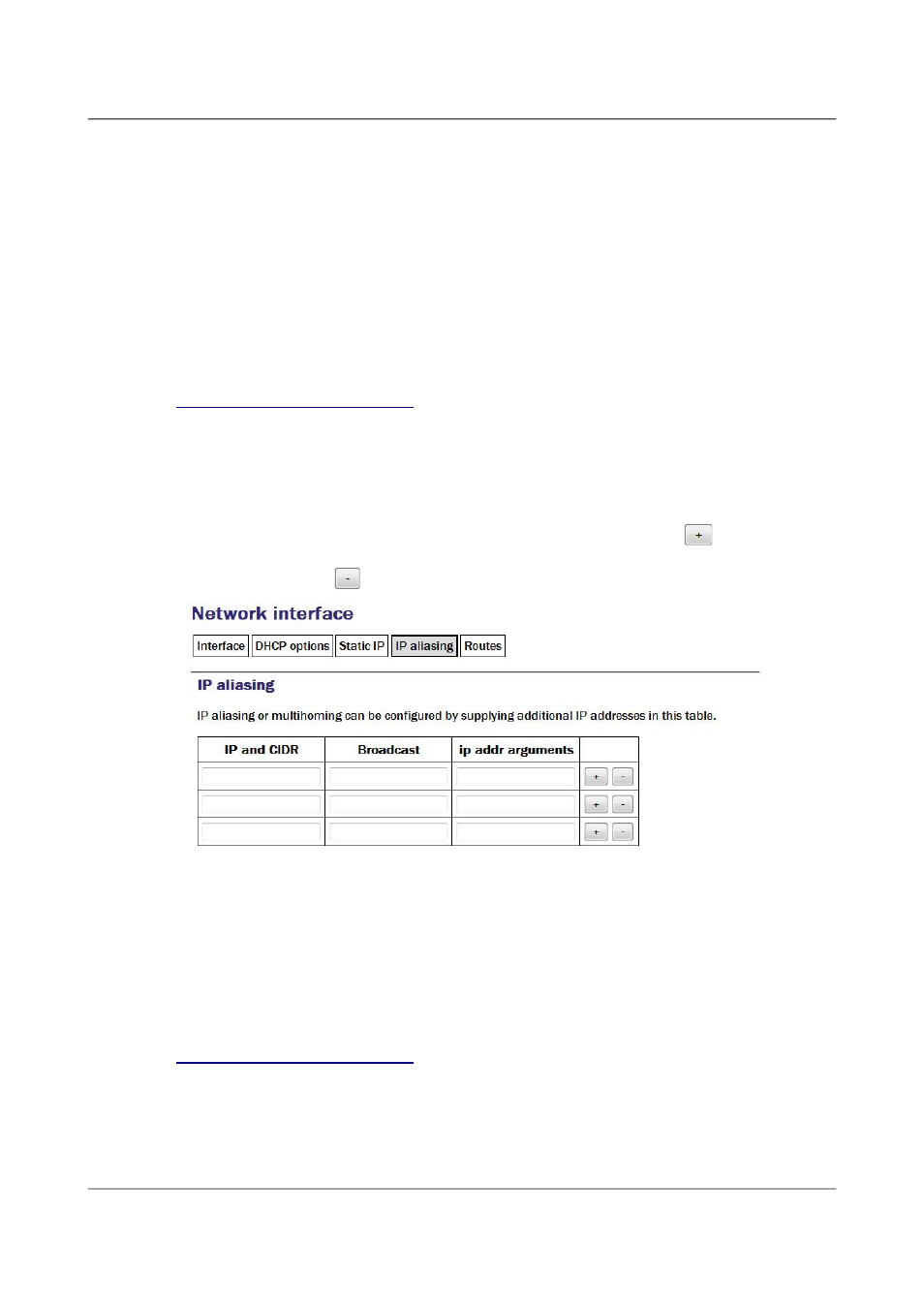
Acquisition Modules and Platinum Firmware
Networking Configuration
Nameserver: Used to specify the IP address of the DNS server for your
network. This field must be set correctly before internet firmware upgrades
can be used. A secondary DNS server's address can be added in the Backup
nameserver field.
Default route (gateway): Populate with the IP address of the gateway router,
for access to other networks or to the Internet. This field must be set correctly
before internet firmware upgrades can be used.
IP route arguments: Used to modify the invocation of the ip route add
command in order to, e.g., set the route metric. The options that can be set
here are mostly highly technical and should rarely be required. Please see
for more information.
7.1.2.4 IP aliasing
IP aliasing is used to add extra addresses to this interface, a technique known
as multi-homing. By default, the table displays three blank rows but, should
you need more, complete the first three and submit the form: it will be
re-drawn with extra blank rows. Alternatively, clicking the
button on any
row will open a new row. In the same way, rows can be deleted by clicking
the corresponding
button.
IP and CIDR: The address should be entered in CIDR format, where the
address is followed by a slash and then the number of bits defining the
netmask, e.g. 192.168.0.1/24 for IPV4 or 2001:db8:/32 for IPV6.
Broadcast: Enter the broadcast address to be associated with this address on
the interface.
IP addr arguments: This field can be used to tune the operation of the
network interface. For settings that can be used here, please see
7.1.2.5 Routes
Routes are used to add extra network and host routes to allow access to
networks other than those connected via the default router specified earlier,
74
Issue E - February 2014
