Guralp Systems CMG-DCM build <10,000 User Manual
Page 46
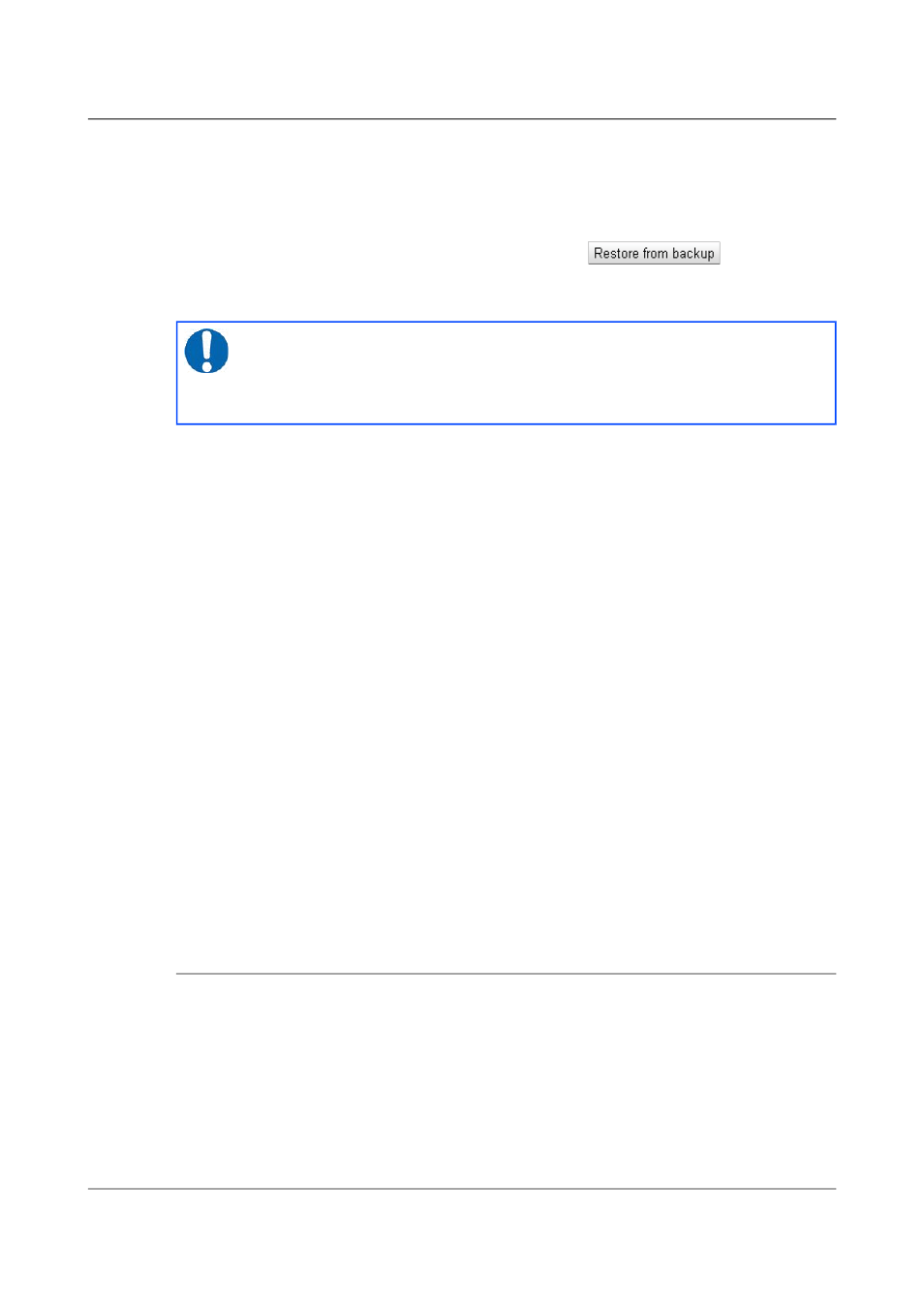
Acquisition Modules and Platinum Firmware
Platinum Overview
example, you are configuring a spare unit to replace an existing system that
has been damaged. You should leave it unselected if, for example, you are
cloning a configuration across an array of systems (where each would need
their own, unique, network settings).
If you are happy that you wish to proceed, click
. The backup
will be restored and the system will then automatically reboot so that the
restored configuration can take effect.
Note: If you you are working on a remote system and have selected
“Restore network settings”, this action may sever your
communication link. Ensure that you understand the consequences
before proceeding.
To restore a configuration backup from the command line, enter
config-backup --restore path-to-file
or, in abbreviated form
config-backup -r path-to-file
replacing path-to-file with the full path (directories plus file-name) of the
previously saved configuration backup file.
If you wish to avoid overwriting the network settings, use
config-backup --restore --no-network path-to-file
or, in abbreviated form
config-backup -r -N path-to-file
The system will automatically reboot after restoring the configuration so that
the new settings can take effect. If you don't require the system to
automatically reboot, add noreboot or R to the options, as in
config-backup --restore --no-reboot path-to-file
or, in abbreviated form
config-backup -r -R path-to-file
4.4.6 Comparing configurations
If more than one saved configuration backup is present on a system, any two
can be compared to show the differences. This is useful both to understand
what changes have been made to a system and also to compare two different
systems. To compare two systems, save a configuration backup on one,
download it to a PC, upload it to the second system (without restoring it) and
then use the comparison feature to reveal the differences between the two.
46
Issue E - February 2014
